- VOX
- Data Protection
- NetBackup
- How to change the backup job owner
- Subscribe to RSS Feed
- Mark Topic as New
- Mark Topic as Read
- Float this Topic for Current User
- Bookmark
- Subscribe
- Mute
- Printer Friendly Page
- Mark as New
- Bookmark
- Subscribe
- Mute
- Subscribe to RSS Feed
- Permalink
- Report Inappropriate Content
02-13-2017 08:59 AM
Hi,
I would like to know why all the jobs triggered in netbackup gets triggered via the root Owner , if so how can I differentiate / track this.
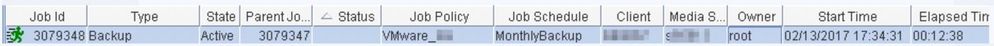
Solved! Go to Solution.
Accepted Solutions
- Mark as New
- Bookmark
- Subscribe
- Mute
- Subscribe to RSS Feed
- Permalink
- Report Inappropriate Content
02-13-2017 09:44 AM
Short answer - it is a feature. NetBackup scheduler runs as root.
You CAN bypass it entirely and use User directed backups and start the backups from a control manager, if you want to micromanage and/or re-invent the wheel, or if you have some security concern.
Why do you need to do this?
I would recommend using a consistant policy/schedule/client naming convention instead, so you can filter the activity monitor that way, instead.
I use a prefix for every policy, like VM/DBA/UNIX/WIN and have the backup_exit_notify script check that so it can email specific groups on job failures. I use TEST/PROD/QA at the end as well, so only pages on PROD jobs...
duplicating via SLP to LTO5 & LTO8 in SL8500 via ACSLS
- Mark as New
- Bookmark
- Subscribe
- Mute
- Subscribe to RSS Feed
- Permalink
- Report Inappropriate Content
02-14-2017 04:33 AM - edited 02-15-2017 03:31 AM
Veritas answer to "who did what" is to enable "enhanced auditing", and use nbaudireport to answer those qustions.
How to enable is documented in "Netbackup securrity and ecnryprion guide"
- Mark as New
- Bookmark
- Subscribe
- Mute
- Subscribe to RSS Feed
- Permalink
- Report Inappropriate Content
02-13-2017 09:44 AM
Short answer - it is a feature. NetBackup scheduler runs as root.
You CAN bypass it entirely and use User directed backups and start the backups from a control manager, if you want to micromanage and/or re-invent the wheel, or if you have some security concern.
Why do you need to do this?
I would recommend using a consistant policy/schedule/client naming convention instead, so you can filter the activity monitor that way, instead.
I use a prefix for every policy, like VM/DBA/UNIX/WIN and have the backup_exit_notify script check that so it can email specific groups on job failures. I use TEST/PROD/QA at the end as well, so only pages on PROD jobs...
duplicating via SLP to LTO5 & LTO8 in SL8500 via ACSLS
- Mark as New
- Bookmark
- Subscribe
- Mute
- Subscribe to RSS Feed
- Permalink
- Report Inappropriate Content
02-14-2017 02:58 AM - edited 02-14-2017 04:11 AM
Hi Genericus,
Thanks a ton for the response. This is infact for a security concern.
Usually sometime we re-trigger some failed jobs in the netbackup, but we are unable to identify whether the job was triggered as per policy/Schedule or manually.
Is there any other way to identify this.
Also I some backup jobs getting submitted at a different time than defined in the schedule.
For ex: VM backups are supposed to run at 10:00PM but this didnt start on time at night, rather started at morning 7:00AM.How can we differentiate whether this was system driven or manual action.
....... Also another note to add, upon checking i got to know that my vm policy is defined as frequency based ( every 12 hours ) , I manually started a backup at 7 in the evening, hence it skipped the schedule at 10:00PM, and started the job at morning 7.
Please correct me if my understanding is wrong.
- Mark as New
- Bookmark
- Subscribe
- Mute
- Subscribe to RSS Feed
- Permalink
- Report Inappropriate Content
02-14-2017 04:33 AM - edited 02-15-2017 03:31 AM
Veritas answer to "who did what" is to enable "enhanced auditing", and use nbaudireport to answer those qustions.
How to enable is documented in "Netbackup securrity and ecnryprion guide"
- Mark as New
- Bookmark
- Subscribe
- Mute
- Subscribe to RSS Feed
- Permalink
- Report Inappropriate Content
02-14-2017 07:16 AM
What Marianne said -
As far as "Also another note to add, upon checking i got to know that my vm policy is defined as frequency based ( every 12 hours ) , I manually started a backup at 7 in the evening, hence it skipped the schedule at 10:00PM, and started the job at morning 7." - this is also a feature, and in my opinion the toughest thing to understand for many admins.
If you want the policy to NOT run at 7 in the morning, you need to shorten the window, so it runs as you wish.
You need to leave enough "open time" so that if you manually run the job, it will not get pushed back like that.
Often if you want to run daily, DO NOT SET TO RUN EVERY 1 DAY - instead set your window, like 7-12, then set to run every 6 hours - that is longer than the window, so it will stat at 7 each day. If you manually run at 5, it will run at 11 that night, then at 7 the next day.
It can be very confusing!
duplicating via SLP to LTO5 & LTO8 in SL8500 via ACSLS
- Mark as New
- Bookmark
- Subscribe
- Mute
- Subscribe to RSS Feed
- Permalink
- Report Inappropriate Content
02-15-2017 02:53 AM
:-S
its bit confusing.
- Veritas Backup Exec 23 - Slow Backup after Windows server 2019 upgrade in Backup Exec
- New Critical MSDP Security Functions Get Multi-Person Authorization (MPA) in NetBackup 10.4 API in NetBackup
- How to disable Windows Open File Backups globally in NetBackup
- NetBackup 10.4 Lets K8s Backups Fly Even Higher in NetBackup
- NB script in Appliances

