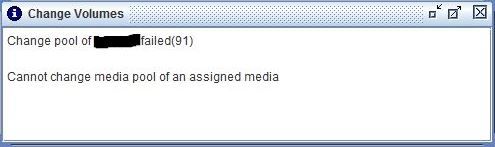- VOX
- Data Protection
- NetBackup
- How to change the media pool of and assigned media...
- Subscribe to RSS Feed
- Mark Topic as New
- Mark Topic as Read
- Float this Topic for Current User
- Bookmark
- Subscribe
- Mute
- Printer Friendly Page
How to change the media pool of and assigned media (change volume pool)
- Mark as New
- Bookmark
- Subscribe
- Mute
- Subscribe to RSS Feed
- Permalink
- Report Inappropriate Content
01-04-2019 12:02 AM
Hi everyone.
I have a case of Netbackup 7.6.1
I need to change the media pool of an assigned media (Change to other volume pool).
I know I can only change the volume pool of media when it is unassigned (does not contain any data on it). Please let me know how to access CLI of Netbackup to config and how to change it safety.
Thanks alot of your feedback.
- Mark as New
- Bookmark
- Subscribe
- Mute
- Subscribe to RSS Feed
- Permalink
- Report Inappropriate Content
01-04-2019 12:16 AM
Here is the cmd version:
Obtain volume pool numbers:
/usr/openv/volmgr/bin/vmpool -listall
/usr/openv/volmgr/bin/vmchange -M <master server> -p <pool number> -m <media ID>
You will receive the same error as in the GUI.
It is not possible to change the volume pool of an assigned tape.
If the pool is really that important to you, you can duplicate this tape to correct pool and then expire images on this tape.
- Mark as New
- Bookmark
- Subscribe
- Mute
- Subscribe to RSS Feed
- Permalink
- Report Inappropriate Content
01-04-2019 01:20 AM
Thanks alot for your strongly support.
So can you show me how to access Netbackup Veritas 7.6 by CLI mode.
- Mark as New
- Bookmark
- Subscribe
- Mute
- Subscribe to RSS Feed
- Permalink
- Report Inappropriate Content
01-04-2019 01:59 AM
You can open a terminal session on your Unix master server.
Most of us use Putty. You can download it for free.
You need to be logged in as root to issue NBU commands, or else NBU needs to be configured for non-root access (Instructions in NBU Admin Guide I).
If you are not familiar with general UNIX management, and how to navigate in a terminal session, please speak to your Unix sysadmin.
- Mark as New
- Bookmark
- Subscribe
- Mute
- Subscribe to RSS Feed
- Permalink
- Report Inappropriate Content
01-08-2019 12:38 PM
- NetBackup 10.4 MPA and MFA Enhancements --- Modern Security for Modern Times in NetBackup
- Restore from a standalone drive fail in NetBackup
- KMS not work in NetBackup
- NetBackup 10.3+ Brings Modern Indexing to NAS Snapshots in DNAS Policies in NetBackup
- Veritas Introduces New Recovery Options for IaaS Virtual Machines! in NetBackup