- VOX
- Data Protection
- NetBackup
- Installing NetBackup Client
- Subscribe to RSS Feed
- Mark Topic as New
- Mark Topic as Read
- Float this Topic for Current User
- Bookmark
- Subscribe
- Mute
- Printer Friendly Page
- Mark as New
- Bookmark
- Subscribe
- Mute
- Subscribe to RSS Feed
- Permalink
- Report Inappropriate Content
10-21-2014 03:37 AM
while installing Netbackup Client i am getting attached Error i check the Master Server all services are running normal, even i change the client OS to windows XP and i tried to install the netback client still the same error i am getting.
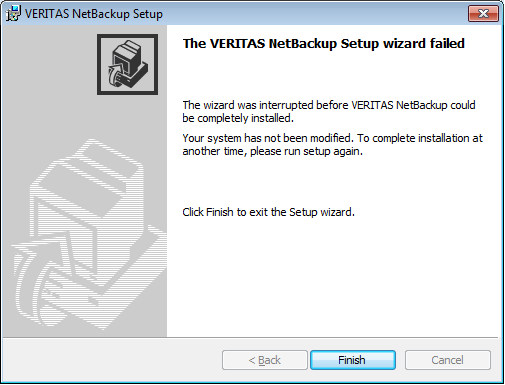
kindly help me guys with this issue ASAP.
Solved! Go to Solution.
Accepted Solutions
- Mark as New
- Bookmark
- Subscribe
- Mute
- Subscribe to RSS Feed
- Permalink
- Report Inappropriate Content
10-21-2014 04:21 AM
it's not supported for this configuration.
for windows 7 32bit, the minimal netbackup version is 7.0, please see the compatiblity list:
http://www.symantec.com/business/support/index?page=content&id=TECH76648
Page 22.
- Mark as New
- Bookmark
- Subscribe
- Mute
- Subscribe to RSS Feed
- Permalink
- Report Inappropriate Content
10-21-2014 03:51 AM
"VERITAS" NetBackup? What version are you actually trying to install onto what OS?
- Mark as New
- Bookmark
- Subscribe
- Mute
- Subscribe to RSS Feed
- Permalink
- Report Inappropriate Content
10-21-2014 04:02 AM
we are installing Nebackup Client Version 6 and the master Server is on the Linux AS, the Client Computer is Windows 7 x32 bit.
- Mark as New
- Bookmark
- Subscribe
- Mute
- Subscribe to RSS Feed
- Permalink
- Report Inappropriate Content
10-21-2014 04:02 AM
- Mark as New
- Bookmark
- Subscribe
- Mute
- Subscribe to RSS Feed
- Permalink
- Report Inappropriate Content
10-21-2014 04:21 AM
it's not supported for this configuration.
for windows 7 32bit, the minimal netbackup version is 7.0, please see the compatiblity list:
http://www.symantec.com/business/support/index?page=content&id=TECH76648
Page 22.
- Mark as New
- Bookmark
- Subscribe
- Mute
- Subscribe to RSS Feed
- Permalink
- Report Inappropriate Content
10-21-2014 04:33 AM
Windows 7 is supported as from NBU 6.5.5. Most definitely not on NBU 6.0.
NetBackup 6.x Operating System (CL) : http://www.symantec.com/docs/TECH70729
You can honestly not expect old, EOL backup software to support current Operating Systems.
Even NBU 6.5 reached EOSL in Oct 2012.
NetBackup Product Group End of Support Life matrix: http://www.symantec.com/docs/TECH74757
MASTER Compatibility list: http://www.symantec.com/docs/TECH59978
Version Compatibility TN: http://www.symantec.com/docs/TECH29677
- Mark as New
- Bookmark
- Subscribe
- Mute
- Subscribe to RSS Feed
- Permalink
- Report Inappropriate Content
10-21-2014 09:09 PM
but before i was using this client on windows 7 i install on windows XP as will but the same error still.
- Mark as New
- Bookmark
- Subscribe
- Mute
- Subscribe to RSS Feed
- Permalink
- Report Inappropriate Content
10-21-2014 09:10 PM
but before i was using this client on windows 7 i install on windows XP as will but the same error still.
- Mark as New
- Bookmark
- Subscribe
- Mute
- Subscribe to RSS Feed
- Permalink
- Report Inappropriate Content
10-21-2014 11:23 PM
Dear Experts,
do i have to add the reocrd of Client Machine on the Netbackup Server in order to communicate this two server with each other?
- Mark as New
- Bookmark
- Subscribe
- Mute
- Subscribe to RSS Feed
- Permalink
- Report Inappropriate Content
10-22-2014 12:29 AM
The installation error has nothing to do with communication.
Once you have verified compatibility, check if user id used to install has local admin rights.
Confirm that other backup software has been removed (e.g. Backup Exec).
You need to confirm comms after software installation and creation of backup policy for new client (policy creation is how client record is added) and before 1st backup is attempted.
Comms to be checked:
forward and reverse name lookup between server and client
port connectivity using vnetd (13724) in both directions.
Confirm that Windows Firewall is disabled on clients.
See this TN for XP clients: http://www.symantec.com/docs/TECH32041
- Mark as New
- Bookmark
- Subscribe
- Mute
- Subscribe to RSS Feed
- Permalink
- Report Inappropriate Content
10-22-2014 12:42 AM
we are using Linux master server, so how to open NetBackup Administration Console on it.
- Mark as New
- Bookmark
- Subscribe
- Mute
- Subscribe to RSS Feed
- Permalink
- Report Inappropriate Content
10-22-2014 12:58 AM
The reference to Admin Console is only applicable if you are using this console on a Windows master or Remote Admin Console.
This is not applicable for Java console.
See: http://www.symantec.com/docs/TECH176848
The issue occurs with the Windows based NetBackup Administration Console. The Java based NetBackup Administration Console works without error.
- Mark as New
- Bookmark
- Subscribe
- Mute
- Subscribe to RSS Feed
- Permalink
- Report Inappropriate Content
10-22-2014 01:18 AM
Dear Marianne,
i am really thankfull for your nice commend and proper guide lines is it possible if you share the software netbacup client for windows with me?
over asmayal.jawad@gmail.com
- Mark as New
- Bookmark
- Subscribe
- Mute
- Subscribe to RSS Feed
- Permalink
- Report Inappropriate Content
10-22-2014 01:33 AM
I no longer have any 6.x installation media.
We (in our office) got rid of it about a year ago as support for all NBU 6.x versions ended 2 years ago.
PLEASE talk to your management about upgrade.
Backup software is the insurance policy for your company's data.
- Mark as New
- Bookmark
- Subscribe
- Mute
- Subscribe to RSS Feed
- Permalink
- Report Inappropriate Content
10-22-2014 02:06 AM
if i install client on my xp machine and what i have to do on the master side whcih is linux server.
- Mark as New
- Bookmark
- Subscribe
- Mute
- Subscribe to RSS Feed
- Permalink
- Report Inappropriate Content
10-22-2014 02:31 AM
I have pretty much said it all in my post above:
You need to confirm comms after software installation and creation of backup policy for new client (policy creation is how client record is added) and before 1st backup is attempted.
So, confirm forward and reverse name lookup.
If Linux server is not on DNS, add hosts entries on server and client.
Test lookup with bpclntcmd: http://www.symantec.com/docs/TECH27430
Test connectivity with bptestbpcd: http://www.symantec.com/docs/TECH42657
Create a policy for the client or add client name to existing policy for other client(s) if Backup Selection and other requirements are the same.
Either wait for policy to run as per schedule or run a manual backup as a test.
PS:
I am sure we have replied to your query in your opening post.
If you have further queries, please start a new discussion.
- Mark as New
- Bookmark
- Subscribe
- Mute
- Subscribe to RSS Feed
- Permalink
- Report Inappropriate Content
10-22-2014 10:31 PM
one more question that i have i need to know how to add a Linux client on the Netbackup windows base 7.1 Console.
- Mark as New
- Bookmark
- Subscribe
- Mute
- Subscribe to RSS Feed
- Permalink
- Report Inappropriate Content
10-22-2014 10:50 PM
The steps are the same as in my previous post.
Policy type for Windows clients will be MS-Windows and for Linux/Unix clients, select Standard.
NBU Admin Guide I is your friend if you need more info on creating backup policies for the different OS'es.
You can find links to manuals in 'Handy NBU Links' in my signature.
PLEASE.... one question/query per forum discussion.
Please find an answer in one of the replies to your inititial issue:
... while installing Netbackup Client i am getting attached Error ...
mark that post as Solution to close off this thread.
If you have more questions. start a new discussion.
- How to view managed devices within NetBackup WebUI and Administration Console in NetBackup Appliance
- MS SQL VADP Application State Capture (ASC) Backups are Fully Recoverable in NetBackup 10.4 in NetBackup
- Netbackup PIPE_ORPHANED in NetBackup
- Attention DBAs! Now with NetBackup 10.4! Protect MSSQL Availability Group Secondary Replicas in NetBackup
- How to disable Windows Open File Backups globally in NetBackup

