- VOX
- Data Protection
- NetBackup
- Invalid command parameter rdsm has encountered an ...
- Subscribe to RSS Feed
- Mark Topic as New
- Mark Topic as Read
- Float this Topic for Current User
- Bookmark
- Subscribe
- Mute
- Printer Friendly Page
- Mark as New
- Bookmark
- Subscribe
- Mute
- Subscribe to RSS Feed
- Permalink
- Report Inappropriate Content
10-29-2014 04:13 PM
Hi, i Need help to resolve these error when I try to configure the Deduplication
Invalid command parameter rdsm has encountered an issue with sts where the server was not found: getstorage serverinfo
My Enviroment is:
Master Server: Windows Server 2008 64 bits
Media Server: RedHat 6 64 bits.
The las week I did the instalation of NEB 7.5 on the Media Server ( RedHat) and I did the Upgrade to NBU 7.5.0.7 and was succesfully.
I dont know if these error is for Licence problems, How could validate if the license was installed correctly during the Installation of netbackup.
I tried fix these problem with other tips in other pages but the error continue.
SomeOne have the way to fix these problem.
Thank you In Advance
Add the Image of the Error
Solved! Go to Solution.
Accepted Solutions
- Mark as New
- Bookmark
- Subscribe
- Mute
- Subscribe to RSS Feed
- Permalink
- Report Inappropriate Content
11-03-2014 01:06 PM
I found the solution, since the last friday, sorry for the delay.
I modify the following:
bp.conf files on windows and redhat server.
on windows the regedit I add the name of media server.
and we have problems with the msdp and I ran the command: ./nbemmcmd –listhosts and delete the host with the command ./nbemmcmd –deletehost –machinename rhel64mediatest –machinetype ndmp, and I run the wizard again and I can add the msdp again.
I have problems with the credentials becuase in the password had specials characters like, I change the password and work fine.
Thank you to all for your support...
and i have only why Question...For what reason when I did the upgrade to 7.5.0.7 the changes no apply in the bp.conf files of both servers?
Regards
Hektor Monkada
- Mark as New
- Bookmark
- Subscribe
- Mute
- Subscribe to RSS Feed
- Permalink
- Report Inappropriate Content
10-29-2014 09:05 PM
Hello,
What licenses do you have (what is written on the certificate)?
Is the storage server (dedupe) going to be on the master?
- Mark as New
- Bookmark
- Subscribe
- Mute
- Subscribe to RSS Feed
- Permalink
- Report Inappropriate Content
10-29-2014 09:49 PM
Other than licensing, have you confirmed comms between master and media server?
What steps have you done on master to add the media server?
Can you configure Basic Disk STU on media server as a test and run small backup?
This will confirm basic comms.
Show us output of following commands on the master: (in ...\netbackup\bin\admincmd)
nbemmcmd -listhosts -verbose
nbemmcmd -getemmserver
To confirm licenses on media server, run this command:
/usr/openv/netbackup/bin/admincmd/get_license_keys
- Mark as New
- Bookmark
- Subscribe
- Mute
- Subscribe to RSS Feed
- Permalink
- Report Inappropriate Content
10-30-2014 07:16 AM
Hi Marianne:
Thank you for your quick reply
These are the results of the comannds :
MASTER SERVER:
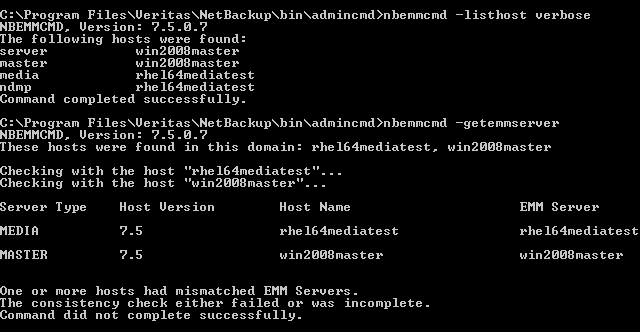
The command did not complete successfully, any suggestion?
MEDIA SERVER:
Date Added: Oct 22, 2014 at 09:06:36
Host: rhel64mediatest
Product: NetBackup Enterprise Server
Client count: See license certificate.
Expires: Oct 31, 2014 at 00:00:00
Feature: Base NetBackup
Feature: Additional clients
Feature: NDMP
Feature: Shared Storage Option
Feature: MS Exchange extension
Feature: MS SQL Server extension
Feature: DB2 extension
Feature: Lotus Notes extension
Feature: Oracle extension
Feature: Informix extension
Feature: Sybase extension
Feature: SAP extension
Feature: Encryption (Legacy DES 40-bit)
Feature: Encryption (Legacy DES 56-bit)
Feature: DataStore
Feature: Library Based Tape Drives
Feature: Vault
Feature: Inline Tape Copy
Feature: MS SharePoint Agent
Feature: Snapshot Client
Feature: StorageTek ACS Robotic Libraries
Feature: Fujitsu LMF Robotic Libraries
Feature: IBM ATL Robotic Libraries
Feature: ADIC DAS/SDLC Robotic Libraries
Feature: Microsoft RSM Robotic Libraries
Feature: Remote Media Server Support
Feature: Robotic Library Sharing Support
Feature: Remote Client Support
Feature: Open File Backup
Feature: Encryption
Feature: Bare Metal Restore
Feature: Virtual Tape Option
Feature: OpenStorage Disk Option
Feature: Flexible Disk Option
Feature: PureDisk MS SQL Server Agent
Feature: Enterprise Vault Agent
Feature: PureDisk MS Exchange Agent
Feature: SAN Client
Feature: PureDisk Option
Feature: PureDisk Remote Office
Feature: Accelerator
Feature: Replication Director
- Mark as New
- Bookmark
- Subscribe
- Mute
- Subscribe to RSS Feed
- Permalink
- Report Inappropriate Content
10-30-2014 07:29 AM
Hi Riaan:
the licences was added on the master server.
I try to configure the dedupe on master server (windows) the paths of the dedupe is on media server (redhat)
- Mark as New
- Bookmark
- Subscribe
- Mute
- Subscribe to RSS Feed
- Permalink
- Report Inappropriate Content
10-30-2014 02:46 PM
You cannot add dedupe on the master with paths on the media server.
You use the GUI on the master to configure dedupe on the media server.
You have made a mistake during NBU installation on the media server - you can see in nbemmcmd -getemmserver output that it has itself configured as EMM server instead of the master server.
There can only be one EMM server with EMM databases in a NBU environment.
Remove NBU software (uninstall) on Linux client and start again.
This time, specify the Master as EMM server.
nbemmcmd commands should work if media server is installed correctly.
To configure dedupe on media server, follow steps in NetBackup Deduplication Guide
PS:
Consider upgrading to NBU 7.6 before configuring dedupe.
Dedupe engine in NBU 7.6 has greatly improved compared to previous versions.
- Mark as New
- Bookmark
- Subscribe
- Mute
- Subscribe to RSS Feed
- Permalink
- Report Inappropriate Content
10-30-2014 03:58 PM
You cannot add dedupe on the master with paths on the media server??
Yes I can, I did this configuration before, but the both serves was Windows server and y dont have any problem, when I run the wizard on the Master server I have the option to select the media server, during the Installation I don have any error, first I Installed the version 7.5 and after I Did the upgrade to 7.5.0.7 version, these version is requiered for the client ( company ) and they dont need the upgradre to 7.6.
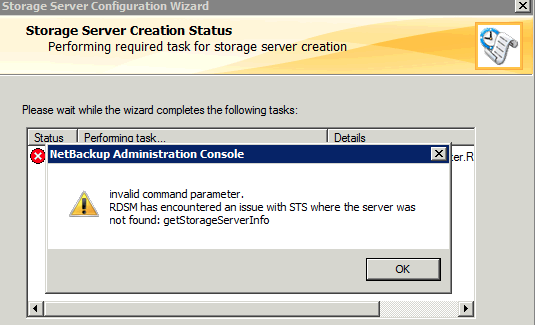
Do you give me other option, I dont have much time to uninstall and Install again all.
Now I have this error, "Cannot connect with the socket "
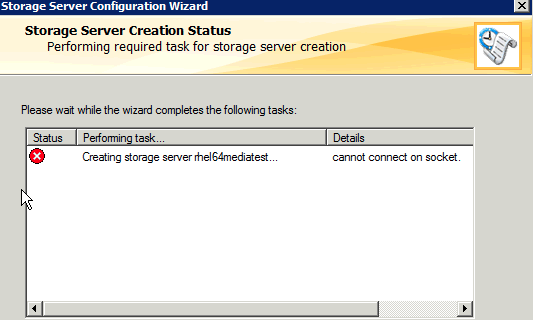
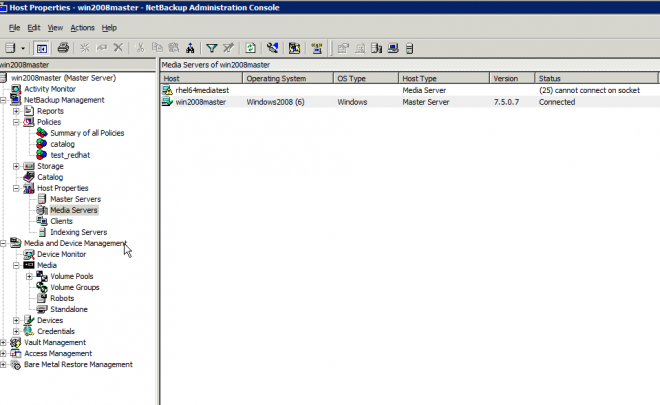
the pings between both servers response, and I modify both paths of etc/hosts
Any solution please?
Thank you in Advance
- Mark as New
- Bookmark
- Subscribe
- Mute
- Subscribe to RSS Feed
- Permalink
- Report Inappropriate Content
10-30-2014 08:58 PM
I have no idea why keep on trying to config when you can see that the media server is pointing to itself as EMM server.
Nothing is going to work like this.
Only when you are 100% that no EMM database exist on media server, no NB_dbsrv or nbemm processes are running on the media server, fix EMM server entry with this command on the master server:
nbemmcmd -setemmserver
If EMM database was created on media server, you are going to waste more time by trying to fix it than reinstall on the media server will take.
You have been battling for how many hours now?
Uninstall and reinstall (including patch) should not take more than 1 hour.
- Mark as New
- Bookmark
- Subscribe
- Mute
- Subscribe to RSS Feed
- Permalink
- Report Inappropriate Content
11-03-2014 01:06 PM
I found the solution, since the last friday, sorry for the delay.
I modify the following:
bp.conf files on windows and redhat server.
on windows the regedit I add the name of media server.
and we have problems with the msdp and I ran the command: ./nbemmcmd –listhosts and delete the host with the command ./nbemmcmd –deletehost –machinename rhel64mediatest –machinetype ndmp, and I run the wizard again and I can add the msdp again.
I have problems with the credentials becuase in the password had specials characters like, I change the password and work fine.
Thank you to all for your support...
and i have only why Question...For what reason when I did the upgrade to 7.5.0.7 the changes no apply in the bp.conf files of both servers?
Regards
Hektor Monkada

