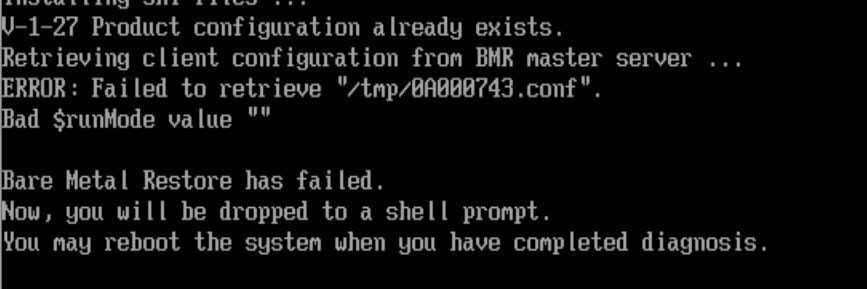- VOX
- Data Protection
- NetBackup
- Linux Dissimilar hardware BMR restore failed
- Subscribe to RSS Feed
- Mark Topic as New
- Mark Topic as Read
- Float this Topic for Current User
- Bookmark
- Subscribe
- Mute
- Printer Friendly Page
- Mark as New
- Bookmark
- Subscribe
- Mute
- Subscribe to RSS Feed
- Permalink
- Report Inappropriate Content
03-27-2017 12:33 PM
Hi,
I tried to restore BMR for Linux to new Hardware but I got this error when I tried to discover the new hardware
I cleaed the DNS cash at netBackup Master server and added new record point the Source Machine name to the new IP as mentioned here https://www.veritas.com/support/en_US/article.TECH87329
1- I copied the Current profile and run Discover task
2- I booted up the new machine and boot from the ISO
3- When asked I used the same name from the BMR backup job , New IP and Getway
4- New machine connected to the Master server
But this error message appears and restore fails
Solved! Go to Solution.
Accepted Solutions
- Mark as New
- Bookmark
- Subscribe
- Mute
- Subscribe to RSS Feed
- Permalink
- Report Inappropriate Content
03-27-2017 08:08 PM
Hello,
The dissimilar restore (DSR) for Unix/Linux is not supported.
Article URL:http://www.veritas.com/docs/000034868
Error:
Failed to retrieve /tmp/0A000743.conf
Cause:
1) Compatibility issue in SRT.
2) NIC issue
1)Compatibility issue in SRT.
Check boot server OS, patch level and NBU version, patch level. Compare the same with original server. In SRT/Boot server patch level higher than original server is acceptable but same version is recommended.
2) NIC issue
Once it drop to command prompt, ping the master server from command prompt.
Currently it’s trying to resolve the IP 10.0.7.6X (X replaced with digit)
I would recommend to keep the one physical NIC on target server.
Make sure the new IP address & Original host name mapped on Master and Media server /etc/hosts file.
Clear the NBU cache on Master/Media server "bpclntcmd -clear_host_cache"
There is no specific log for discovery. Enable the bmrd logs on master server and perform discovery follow the discovery steps from master server.
Boot the client server with SRT ISO (Recommended to boot from CD).
Provide client static IP and Master Server detail.
Regards,
- Mark as New
- Bookmark
- Subscribe
- Mute
- Subscribe to RSS Feed
- Permalink
- Report Inappropriate Content
03-27-2017 08:08 PM
Hello,
The dissimilar restore (DSR) for Unix/Linux is not supported.
Article URL:http://www.veritas.com/docs/000034868
Error:
Failed to retrieve /tmp/0A000743.conf
Cause:
1) Compatibility issue in SRT.
2) NIC issue
1)Compatibility issue in SRT.
Check boot server OS, patch level and NBU version, patch level. Compare the same with original server. In SRT/Boot server patch level higher than original server is acceptable but same version is recommended.
2) NIC issue
Once it drop to command prompt, ping the master server from command prompt.
Currently it’s trying to resolve the IP 10.0.7.6X (X replaced with digit)
I would recommend to keep the one physical NIC on target server.
Make sure the new IP address & Original host name mapped on Master and Media server /etc/hosts file.
Clear the NBU cache on Master/Media server "bpclntcmd -clear_host_cache"
There is no specific log for discovery. Enable the bmrd logs on master server and perform discovery follow the discovery steps from master server.
Boot the client server with SRT ISO (Recommended to boot from CD).
Provide client static IP and Master Server detail.
Regards,