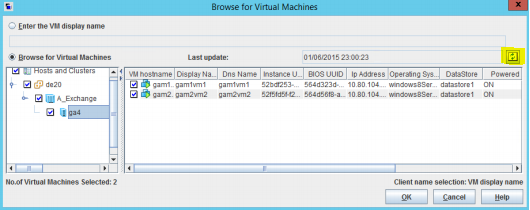- VOX
- Data Protection
- NetBackup
- MSSQL VMware type backup, error client name cannot...
- Subscribe to RSS Feed
- Mark Topic as New
- Mark Topic as Read
- Float this Topic for Current User
- Bookmark
- Subscribe
- Mute
- Printer Friendly Page
MSSQL VMware type backup, error client name cannot be determined for <client FQDN>
- Mark as New
- Bookmark
- Subscribe
- Mute
- Subscribe to RSS Feed
- Permalink
- Report Inappropriate Content
08-10-2017 12:19 AM
Dear All,
I've a backup policy to backup all our MSSQL servers, the policy type is VMware. All the backups are working except one, on that client I get the following error:
"Aug 10, 2017 9:10:05 AM - Error nbpem (pid=4888) Cannot perform application state capture because a client name cannot be determined for <client FQDN>"
The bpclntcmd and bptestbpcd returns the correct data.
Any idea what am I wrong?
Kind Regards
- Mark as New
- Bookmark
- Subscribe
- Mute
- Subscribe to RSS Feed
- Permalink
- Report Inappropriate Content
08-10-2017 03:50 AM
Have you tested bpclntcmd and bptestbpcd from master and media server?
Can you confirm that NBU client software is installed on VM?
- Mark as New
- Bookmark
- Subscribe
- Mute
- Subscribe to RSS Feed
- Permalink
- Report Inappropriate Content
08-10-2017 04:16 AM
I suspect the problem is that the vCenter is not showing the IP address for the client.
Is VMware tools installed on the VM in question?
If you perform a manual browse operation on that VM via NetBackup. It should give you IP Address, Hostname, DNS name, Display Name, etc.
Based on that information from the manual browse, if the IP address is missing that needs to be addressed. VMware tools needs to be running on the VM to get the IP address information from vCenter.
If the IP address is there, then verify the name resolution is correct from the Master/Backup Host:
bpclntcmd -ip <ip_address>
- Mark as New
- Bookmark
- Subscribe
- Mute
- Subscribe to RSS Feed
- Permalink
- Report Inappropriate Content
08-10-2017 04:37 AM
Yes, I've tested both and one more yes, the NBU client software is installed.
- Mark as New
- Bookmark
- Subscribe
- Mute
- Subscribe to RSS Feed
- Permalink
- Report Inappropriate Content
08-10-2017 04:49 AM
Yes the VMware Tools is installed and the Veritas VSS provider is installed, too.
Hmm, I tried to browse manually and you had right, some of the vm's are listed but the VM hostname, DNS name and IP address is missing. If I'm checking in VCenter it says that the vmware tools is running and the ip address is listed. What should I change?
- Mark as New
- Bookmark
- Subscribe
- Mute
- Subscribe to RSS Feed
- Permalink
- Report Inappropriate Content
08-10-2017 04:55 AM
NetBackup queries the vCenter for this information. It is possible the cache in NetBackup is old. When you performed the browse operation, did hit the Refresh button in the Manual Browse Window?
The refresh can be found in the above picture with the yellow highlight.
If the information is still not showing after the reset. Work with your VM Admin to try to reboot the VM. Worse case remove the VM from inventory and re-add it. That should refresh the vCenter DB.
- Mark as New
- Bookmark
- Subscribe
- Mute
- Subscribe to RSS Feed
- Permalink
- Report Inappropriate Content
08-10-2017 06:04 AM
I think I just found something, if I remove the Veritas VSS provider and then restart the VMware Tools service, then from the vcenter everything is okay. If I reinstall the Veritas VSS provider, then the data is not showing :(
- Mark as New
- Bookmark
- Subscribe
- Mute
- Subscribe to RSS Feed
- Permalink
- Report Inappropriate Content
08-10-2017 06:04 AM
I think I just found something, if I remove the Veritas VSS provider and then restart the VMware Tools service, then from the vcenter everything is okay. If I reinstall the Veritas VSS provider, then the error is the same :(
- Mark as New
- Bookmark
- Subscribe
- Mute
- Subscribe to RSS Feed
- Permalink
- Report Inappropriate Content
08-10-2017 06:19 AM
The VERITAS VSS provider should just removed the VMware VSS Provider and shouldn't affect the rest of the VMware Tools processing. However you might be seeing this issue:
https://kb.vmware.com/kb/2149640
- Mark as New
- Bookmark
- Subscribe
- Mute
- Subscribe to RSS Feed
- Permalink
- Report Inappropriate Content
11-07-2017 01:54 PM
Hi
Was this resolved at all?
I have the same error and would appreciate any pointers to what may have fixed the issue.
many thanks
- Mark as New
- Bookmark
- Subscribe
- Mute
- Subscribe to RSS Feed
- Permalink
- Report Inappropriate Content
11-24-2017 06:32 PM
I also encountered the same error with NBU 8.0, any update on it.
Thanks
- Elevate Your Business with SAP CRM Implementation by Spadoom in SaaS Backup
- Is there a way to determine all files are accounted for in /usr/openv/netbackup/db/images in NetBackup
- Media write error. EOD was not written in NetBackup
- Duplicate jobs to remote SMB storage is always slow for certain full backups in Backup Exec
- How to determine daily change rate in NetBackup