- VOX
- Data Protection
- NetBackup
- Missing_path
- Subscribe to RSS Feed
- Mark Topic as New
- Mark Topic as Read
- Float this Topic for Current User
- Bookmark
- Subscribe
- Mute
- Printer Friendly Page
- Mark as New
- Bookmark
- Subscribe
- Mute
- Subscribe to RSS Feed
- Permalink
- Report Inappropriate Content
11-06-2013 12:14 AM
Hi all,
One of my customer have this IBM TS3310 tape library with 6 drives where 3 of them showed as down and in drive path showing "MISSING_PATH". My customer reported to the IBM technical support to check but the result show there are no problem related to those drives. For my part, I done reinstalled all device driver, re-Configure Storage Devices including restart both tape library and master/media server but still no go. So my questions are:
1. What might be the cause to the "MISSING_PATH"?
2. If they might have replaced a tape drive long time ago, should be there anything to be done in netbackup?
3. Which log should I refer?
4. Please take a look at this result from scan -changer and tpautoconf -report_disk, why do the serial number different?
C:\Documents and Settings\rdpadmin>scan -changer
************************************************************
*********************** SDT_CHANGER ************************
************************************************************
------------------------------------------------------------
Device Name : ""
Passthru Name: ""
Volume Header: ""
Port: 3; Bus: 0; Target: 1; LUN: 1
Inquiry : "IBM 3576-MTL 587G"
Vendor ID : "IBM "
Product ID : "3576-MTL "
Product Rev: "587G"
Serial Number: "000001311856_LLA"
WWN : ""
WWN Id Type : 0
Device Identifier: "IBM 3576-MTL 000001311856_LLA"
Device Type : SDT_CHANGER
NetBackup Robot Type: 8
Removable : Yes
Device Supports: SCSI-3
Number of Drives : 6
Number of Slots : 120
Number of Media Access Ports: 6
Drive 1 Serial Number : "1310177013"
Drive 2 Serial Number : "1310177029"
Drive 3 Serial Number : "1310034409"
Drive 4 Serial Number : "1310212273"
Drive 5 Serial Number : "1310035164"
Drive 6 Serial Number : "1310214440"
Flags : 0x0
Reason: 0x0
------------------------------------------------------------
C:\Documents and Settings\rdpadmin>tpautoconf -report_disc
======================= Missing Device (Drive) =======================
Drive Name = IBM.ULT3580-TD4.000
Drive Path = MISSING_PATH:{3,0,2,0}:1310035197
Inquiry = "IBM ULT3580-TD4 A232"
Serial Number = 1310035197
TLD(1) definition Drive = 6
Hosts configured for this device:
Host = master
======================= Missing Device (Drive) =======================
Drive Name = IBM.ULT3580-TD4.002
Drive Path = MISSING_PATH:{3,0,3,0}:1310034178
Inquiry = "IBM ULT3580-TD4 A232"
Serial Number = 1310034178
TLD(1) definition Drive = 4
Hosts configured for this device:
Host = master
======================= Missing Device (Drive) =======================
Drive Name = IBM.ULT3580-TD4.003
Drive Path = MISSING_PATH:{3,0,5,0}:1310177029
Inquiry = "IBM ULT3580-TD4 A232"
Serial Number = 1310177029
TLD(1) definition Drive = 2
Hosts configured for this device:
Host = master
======================= Missing Device (Drive) =======================
Drive Name = IBM.ULT3580-TD4.007
Drive Path = MISSING_PATH:{3,0,3,0}:1310214688
Inquiry = "IBM ULT3580-TD4 A232"
Serial Number = 1310214688
TLD(1) definition Drive = 6
Hosts configured for this device:
Host = master
Thank you
Solved! Go to Solution.
Accepted Solutions
- Mark as New
- Bookmark
- Subscribe
- Mute
- Subscribe to RSS Feed
- Permalink
- Report Inappropriate Content
11-06-2013 02:00 AM
MISSING_PATH means that the OS has lost connectivity to the tape drive.
scan -changer output tells us that the robot can see the tape drives through its internal connection to the drives.
You need to confirm that the OS can see the drives through the SAN or direct cable connection to the tape drives. (With this amount of drives, probably SAN.)
First of all, check Device Manager. Delete any tape drives that are currently listed and then perform a rescan.
If drives are not coming back, you need to check zoning.
If drives come back after the scan, use 'scan' (without any options) to ensure that tape drives are responding to scsi commands. If drives with OS paths are seen, you can re-config drives in NBU.
Important that you find out WHY the OS lost connectivity to the drives.
Check Event Viewer System log for device/HBA-related errors.
Use HBA management software (e.g. SanSurfer if Qlogic HBAs) to ensure Persistent Binding is in place.
- Mark as New
- Bookmark
- Subscribe
- Mute
- Subscribe to RSS Feed
- Permalink
- Report Inappropriate Content
11-06-2013 01:08 AM
please show us the output of below commands too..
tpconfig -d
vmoprcmd -d
tpautoconf -t
- Mark as New
- Bookmark
- Subscribe
- Mute
- Subscribe to RSS Feed
- Permalink
- Report Inappropriate Content
11-06-2013 02:00 AM
MISSING_PATH means that the OS has lost connectivity to the tape drive.
scan -changer output tells us that the robot can see the tape drives through its internal connection to the drives.
You need to confirm that the OS can see the drives through the SAN or direct cable connection to the tape drives. (With this amount of drives, probably SAN.)
First of all, check Device Manager. Delete any tape drives that are currently listed and then perform a rescan.
If drives are not coming back, you need to check zoning.
If drives come back after the scan, use 'scan' (without any options) to ensure that tape drives are responding to scsi commands. If drives with OS paths are seen, you can re-config drives in NBU.
Important that you find out WHY the OS lost connectivity to the drives.
Check Event Viewer System log for device/HBA-related errors.
Use HBA management software (e.g. SanSurfer if Qlogic HBAs) to ensure Persistent Binding is in place.
- Mark as New
- Bookmark
- Subscribe
- Mute
- Subscribe to RSS Feed
- Permalink
- Report Inappropriate Content
11-06-2013 05:09 PM
Hello Nagalla,
These are the outputs from the command given.
C:\Documents and Settings\rdpadmin>tpconfig -d
Id DriveName Type Residence
SCSI coordinates/Path Status
****************************************************************************
0 HP.ULTRIUM2-SCSI.000 hcart TLD(0) DRIVE=1
{2,0,0,1} DOWN
{4,0,0,1} DOWN
1 HP.ULTRIUM2-SCSI.001 hcart TLD(0) DRIVE=2
{2,0,0,2} DOWN
{4,0,0,2} DOWN
2 HP.ULTRIUM2-SCSI.002 hcart TLD(0) DRIVE=3
{2,0,0,3} DOWN
{4,0,0,3} DOWN
3 HP.ULTRIUM2-SCSI.003 hcart TLD(0) DRIVE=4
{2,0,0,4} DOWN
{4,0,0,4} DOWN
4 IBM.ULT3580-TD4.000 hcart TLD(1) DRIVE=6
MISSING_PATH:{3,0,2,0}:1310035197 DOWN
5 IBM.ULT3580-TD4.001 hcart TLD(1) DRIVE=5
{3,0,1,0} UP
6 IBM.ULT3580-TD4.002 hcart TLD(1) DRIVE=4
MISSING_PATH:{3,0,3,0}:1310034178 DOWN
7 IBM.ULT3580-TD4.003 hcart TLD(1) DRIVE=2
MISSING_PATH:{3,0,5,0}:1310177029 DOWN
8 IBM.ULT3580-TD4.004 hcart TLD(1) DRIVE=1
{3,0,2,0} UP
9 IBM.ULT3580-TD4.005 hcart TLD(1) DRIVE=3
{3,0,3,0} UP
10 IBM.ULT3580-TD4.006 hcart TLD(1) DRIVE=6
{3,0,0,0} DOWN
11 IBM.ULT3580-TD4.007 hcart TLD(1) DRIVE=6
MISSING_PATH:{3,0,3,0}:1310214688 DOWN
12 HP.ULTRIUM4-SCSI.000 hcart TLD(2) DRIVE=1
{2,0,1,1} DOWN
13 HP.ULTRIUM4-SCSI.001 hcart TLD(2) DRIVE=10
{2,0,1,10} DOWN
14 HP.ULTRIUM4-SCSI.002 hcart TLD(2) DRIVE=2
{2,0,1,2} DOWN
15 HP.ULTRIUM4-SCSI.003 hcart TLD(2) DRIVE=3
{2,0,1,3} DOWN
16 HP.ULTRIUM4-SCSI.004 hcart TLD(2) DRIVE=4
{2,0,1,4} DOWN
17 HP.ULTRIUM4-SCSI.005 hcart TLD(2) DRIVE=5
{2,0,1,5} DOWN
18 HP.ULTRIUM4-SCSI.006 hcart TLD(2) DRIVE=6
{2,0,1,6} DOWN
19 HP.ULTRIUM4-SCSI.007 hcart TLD(2) DRIVE=7
{2,0,1,7} DOWN
20 HP.ULTRIUM4-SCSI.008 hcart TLD(2) DRIVE=8
{2,0,1,8} DOWN
21 HP.ULTRIUM4-SCSI.009 hcart TLD(2) DRIVE=9
{2,0,1,9} DOWN
22 IBM.ULT3580-TD4.008 hcart TLD(1) DRIVE=4
{3,0,4,0} DOWN
Currently defined robotics are:
TLD(0) SCSI coordinates = {4,0,0,0}
TLD(1) SCSI coordinates = {3,0,1,1}
TLD(2) SCSI coordinates = {2,0,1,0}
EMM Server = rdp-nb
C:\Documents and Settings\rdpadmin>vmoprcmd -d
PENDING REQUESTS
<NONE>
DRIVE STATUS
Drv Type Control User Label RecMID ExtMID Ready Wr.Enbl. ReqId
0 hcart DOWN-TLD - No - 0
0 hcart DOWN-TLD - No - 0
1 hcart DOWN-TLD - No - 0
1 hcart DOWN-TLD - No - 0
2 hcart DOWN-TLD - No - 0
2 hcart DOWN-TLD - No - 0
3 hcart DOWN-TLD - No - 0
3 hcart DOWN-TLD - No - 0
4 hcart DOWN-TLD - No - 0
5 hcart TLD Yes 0026L4 0026L4 Yes Yes 0
6 hcart DOWN-TLD - No - 0
7 hcart DOWN-TLD - No - 0
8 hcart TLD - No - 0
9 hcart TLD Yes 0028L4 0028L4 Yes Yes 0
10 hcart DOWN-TLD - No - 0
11 hcart DOWN-TLD - No - 0
12 hcart DOWN-TLD - No - 0
13 hcart DOWN-TLD - No - 0
14 hcart DOWN-TLD - No - 0
15 hcart DOWN-TLD - No - 0
16 hcart DOWN-TLD - No - 0
17 hcart DOWN-TLD - No - 0
18 hcart DOWN-TLD - No - 0
19 hcart DOWN-TLD - No - 0
20 hcart DOWN-TLD - No - 0
21 hcart DOWN-TLD - No - 0
22 hcart DOWN-TLD - No - 0
ADDITIONAL DRIVE STATUS
Drv DriveName Shared Assigned Comment
0 HP.ULTRIUM2-SCSI.000 No -
0 HP.ULTRIUM2-SCSI.000 No -
1 HP.ULTRIUM2-SCSI.001 No -
1 HP.ULTRIUM2-SCSI.001 No -
2 HP.ULTRIUM2-SCSI.002 No -
2 HP.ULTRIUM2-SCSI.002 No -
3 HP.ULTRIUM2-SCSI.003 No -
3 HP.ULTRIUM2-SCSI.003 No -
4 IBM.ULT3580-TD4.000 Yes -
5 IBM.ULT3580-TD4.001 Yes rdp-nb
6 IBM.ULT3580-TD4.002 Yes -
7 IBM.ULT3580-TD4.003 Yes -
8 IBM.ULT3580-TD4.004 Yes -
9 IBM.ULT3580-TD4.005 Yes rdp-nb
10 IBM.ULT3580-TD4.006 Yes -
11 IBM.ULT3580-TD4.007 No -
12 HP.ULTRIUM4-SCSI.000 No -
13 HP.ULTRIUM4-SCSI.001 No -
14 HP.ULTRIUM4-SCSI.002 No -
15 HP.ULTRIUM4-SCSI.003 No -
16 HP.ULTRIUM4-SCSI.004 No -
17 HP.ULTRIUM4-SCSI.005 No -
18 HP.ULTRIUM4-SCSI.006 No -
19 HP.ULTRIUM4-SCSI.007 No -
20 HP.ULTRIUM4-SCSI.008 No -
21 HP.ULTRIUM4-SCSI.009 No -
22 IBM.ULT3580-TD4.008 Yes -
C:\Documents and Settings\rdpadmin>tpautoconf -t
TPAC60 HP Ultrium 2-SCSI R210 02dZchTE01 2 0 0 1 Tape0 - -
TPAC60 HP Ultrium 2-SCSI R210 02dZchTE02 2 0 0 2 Tape1 - -
TPAC60 HP Ultrium 2-SCSI R210 02dZchTE03 2 0 0 3 Tape2 - -
TPAC60 HP Ultrium 2-SCSI R210 02dZchTE04 2 0 0 4 Tape3 - -
TPAC60 HP Ultrium 4-SCSI R500 02mPHLYw01 2 0 1 1 Tape4 - -
TPAC60 HP Ultrium 4-SCSI R500 02mPHLYw0a 2 0 1 10 Tape13 - -
TPAC60 HP Ultrium 4-SCSI R500 02mPHLYw02 2 0 1 2 Tape5 - -
TPAC60 HP Ultrium 4-SCSI R500 02mPHLYw03 2 0 1 3 Tape6 - -
TPAC60 HP Ultrium 4-SCSI R500 02mPHLYw04 2 0 1 4 Tape7 - -
TPAC60 HP Ultrium 4-SCSI R500 02mPHLYw05 2 0 1 5 Tape8 - -
TPAC60 HP Ultrium 4-SCSI R500 02mPHLYw06 2 0 1 6 Tape9 - -
TPAC60 HP Ultrium 4-SCSI R500 02mPHLYw07 2 0 1 7 Tape10 - -
TPAC60 HP Ultrium 4-SCSI R500 02mPHLYw08 2 0 1 8 Tape11 - -
TPAC60 HP Ultrium 4-SCSI R500 02mPHLYw09 2 0 1 9 Tape12 - -
TPAC60 IBM ULT3580-TD4 A232 1310214440 3 0 0 0 Tape18 - -
TPAC60 IBM ULT3580-TD4 A232 1310177013 3 0 2 0 Tape20 - -
TPAC60 IBM ULT3580-TD4 A232 1310212273 3 0 4 0 Tape22 - -
TPAC60 HP Ultrium 2-SCSI R210 02dZchTE01 4 0 0 1 Tape14 - -
TPAC60 HP Ultrium 2-SCSI R210 02dZchTE02 4 0 0 2 Tape15 - -
TPAC60 HP Ultrium 2-SCSI R210 02dZchTE03 4 0 0 3 Tape16 - -
TPAC60 HP Ultrium 2-SCSI R210 02dZchTE04 4 0 0 4 Tape17 - -
- Mark as New
- Bookmark
- Subscribe
- Mute
- Subscribe to RSS Feed
- Permalink
- Report Inappropriate Content
11-06-2013 07:27 PM
Drive 1 Serial Number : "1310177013"
Drive 2 Serial Number : "1310177029"
Drive 3 Serial Number : "1310034409"
Drive 4 Serial Number : "1310212273"
Drive 5 Serial Number : "1310035164"
Drive 6 Serial Number : "1310214440"
4 IBM.ULT3580-TD4.000 hcart TLD(1) DRIVE=6
- Mark as New
- Bookmark
- Subscribe
- Mute
- Subscribe to RSS Feed
- Permalink
- Report Inappropriate Content
11-06-2013 08:17 PM
Hi all,
When we speak of Device Manager, this is what I get. The OS detected 6 drives for IBM. What I am going to do next? There are only 6 physical drives but when I ran tpconfig -d, I can see there are 8 of them. I am guessing that my customer had replaced those drives but not updated in EMM (except for 1310177029) .

4 IBM.ULT3580-TD4.000 hcart TLD(1) DRIVE=6
MISSING_PATH:{3,0,2,0}:1310035197 DOWN
5 IBM.ULT3580-TD4.001 hcart TLD(1) DRIVE=5
{3,0,1,0} UP
6 IBM.ULT3580-TD4.002 hcart TLD(1) DRIVE=4
MISSING_PATH:{3,0,3,0}:1310034178 DOWN
7 IBM.ULT3580-TD4.003 hcart TLD(1) DRIVE=2
MISSING_PATH:{3,0,5,0}:1310177029 DOWN
8 IBM.ULT3580-TD4.004 hcart TLD(1) DRIVE=1
{3,0,2,0} UP
9 IBM.ULT3580-TD4.005 hcart TLD(1) DRIVE=3
{3,0,3,0} UP
10 IBM.ULT3580-TD4.006 hcart TLD(1) DRIVE=6
{3,0,0,0} DOWN
11 IBM.ULT3580-TD4.007 hcart TLD(1) DRIVE=6
MISSING_PATH:{3,0,3,0}:1310214688 DOWN
- Mark as New
- Bookmark
- Subscribe
- Mute
- Subscribe to RSS Feed
- Permalink
- Report Inappropriate Content
11-06-2013 08:45 PM
PLEASE have a look at my post above:
https://www-secure.symantec.com/connect/forums/missingpath#comment-9409421
- Mark as New
- Bookmark
- Subscribe
- Mute
- Subscribe to RSS Feed
- Permalink
- Report Inappropriate Content
11-07-2013 12:02 AM
Hi all,
Thank you for the quick respond. For one of the drive with the serial number "310214688", I delete it in " Media and Device Management>Devices>Drives" and look for the drive and delete it. Then it automatically replace it with the drive with serial number "1310214440" then just "UP" the drive. Now I'm trying what Marianne suggested to me.
Thank you
- Mark as New
- Bookmark
- Subscribe
- Mute
- Subscribe to RSS Feed
- Permalink
- Report Inappropriate Content
11-07-2013 01:05 AM
Seems that Persistent Binding is not in place.
First - Ensure that OS picks up ALL the drives after deleting and rescan in Device Manager.
Next, confirm that drives respond to scsi enquiries with 'scan' command (or 'scan -tape').
If not - ask SAN admin to verify zoning.
If all drives are seen, delete all drives in NBU and use the Device Config wizard to re-config.
Use HBA tools to configure Persistent Binding.
- Mark as New
- Bookmark
- Subscribe
- Mute
- Subscribe to RSS Feed
- Permalink
- Report Inappropriate Content
11-10-2013 06:04 PM
Hi all,
After deleting one of the drive with "MISSING_PATH", I couldn't add it using "Configure Storage Devices". it appeared that the drive grayed and showing "unused element address" even after reinstalling the drive. Now I am trying to install using a new device driver.
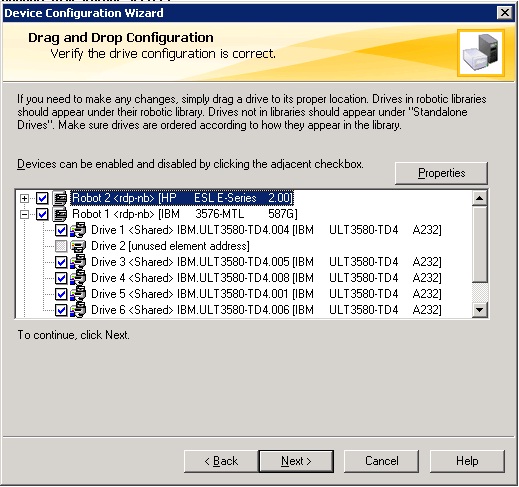
- Mark as New
- Bookmark
- Subscribe
- Mute
- Subscribe to RSS Feed
- Permalink
- Report Inappropriate Content
11-10-2013 09:04 PM
"unused element address" is the robot itself saying that no tape drive is installed in that position in the robot. Robot hardware config should be checked first of all.
Please show us output of 'scan' (with no options).
It is quite possible for tpconfig to show different output to OS:
tpconfig is NBU config. If anything changes happend at OS level and with physical robot config, NBU config does not get updated automatically.
This is why I suggested that you delete all devices in NBU, ensure all devices is seen at OS level, and only then use the Device Config wizard to reconfig NBU.
Previous tpautoconf shows gaps in OS device names - there is no Tape19 or Tape21.
So, good idea to confirm that zoning is done correctly - if any tape drives were replaced, was zoning updated? Can all devices be seen with HBA tools (e.g. SanSurfer for Qlogic)?
When you are 100% sure that zoning is correct and robot sees all drives, delete all devices in Windows Device Manager, scan for changes and see if al expected devices can be seen.
Confirm that all devices respond to scsi commands with 'scan' command.
Only then run NBU Device Config Wizard.
- Mark as New
- Bookmark
- Subscribe
- Mute
- Subscribe to RSS Feed
- Permalink
- Report Inappropriate Content
11-10-2013 11:25 PM
Hi Marianne,
I've checked the hba mapping. It seem all is okay including the zonning. But there is something different between one drive and others five. Therefor I've tried to reinstall each driver's driver. However, here is the scan output:
************************************************************
*********************** SDT_TAPE ************************
*********************** SDT_CHANGER ************************
************************************************************
------------------------------------------------------------
Device Name : ""
Passthru Name: ""
Volume Header: ""
Port: 2; Bus: 0; Target: 0; LUN: 0
Inquiry : "HP VLS 1.00"
Vendor ID : "HP "
Product ID : "VLS "
Product Rev: "1.00"
Serial Number: "02dZchTE00"
WWN : ""
WWN Id Type : 0
Device Identifier: "HP VLS 02dZchTE00"
Device Type : SDT_CHANGER
NetBackup Robot Type: 8
Removable : Yes
Device Supports: SCSI-3
Number of Drives : 4
Number of Slots : 712
Number of Media Access Ports: 16
Drive 1 Serial Number : "02dZchTE01"
Drive 2 Serial Number : "02dZchTE02"
Drive 3 Serial Number : "02dZchTE03"
Drive 4 Serial Number : "02dZchTE04"
Flags : 0x0
Reason: 0x0
------------------------------------------------------------
Device Name : "Tape0"
Passthru Name: "Tape0"
Volume Header: ""
Port: 2; Bus: 0; Target: 0; LUN: 1
Inquiry : "HP Ultrium 2-SCSI R210"
Vendor ID : "HP "
Product ID : "Ultrium 2-SCSI "
Product Rev: "R210"
Serial Number: "02dZchTE01"
WWN : ""
WWN Id Type : 0
Device Identifier: "HP Ultrium 2-SCSI 02dZchTE01"
Device Type : SDT_TAPE
NetBackup Drive Type: 10
Removable : Yes
Device Supports: SCSI-3
Flags : 0x0
Reason: 0x0
------------------------------------------------------------
Device Name : "Tape1"
Passthru Name: "Tape1"
Volume Header: ""
Port: 2; Bus: 0; Target: 0; LUN: 2
Inquiry : "HP Ultrium 2-SCSI R210"
Vendor ID : "HP "
Product ID : "Ultrium 2-SCSI "
Product Rev: "R210"
Serial Number: "02dZchTE02"
WWN : ""
WWN Id Type : 0
Device Identifier: "HP Ultrium 2-SCSI 02dZchTE02"
Device Type : SDT_TAPE
NetBackup Drive Type: 10
Removable : Yes
Device Supports: SCSI-3
Flags : 0x0
Reason: 0x0
------------------------------------------------------------
Device Name : "Tape2"
Passthru Name: "Tape2"
Volume Header: ""
Port: 2; Bus: 0; Target: 0; LUN: 3
Inquiry : "HP Ultrium 2-SCSI R210"
Vendor ID : "HP "
Product ID : "Ultrium 2-SCSI "
Product Rev: "R210"
Serial Number: "02dZchTE03"
WWN : ""
WWN Id Type : 0
Device Identifier: "HP Ultrium 2-SCSI 02dZchTE03"
Device Type : SDT_TAPE
NetBackup Drive Type: 10
Removable : Yes
Device Supports: SCSI-3
Flags : 0x0
Reason: 0x0
------------------------------------------------------------
Device Name : "Tape3"
Passthru Name: "Tape3"
Volume Header: ""
Port: 2; Bus: 0; Target: 0; LUN: 4
Inquiry : "HP Ultrium 2-SCSI R210"
Vendor ID : "HP "
Product ID : "Ultrium 2-SCSI "
Product Rev: "R210"
Serial Number: "02dZchTE04"
WWN : ""
WWN Id Type : 0
Device Identifier: "HP Ultrium 2-SCSI 02dZchTE04"
Device Type : SDT_TAPE
NetBackup Drive Type: 10
Removable : Yes
Device Supports: SCSI-3
Flags : 0x0
Reason: 0x0
------------------------------------------------------------
Device Name : ""
Passthru Name: ""
Volume Header: ""
Port: 2; Bus: 0; Target: 1; LUN: 0
Inquiry : "HP ESL E-Series 2.00"
Vendor ID : "HP "
Product ID : "ESL E-Series "
Product Rev: "2.00"
Serial Number: "02mPHLYw00"
WWN : ""
WWN Id Type : 0
Device Identifier: "HP ESL E-Series 02mPHLYw00"
Device Type : SDT_CHANGER
NetBackup Robot Type: 8
Removable : Yes
Device Supports: SCSI-3
Number of Drives : 10
Number of Slots : 356
Number of Media Access Ports: 16
Drive 1 Serial Number : "02mPHLYw01"
Drive 2 Serial Number : "02mPHLYw02"
Drive 3 Serial Number : "02mPHLYw03"
Drive 4 Serial Number : "02mPHLYw04"
Drive 5 Serial Number : "02mPHLYw05"
Drive 6 Serial Number : "02mPHLYw06"
Drive 7 Serial Number : "02mPHLYw07"
Drive 8 Serial Number : "02mPHLYw08"
Drive 9 Serial Number : "02mPHLYw09"
Drive 10 Serial Number : "02mPHLYw0a"
Flags : 0x0
Reason: 0x0
------------------------------------------------------------
Device Name : "Tape4"
Passthru Name: "Tape4"
Volume Header: ""
Port: 2; Bus: 0; Target: 1; LUN: 1
Inquiry : "HP Ultrium 4-SCSI R500"
Vendor ID : "HP "
Product ID : "Ultrium 4-SCSI "
Product Rev: "R500"
Serial Number: "02mPHLYw01"
WWN : ""
WWN Id Type : 0
Device Identifier: "HP Ultrium 4-SCSI 02mPHLYw01"
Device Type : SDT_TAPE
NetBackup Drive Type: 3
Removable : Yes
Device Supports: SCSI-3
Flags : 0x0
Reason: 0x0
------------------------------------------------------------
Device Name : "Tape13"
Passthru Name: "Tape13"
Volume Header: ""
Port: 2; Bus: 0; Target: 1; LUN: 10
Inquiry : "HP Ultrium 4-SCSI R500"
Vendor ID : "HP "
Product ID : "Ultrium 4-SCSI "
Product Rev: "R500"
Serial Number: "02mPHLYw0a"
WWN : ""
WWN Id Type : 0
Device Identifier: "HP Ultrium 4-SCSI 02mPHLYw0a"
Device Type : SDT_TAPE
NetBackup Drive Type: 3
Removable : Yes
Device Supports: SCSI-3
Flags : 0x0
Reason: 0x0
------------------------------------------------------------
Device Name : "Tape5"
Passthru Name: "Tape5"
Volume Header: ""
Port: 2; Bus: 0; Target: 1; LUN: 2
Inquiry : "HP Ultrium 4-SCSI R500"
Vendor ID : "HP "
Product ID : "Ultrium 4-SCSI "
Product Rev: "R500"
Serial Number: "02mPHLYw02"
WWN : ""
WWN Id Type : 0
Device Identifier: "HP Ultrium 4-SCSI 02mPHLYw02"
Device Type : SDT_TAPE
NetBackup Drive Type: 3
Removable : Yes
Device Supports: SCSI-3
Flags : 0x0
Reason: 0x0
------------------------------------------------------------
Device Name : "Tape6"
Passthru Name: "Tape6"
Volume Header: ""
Port: 2; Bus: 0; Target: 1; LUN: 3
Inquiry : "HP Ultrium 4-SCSI R500"
Vendor ID : "HP "
Product ID : "Ultrium 4-SCSI "
Product Rev: "R500"
Serial Number: "02mPHLYw03"
WWN : ""
WWN Id Type : 0
Device Identifier: "HP Ultrium 4-SCSI 02mPHLYw03"
Device Type : SDT_TAPE
NetBackup Drive Type: 3
Removable : Yes
Device Supports: SCSI-3
Flags : 0x0
Reason: 0x0
------------------------------------------------------------
Device Name : "Tape7"
Passthru Name: "Tape7"
Volume Header: ""
Port: 2; Bus: 0; Target: 1; LUN: 4
Inquiry : "HP Ultrium 4-SCSI R500"
Vendor ID : "HP "
Product ID : "Ultrium 4-SCSI "
Product Rev: "R500"
Serial Number: "02mPHLYw04"
WWN : ""
WWN Id Type : 0
Device Identifier: "HP Ultrium 4-SCSI 02mPHLYw04"
Device Type : SDT_TAPE
NetBackup Drive Type: 3
Removable : Yes
Device Supports: SCSI-3
Flags : 0x0
Reason: 0x0
------------------------------------------------------------
Device Name : "Tape8"
Passthru Name: "Tape8"
Volume Header: ""
Port: 2; Bus: 0; Target: 1; LUN: 5
Inquiry : "HP Ultrium 4-SCSI R500"
Vendor ID : "HP "
Product ID : "Ultrium 4-SCSI "
Product Rev: "R500"
Serial Number: "02mPHLYw05"
WWN : ""
WWN Id Type : 0
Device Identifier: "HP Ultrium 4-SCSI 02mPHLYw05"
Device Type : SDT_TAPE
NetBackup Drive Type: 3
Removable : Yes
Device Supports: SCSI-3
Flags : 0x0
Reason: 0x0
------------------------------------------------------------
Device Name : "Tape9"
Passthru Name: "Tape9"
Volume Header: ""
Port: 2; Bus: 0; Target: 1; LUN: 6
Inquiry : "HP Ultrium 4-SCSI R500"
Vendor ID : "HP "
Product ID : "Ultrium 4-SCSI "
Product Rev: "R500"
Serial Number: "02mPHLYw06"
WWN : ""
WWN Id Type : 0
Device Identifier: "HP Ultrium 4-SCSI 02mPHLYw06"
Device Type : SDT_TAPE
NetBackup Drive Type: 3
Removable : Yes
Device Supports: SCSI-3
Flags : 0x0
Reason: 0x0
------------------------------------------------------------
Device Name : "Tape10"
Passthru Name: "Tape10"
Volume Header: ""
Port: 2; Bus: 0; Target: 1; LUN: 7
Inquiry : "HP Ultrium 4-SCSI R500"
Vendor ID : "HP "
Product ID : "Ultrium 4-SCSI "
Product Rev: "R500"
Serial Number: "02mPHLYw07"
WWN : ""
WWN Id Type : 0
Device Identifier: "HP Ultrium 4-SCSI 02mPHLYw07"
Device Type : SDT_TAPE
NetBackup Drive Type: 3
Removable : Yes
Device Supports: SCSI-3
Flags : 0x0
Reason: 0x0
------------------------------------------------------------
Device Name : "Tape11"
Passthru Name: "Tape11"
Volume Header: ""
Port: 2; Bus: 0; Target: 1; LUN: 8
Inquiry : "HP Ultrium 4-SCSI R500"
Vendor ID : "HP "
Product ID : "Ultrium 4-SCSI "
Product Rev: "R500"
Serial Number: "02mPHLYw08"
WWN : ""
WWN Id Type : 0
Device Identifier: "HP Ultrium 4-SCSI 02mPHLYw08"
Device Type : SDT_TAPE
NetBackup Drive Type: 3
Removable : Yes
Device Supports: SCSI-3
Flags : 0x0
Reason: 0x0
------------------------------------------------------------
Device Name : "Tape12"
Passthru Name: "Tape12"
Volume Header: ""
Port: 2; Bus: 0; Target: 1; LUN: 9
Inquiry : "HP Ultrium 4-SCSI R500"
Vendor ID : "HP "
Product ID : "Ultrium 4-SCSI "
Product Rev: "R500"
Serial Number: "02mPHLYw09"
WWN : ""
WWN Id Type : 0
Device Identifier: "HP Ultrium 4-SCSI 02mPHLYw09"
Device Type : SDT_TAPE
NetBackup Drive Type: 3
Removable : Yes
Device Supports: SCSI-3
Flags : 0x0
Reason: 0x0
------------------------------------------------------------
Device Name : "Tape18"
Passthru Name: "Tape18"
Volume Header: ""
Port: 3; Bus: 0; Target: 0; LUN: 0
Inquiry : "IBM ULT3580-TD4 A232"
Vendor ID : "IBM "
Product ID : "ULT3580-TD4 "
Product Rev: "A232"
Serial Number: "1310214440"
WWN : ""
WWN Id Type : 0
Device Identifier: "IBM ULT3580-TD4 1310214440"
Device Type : SDT_TAPE
NetBackup Drive Type: 3
Removable : Yes
Device Supports: SCSI-3
Flags : 0x0
Reason: 0x0
------------------------------------------------------------
Device Name : "Tape19"
Passthru Name: "Tape19"
Volume Header: ""
Port: 3; Bus: 0; Target: 1; LUN: 0
Inquiry : "IBM ULT3580-TD4 A232"
Vendor ID : "IBM "
Product ID : "ULT3580-TD4 "
Product Rev: "A232"
Serial Number: "1310177013"
WWN : ""
WWN Id Type : 0
Device Identifier: "IBM ULT3580-TD4 1310177013"
Device Type : SDT_TAPE
NetBackup Drive Type: 3
Removable : Yes
Device Supports: SCSI-3
Flags : 0x0
Reason: 0x0
------------------------------------------------------------
Device Name : "Tape20"
Passthru Name: "Tape20"
Volume Header: ""
Port: 3; Bus: 0; Target: 2; LUN: 0
Inquiry : "IBM ULT3580-TD4 A232"
Vendor ID : "IBM "
Product ID : "ULT3580-TD4 "
Product Rev: "A232"
Serial Number: "1310034409"
WWN : ""
WWN Id Type : 0
Device Identifier: "IBM ULT3580-TD4 1310034409"
Device Type : SDT_TAPE
NetBackup Drive Type: 3
Removable : Yes
Device Supports: SCSI-3
Flags : 0x0
Reason: 0x0
------------------------------------------------------------
Device Name : "Tape21"
Passthru Name: "Tape21"
Volume Header: ""
Port: 3; Bus: 0; Target: 3; LUN: 0
Inquiry : "IBM ULT3580-TD4 A232"
Vendor ID : "IBM "
Product ID : "ULT3580-TD4 "
Product Rev: "A232"
Serial Number: "1310035164"
WWN : ""
WWN Id Type : 0
Device Identifier: "IBM ULT3580-TD4 1310035164"
Device Type : SDT_TAPE
NetBackup Drive Type: 3
Removable : Yes
Device Supports: SCSI-3
Flags : 0x0
Reason: 0x0
------------------------------------------------------------
Device Name : ""
Passthru Name: ""
Volume Header: ""
Port: 3; Bus: 0; Target: 3; LUN: 1
Inquiry : "IBM 3576-MTL 587G"
Vendor ID : "IBM "
Product ID : "3576-MTL "
Product Rev: "587G"
Serial Number: "000001311856_LLA"
WWN : ""
WWN Id Type : 0
Device Identifier: "IBM 3576-MTL 000001311856_LLA"
Device Type : SDT_CHANGER
NetBackup Robot Type: 8
Removable : Yes
Device Supports: SCSI-3
Number of Drives : 6
Number of Slots : 120
Number of Media Access Ports: 6
Drive 1 Serial Number : "1310177013"
Drive 2 Serial Number : "1310177029"
Drive 3 Serial Number : "1310034409"
Drive 4 Serial Number : "1310212273"
Drive 5 Serial Number : "1310035164"
Drive 6 Serial Number : "1310214440"
Flags : 0x0
Reason: 0x0
------------------------------------------------------------
Device Name : "Tape22"
Passthru Name: "Tape22"
Volume Header: ""
Port: 3; Bus: 0; Target: 4; LUN: 0
Inquiry : "IBM ULT3580-TD4 A232"
Vendor ID : "IBM "
Product ID : "ULT3580-TD4 "
Product Rev: "A232"
Serial Number: "1310212273"
WWN : ""
WWN Id Type : 0
Device Identifier: "IBM ULT3580-TD4 1310212273"
Device Type : SDT_TAPE
NetBackup Drive Type: 3
Removable : Yes
Device Supports: SCSI-3
Flags : 0x0
Reason: 0x0
------------------------------------------------------------
Device Name : ""
Passthru Name: ""
Volume Header: ""
Port: 4; Bus: 0; Target: 1; LUN: 0
Inquiry : "HP VLS 1.00"
Vendor ID : "HP "
Product ID : "VLS "
Product Rev: "1.00"
Serial Number: "02dZchTE00"
WWN : ""
WWN Id Type : 0
Device Identifier: "HP VLS 02dZchTE00"
Device Type : SDT_CHANGER
NetBackup Robot Type: 8
Removable : Yes
Device Supports: SCSI-3
Number of Drives : 4
Number of Slots : 712
Number of Media Access Ports: 16
Drive 1 Serial Number : "02dZchTE01"
Drive 2 Serial Number : "02dZchTE02"
Drive 3 Serial Number : "02dZchTE03"
Drive 4 Serial Number : "02dZchTE04"
Flags : 0x0
Reason: 0x0
------------------------------------------------------------
Device Name : "Tape14"
Passthru Name: "Tape14"
Volume Header: ""
Port: 4; Bus: 0; Target: 1; LUN: 1
Inquiry : "HP Ultrium 2-SCSI R210"
Vendor ID : "HP "
Product ID : "Ultrium 2-SCSI "
Product Rev: "R210"
Serial Number: "02dZchTE01"
WWN : ""
WWN Id Type : 0
Device Identifier: "HP Ultrium 2-SCSI 02dZchTE01"
Device Type : SDT_TAPE
NetBackup Drive Type: 10
Removable : Yes
Device Supports: SCSI-3
Flags : 0x0
Reason: 0x0
------------------------------------------------------------
Device Name : "Tape15"
Passthru Name: "Tape15"
Volume Header: ""
Port: 4; Bus: 0; Target: 1; LUN: 2
Inquiry : "HP Ultrium 2-SCSI R210"
Vendor ID : "HP "
Product ID : "Ultrium 2-SCSI "
Product Rev: "R210"
Serial Number: "02dZchTE02"
WWN : ""
WWN Id Type : 0
Device Identifier: "HP Ultrium 2-SCSI 02dZchTE02"
Device Type : SDT_TAPE
NetBackup Drive Type: 10
Removable : Yes
Device Supports: SCSI-3
Flags : 0x0
Reason: 0x0
------------------------------------------------------------
Device Name : "Tape16"
Passthru Name: "Tape16"
Volume Header: ""
Port: 4; Bus: 0; Target: 1; LUN: 3
Inquiry : "HP Ultrium 2-SCSI R210"
Vendor ID : "HP "
Product ID : "Ultrium 2-SCSI "
Product Rev: "R210"
Serial Number: "02dZchTE03"
WWN : ""
WWN Id Type : 0
Device Identifier: "HP Ultrium 2-SCSI 02dZchTE03"
Device Type : SDT_TAPE
NetBackup Drive Type: 10
Removable : Yes
Device Supports: SCSI-3
Flags : 0x0
Reason: 0x0
------------------------------------------------------------
Device Name : "Tape17"
Passthru Name: "Tape17"
Volume Header: ""
Port: 4; Bus: 0; Target: 1; LUN: 4
Inquiry : "HP Ultrium 2-SCSI R210"
Vendor ID : "HP "
Product ID : "Ultrium 2-SCSI "
Product Rev: "R210"
Serial Number: "02dZchTE04"
WWN : ""
WWN Id Type : 0
Device Identifier: "HP Ultrium 2-SCSI 02dZchTE04"
Device Type : SDT_TAPE
NetBackup Drive Type: 10
Removable : Yes
Device Supports: SCSI-3
Flags : 0x0
Reason: 0x0
- Mark as New
- Bookmark
- Subscribe
- Mute
- Subscribe to RSS Feed
- Permalink
- Report Inappropriate Content
11-10-2013 11:57 PM
The OS cannot see this tape drive:
Drive 2 Serial Number : "1310177029"
All other drives in this robot have OS device name:
Device Name : "Tape19"
Device Identifier: "IBM ULT3580-TD4 1310177013"
Device Name : "Tape20"
Device Identifier: "IBM ULT3580-TD4 1310034409"
Device Name : "Tape22"
Device Identifier: "IBM ULT3580-TD4 1310212273"
Device Name : "Tape21"
Device Identifier: "IBM ULT3580-TD4 1310035164"
Device Name : "Tape18"
Device Identifier: "IBM ULT3580-TD4 1310214440"
You need to check physical connectivity of this drive to the SAN as well as zoning.
- Mark as New
- Bookmark
- Subscribe
- Mute
- Subscribe to RSS Feed
- Permalink
- Report Inappropriate Content
11-11-2013 10:59 PM
Hi all,
The issue solved this morning after I used the Symantec driver. I tried to use IBM driver downloaded from IBM site but no luck but make it even worse where all drives been "Missing_Path". So what I did this mornig was reinstalled all drives using Syamantec driver. Then reboot the master server, then use the scan command to scan the drive then use "Configure Storage Devices" wizard to configure it. Everything is up and running now.
Thank you for the prompt reply and suggestions. I hope all the steps and suggestion may help the others too.
- Mark as New
- Bookmark
- Subscribe
- Mute
- Subscribe to RSS Feed
- Permalink
- Report Inappropriate Content
11-11-2013 11:35 PM
Please bear in mind that Symantec drivers will only work on 32-bit media servers.
On NBU 7.1 and later, only W2003 32-bit is supported as media server.
As from NBU 7.6, only 64-bit media servers are supported.
Symantec recommends to use IBM drivers. There is a special write-up about IBM drivers in the NBU 7 HCL: http://www.symantec.com/docs/TECH76495 under the topic:
IBM Tape Driver Support
- Mark as New
- Bookmark
- Subscribe
- Mute
- Subscribe to RSS Feed
- Permalink
- Report Inappropriate Content
11-12-2013 12:57 AM
Hi Marianne,
Yes, I aware of that matter since my master server's version is 7.0.1

