- VOX
- Data Protection
- NetBackup
- # nbemmcmd -listmedia
- Subscribe to RSS Feed
- Mark Topic as New
- Mark Topic as Read
- Float this Topic for Current User
- Bookmark
- Subscribe
- Mute
- Printer Friendly Page
- Mark as New
- Bookmark
- Subscribe
- Mute
- Subscribe to RSS Feed
- Permalink
- Report Inappropriate Content
06-17-2014 02:08 AM
Hi all,
is it possible to find out when a specific image(s) was deleted?
Thx
Regards, Martin
Solved! Go to Solution.
Accepted Solutions
- Mark as New
- Bookmark
- Subscribe
- Mute
- Subscribe to RSS Feed
- Permalink
- Report Inappropriate Content
06-17-2014 03:16 AM
My guess is that the backups has expired. From the Netbackup side the tapes will look empty. However the data is still on the tape seen from a magnetic point of view unless tapes has been overwritten with new backups.
Follow this procedure to import data on the tape back into Netbackup
http://www.symantec.com/docs/TECH43584
- Mark as New
- Bookmark
- Subscribe
- Mute
- Subscribe to RSS Feed
- Permalink
- Report Inappropriate Content
06-17-2014 02:21 AM
Deleted or expired?
Manually or automatic as per retention levels?
If you have bpdbm and/or admin logs on the master server, you may be able to find image expiration entries for as long as logs are kept (default is 28 days).
- Mark as New
- Bookmark
- Subscribe
- Mute
- Subscribe to RSS Feed
- Permalink
- Report Inappropriate Content
06-17-2014 02:22 AM
may be you need to look into to the image clean up logs...
- Mark as New
- Bookmark
- Subscribe
- Mute
- Subscribe to RSS Feed
- Permalink
- Report Inappropriate Content
06-17-2014 02:34 AM
we need to find out when the images were deleted from the nbu catalog manually or by experation because we have written 2 copies to tape and delete the images on disk via vault. now, after we have re-insert the tapes into the tape library the tapes are empty!
I guess that some of my collegues has run the
/usr/openv/netbackup/bin/admincmd/bpexpdate -recalculate -backupid $i -d 0
command and delete so all images on disk and on tapes.
- Mark as New
- Bookmark
- Subscribe
- Mute
- Subscribe to RSS Feed
- Permalink
- Report Inappropriate Content
06-17-2014 02:52 AM
admin log on the master will contain record of all admincmd commands issued manually.
So, admin folder needs to exist in the first place and also needs to be within the period that logs are being kept. The default is 28 days.
Another way to investigate may be 'nbaudit'. I believe it is enabled by default in recent NBU versions, but I do not have 1st-hand experience.
- Mark as New
- Bookmark
- Subscribe
- Mute
- Subscribe to RSS Feed
- Permalink
- Report Inappropriate Content
06-17-2014 03:16 AM
My guess is that the backups has expired. From the Netbackup side the tapes will look empty. However the data is still on the tape seen from a magnetic point of view unless tapes has been overwritten with new backups.
Follow this procedure to import data on the tape back into Netbackup
http://www.symantec.com/docs/TECH43584
- Mark as New
- Bookmark
- Subscribe
- Mute
- Subscribe to RSS Feed
- Permalink
- Report Inappropriate Content
06-19-2014 12:10 AM
BEMMCMD, Version: 7.5.0.6 ==================================================================== Media GUID: 87fc8082-3865-11e3-8000-f761e4a3c247 Media ID: AGB068 Partner: - Media Type: HCART3 Volume Group: 000_00000_TLD Application: Netbackup Media Flags: 1 Description: Added by Media Manager Barcode: AGB068 Partner Barcode: -------- Last Write Host: rohkgbckp01 Created: 10/18/2013 18:22 Time Assigned: 12/04/2013 23:24 First Mount: 12/04/2013 23:25 Last Mount: 06/18/2014 19:53 Volume Expiration: - Data Expiration: 06/15/2024 22:15 Last Written: - Last Read: 06/18/2014 22:15 Robot Type: TLD Robot Control Host: rohkgbckp01 Robot Number: 0 Slot: 53 Side/Face: - Cleanings Remaining: - Number of Mounts: 7 Maximum Mounts Allowed: 0 Media Status: IMPORTED Kilobytes: 1098818538 Images: 27 Valid Images: 27 Retention Period: 15 Number of Restores: 0 Optical Header Size Bytes: 1024 Optical Sector Size Bytes: 0 Optical Partition Size Bytes: 0 Last Header Offset: 0 Adamm Guid: 00000000-0000-0000-0000-000000000000 Rsm Guid: 00000000-0000-0000-0000-000000000000 Origin Host: NONE Master Host: rohkgbckp01 Server Group: NO_SHARING_GROUP Upgrade Conflicts Flag: Pool Number: 4 Volume Pool: ENCR_Restore_HKG Previous Pool Name: - Vault Flags: - Vault Container: - Vault Name: - Vault Slot: - Session ID: - Date Vaulted: - Return Date: - Media on Hold: 0 ==================================================================== Command completed successfully.
- Mark as New
- Bookmark
- Subscribe
- Mute
- Subscribe to RSS Feed
- Permalink
- Report Inappropriate Content
06-19-2014 12:14 AM
Number of Mounts: 7 Maximum Mounts Allowed: 0 Media Status: IMPORTED Kilobytes: 1098818538 Images: 27 Valid Images: 27 Retention Period: 15 Number of Restores: 0 Optical Header Size Bytes: 1024
- Mark as New
- Bookmark
- Subscribe
- Mute
- Subscribe to RSS Feed
- Permalink
- Report Inappropriate Content
06-19-2014 12:19 AM
Hi Nicolai,
great hint. Now after import the tapes phase 1 & phase 2 the media status show imported and the tapes are not listed in the catalog section for search images.
what could be the problem?
# nbemmcmd -listmedia -mediaid AGB068 NBEMMCMD, Version: 7.5.0.6 ==================================================================== Media GUID: 87fc8082-3865-11e3-8000-f761e4a3c247 Media ID: AGB068 Partner: - Media Type: HCART3 Volume Group: 000_00000_TLD Application: Netbackup Media Flags: 1 Description: Added by Media Manager Barcode: AGB068 Partner Barcode: -------- Last Write Host: rohkgbckp01 Created: 10/18/2013 18:22 Time Assigned: 12/04/2013 23:24 First Mount: 12/04/2013 23:25 Last Mount: 06/18/2014 19:53 Volume Expiration: - Data Expiration: 06/15/2024 22:15 Last Written: - Last Read: 06/18/2014 22:15 Robot Type: TLD Robot Control Host: rohkgbckp01 Robot Number: 0 Slot: 53 Side/Face: - Cleanings Remaining: - Number of Mounts: 7 Maximum Mounts Allowed: 0 Media Status: IMPORTED Kilobytes: 1098818538 Images: 27 Valid Images: 27 Retention Period: 15 Number of Restores: 0 Optical Header Size Bytes: 1024 Optical Sector Size Bytes: 0 Optical Partition Size Bytes: 0 Last Header Offset: 0 Adamm Guid: 00000000-0000-0000-0000-000000000000 Rsm Guid: 00000000-0000-0000-0000-000000000000 Origin Host: NONE Master Host: rohkgbckp01 Server Group: NO_SHARING_GROUP Upgrade Conflicts Flag: Pool Number: 4 Volume Pool: ENCR_Restore_HKG Previous Pool Name: - Vault Flags: - Vault Container: - Vault Name: - Vault Slot: - Session ID: - Date Vaulted: - Return Date: - Media on Hold: 0 ==================================================================== Command completed successfully.
- Mark as New
- Bookmark
- Subscribe
- Mute
- Subscribe to RSS Feed
- Permalink
- Report Inappropriate Content
06-19-2014 12:19 AM
# nbemmcmd -listmedia -mediaid AGB068 NBEMMCMD, Version: 7.5.0.6 ==================================================================== Media GUID: 87fc8082-3865-11e3-8000-f761e4a3c247 Media ID: AGB068 Partner: - Media Type: HCART3 Volume Group: 000_00000_TLD Application: Netbackup Media Flags: 1 Description: Added by Media Manager Barcode: AGB068 Partner Barcode: -------- Last Write Host: rohkgbckp01 Created: 10/18/2013 18:22 Time Assigned: 12/04/2013 23:24 First Mount: 12/04/2013 23:25 Last Mount: 06/18/2014 19:53 Volume Expiration: - Data Expiration: 06/15/2024 22:15 Last Written: - Last Read: 06/18/2014 22:15 Robot Type: TLD Robot Control Host: rohkgbckp01 Robot Number: 0 Slot: 53 Side/Face: - Cleanings Remaining: - Number of Mounts: 7 Maximum Mounts Allowed: 0 Media Status: IMPORTED Kilobytes: 1098818538 Images: 27 Valid Images: 27 Retention Period: 15 Number of Restores: 0 Optical Header Size Bytes: 1024 Optical Sector Size Bytes: 0 Optical Partition Size Bytes: 0 Last Header Offset: 0 Adamm Guid: 00000000-0000-0000-0000-000000000000 Rsm Guid: 00000000-0000-0000-0000-000000000000 Origin Host: NONE Master Host: rohkgbckp01 Server Group: NO_SHARING_GROUP Upgrade Conflicts Flag: Pool Number: 4 Volume Pool: ENCR_Restore_HKG Previous Pool Name: - Vault Flags: - Vault Container: - Vault Name: - Vault Slot: - Session ID: - Date Vaulted: - Return Date: - Media on Hold: 0 ==================================================================== Command completed successfully.
- Mark as New
- Bookmark
- Subscribe
- Mute
- Subscribe to RSS Feed
- Permalink
- Report Inappropriate Content
06-19-2014 12:22 AM
Hi,
thanks for your help. Now i have to following situation:
Media Status: Imported after Phase 2
How can i change it to an other state?
- Mark as New
- Bookmark
- Subscribe
- Mute
- Subscribe to RSS Feed
- Permalink
- Report Inappropriate Content
06-19-2014 12:47 AM
Imported media cannot be changed to 'another state' because they are Imported. Status will remain like this until data expires.
You can try to duplicate media to another tape/pool.
PS:
when the spam filter starts blocking your posts, re-posting is just making things worse. The spam filter then really thinks you are bombarding Connect with more spam.
Best to PM one of the Admins or one of the TA's to publish blocked post.
- Mark as New
- Bookmark
- Subscribe
- Mute
- Subscribe to RSS Feed
- Permalink
- Report Inappropriate Content
06-19-2014 04:42 AM
Hi Marianne,
thanks for the info. I thought i have re-imported the images on tape but when i try to duplicate the tapes i`m not able to choose or find the tape media id under the catalog search section.
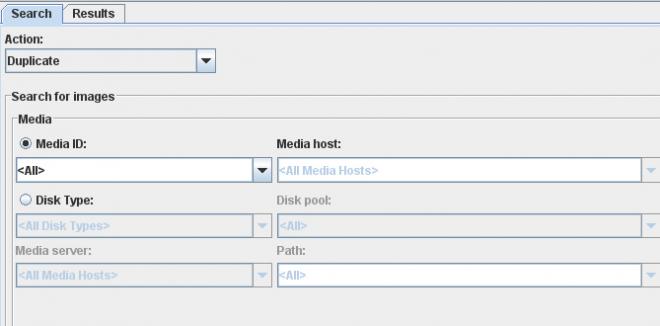
any idea?
thanks ...
Regards, Martin
- Mark as New
- Bookmark
- Subscribe
- Mute
- Subscribe to RSS Feed
- Permalink
- Report Inappropriate Content
06-19-2014 04:54 AM
Have you tried to select or type in media id?
Please show us contents of:
bpimmedia -mediaid <media-id>
- Mark as New
- Bookmark
- Subscribe
- Mute
- Subscribe to RSS Feed
- Permalink
- Report Inappropriate Content
06-19-2014 05:19 AM
after stop/start nbu i can see the imported tapes again but the tapes with the 2nd copy are not available and it´s also not possible to import them because nbu tell me that a image is already imported.
when i try to suspend such a 2nd copy tape i get the following message:
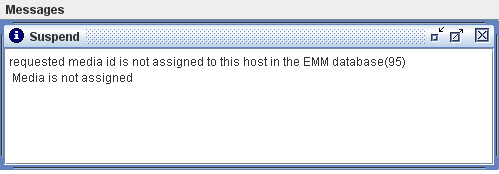
# bpimmedia -mediaid AGB085 no entity was found #
- Mark as New
- Bookmark
- Subscribe
- Mute
- Subscribe to RSS Feed
- Permalink
- Report Inappropriate Content
06-19-2014 05:31 AM
You have previously showed us output of media id AGB068.
What does nbemmcmd show for AGB085?
Not sure why you would want to Suspend imported or unassigned tapes? NBU will not add new backups to IMPORTED tapes.
If copy 2 was expired and copy 1 of backup still exist, you can simply duplicate copy 1 again. It will take the same time as doing imports.

