- VOX
- Data Protection
- NetBackup
- NBU Linux Logs
- Subscribe to RSS Feed
- Mark Topic as New
- Mark Topic as Read
- Float this Topic for Current User
- Bookmark
- Subscribe
- Mute
- Printer Friendly Page
- Mark as New
- Bookmark
- Subscribe
- Mute
- Subscribe to RSS Feed
- Permalink
- Report Inappropriate Content
08-28-2014 06:15 AM
Enterprise support have requested the following logs.
First time gathering logs from a UNIX client, could someone please explain how I can obtain the below?
Checked the /usr/openv/netbackup/logs/ directory but it appears to be empty.
Logs Needed:
Client: bpbkar, nbostpxy, bpcd, pbx. Service restart needed after enabling the debug logs.
Media: pbx, bpdm, bptm, bpcd
Master: pbx
To enabled pbx logging please run below command:
vxlogcfg -a -p 51216 -o 103 -s DebugLevel=6 -s DiagnosticLevel=6.
Log location: Unix
/opt/VRTSpbx/log
Windows: install_path\VxPBX\log
Detailed job status for the failed backup job.
Thanks,
Solved! Go to Solution.
Accepted Solutions
- Mark as New
- Bookmark
- Subscribe
- Mute
- Subscribe to RSS Feed
- Permalink
- Report Inappropriate Content
08-28-2014 06:38 AM
https://www-secure.symantec.com/connect/articles/quick-guide-setting-logs-netbackup
Just create the dir under netbackup/logs for the process you want to get the logs for.
eg. /usr/openv/netbackup/logs/bpbkar
YOu'll need to restart the NBU processes for the change to be picked up, but also first add VERBOSE = 5 into bp.conf to increase the verbose level.
Apart from PBX, which is a unified log.
Debug/ Diag 6 is wrong for PBX, it has a max log level of 10 which is the default
The level set can be checked with /opt/VRTSpbx/bin/pbxcfg -p
It can be changed with /opt/VRTSpbx/bin/pbxcfg -s -l <level>
It can be viewed with
/usr/openv/netbackup/bin/vxlogview -p 50936 -o 103 -t 1:00:00
(this wouold display the last 1 hour, relative to when the command is run)
- Mark as New
- Bookmark
- Subscribe
- Mute
- Subscribe to RSS Feed
- Permalink
- Report Inappropriate Content
08-28-2014 06:38 AM
https://www-secure.symantec.com/connect/articles/quick-guide-setting-logs-netbackup
Just create the dir under netbackup/logs for the process you want to get the logs for.
eg. /usr/openv/netbackup/logs/bpbkar
YOu'll need to restart the NBU processes for the change to be picked up, but also first add VERBOSE = 5 into bp.conf to increase the verbose level.
Apart from PBX, which is a unified log.
Debug/ Diag 6 is wrong for PBX, it has a max log level of 10 which is the default
The level set can be checked with /opt/VRTSpbx/bin/pbxcfg -p
It can be changed with /opt/VRTSpbx/bin/pbxcfg -s -l <level>
It can be viewed with
/usr/openv/netbackup/bin/vxlogview -p 50936 -o 103 -t 1:00:00
(this wouold display the last 1 hour, relative to when the command is run)
- Mark as New
- Bookmark
- Subscribe
- Mute
- Subscribe to RSS Feed
- Permalink
- Report Inappropriate Content
08-28-2014 06:41 AM
hello,
Did you see a script named "mklogdir" under /usr/openv/netbackup/logs directory?
Just execute it and it will generate all logs directory.
Then set your log level, edit /usr/openv/netbackup/bp.conf file and add the following entry
VERBOSE = 5
this is maxium log level.
Same way on media/master.
then run your backup, it will generate logs under them.
Please notice that the maxium log level will generate lots of logs, and will occupy huge disk space, so if you collect your logs, please turn down your log level.
- Mark as New
- Bookmark
- Subscribe
- Mute
- Subscribe to RSS Feed
- Permalink
- Report Inappropriate Content
08-28-2014 07:02 AM
Thank you,
I have ran "mklogdir" and this has generated all directories apart from the "PBX" directory.
Any ideas?
- Mark as New
- Bookmark
- Subscribe
- Mute
- Subscribe to RSS Feed
- Permalink
- Report Inappropriate Content
08-28-2014 07:17 AM
PBX is not part of the classic logs in /usr/openv/netbackup/logs, it belong to the unified logs (multithredded process logs).
To enabled pbx logging please run below command: vxlogcfg -a -p 51216 -o 103 -s DebugLevel=6 -s DiagnosticLevel=6. /opt/VRTSpbx/log
To view unifyed logs you use vxlogview - see MPH999 link. Its all there.
- Mark as New
- Bookmark
- Subscribe
- Mute
- Subscribe to RSS Feed
- Permalink
- Report Inappropriate Content
08-28-2014 07:18 AM
hello,
mklogdir won't genereate PBX log directory, PBX logs are written to the following, as you said.
■ /opt/VRTSpbx/log (UNIX)
■ install_path\VxPBX\log (Windows)
you can't see PBX logs under them?
- Mark as New
- Bookmark
- Subscribe
- Mute
- Subscribe to RSS Feed
- Permalink
- Report Inappropriate Content
08-28-2014 07:28 AM
Hello,
On the client under the /opt/VRTSpbx/log directory these are the only two files, is this the correct file to provide to support?
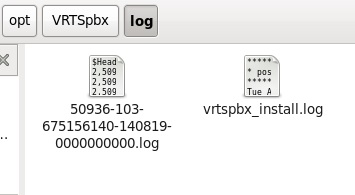
- Mark as New
- Bookmark
- Subscribe
- Mute
- Subscribe to RSS Feed
- Permalink
- Report Inappropriate Content
08-28-2014 08:37 AM
yes, the 50936*.log
- Mark as New
- Bookmark
- Subscribe
- Mute
- Subscribe to RSS Feed
- Permalink
- Report Inappropriate Content
08-28-2014 02:48 PM
NOOOOO
Do not ever run mklogdir at VERBOSE 5
It sets every 'legacy' log possible and with VERBOSE 5 you will likely use vast amounts of disk space running the possibility of running out, and if NBU doesn't react quick enough, corruption of the NBDB transaction log.
I explained exactly what to do in my first post, including that PBX was a 'different' log (vx /unified) and how to check the setting for its logging level, adjust it, and read the log.
I also gave a link to an article that explains very clearly about logs.
- Oracle to Netbackup Copilot in NetBackup
- Duplicating tapes fails: INF - Cannot obtain resources for this job : error [167] in NetBackup
- MS SQL VADP Application State Capture (ASC) Backups are Fully Recoverable in NetBackup 10.4 in NetBackup
- Disk storage unit is full, but it's not full (netbackup 10.1.1) in NetBackup
- Enable quiescing on Oracle LinuxVM with Oracle BD? in NetBackup

