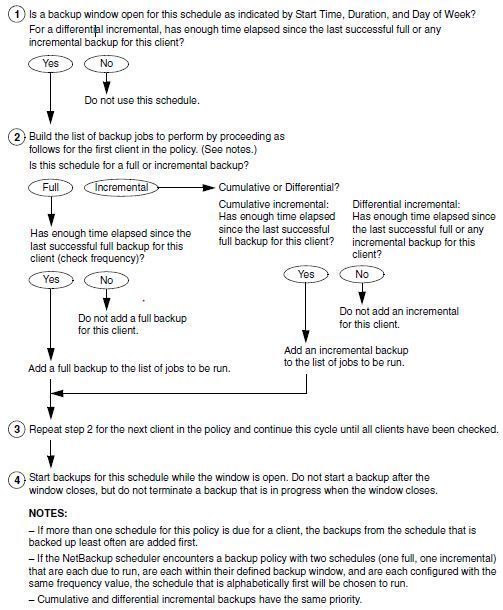- VOX
- Data Protection
- NetBackup
- NETBACKUP QUESTION on SCHEDULES
- Subscribe to RSS Feed
- Mark Topic as New
- Mark Topic as Read
- Float this Topic for Current User
- Bookmark
- Subscribe
- Mute
- Printer Friendly Page
- Mark as New
- Bookmark
- Subscribe
- Mute
- Subscribe to RSS Feed
- Permalink
- Report Inappropriate Content
03-18-2019 10:05 AM
HELLO -
Have taken over the NBU role and still learning alot... I notice some of the NBU policies we have that are active have both DIFF and FULL level Schedules... My question
If for example on a policy under the Schedules TAB; Start Window; the "schedule Window" were you select when a backup is to start and end... if this is totally BLANK then the DIFF job for instance will not run at all correct...?? There are no CRON jobs for this client either..
Thanks
Solved! Go to Solution.
Accepted Solutions
- Mark as New
- Bookmark
- Subscribe
- Mute
- Subscribe to RSS Feed
- Permalink
- Report Inappropriate Content
03-18-2019 10:12 AM
then it would not run automatically from NetBackup side.. If the policy/schedule is triggered manually it would still run.
- Mark as New
- Bookmark
- Subscribe
- Mute
- Subscribe to RSS Feed
- Permalink
- Report Inappropriate Content
03-19-2019 12:48 AM - edited 03-19-2019 06:33 AM
We actually call it a 'Start window' - this is the period during which you want the backup to start.
The end date is not related to backup end date. If the backup goes active 1 minute before the window closes, it will continue to run.
So, if you want backups to be completed by 8am, then do not leave backup window open till 8am.
If your backups run for 2-3 hours (for example) then close backup window at 5am.
One more thing about Frequency schedules -
a frequency of 'every 1 day' means once every 24 hours.
So, if you have open window from 7pm to 5am, and for some reason the backup could not start last night at 7pm (maybe not enough resources), it queued and only went active close to midnight, then backup will not be considered tonight at 7pm. Only after 24 hours has passed since the start of the previous successful backup will the schedule be considered.
The same applies to backups that have been started manually.
We call it 'schedule creeping'.
I have shared David Chapa's article about Frequency Schedules over here:
https://vox.veritas.com/t5/Articles/NetBackup-Frequency-Based-Scheduling/ta-p/810193
I have also shared this flowchart from an older NBU manual in the same article:
You may also want to download NBU Admin Guide I or read it online:
https://www.veritas.com/support/en_US/doc/18716246-126559472-0/v42545421-126559472
- Mark as New
- Bookmark
- Subscribe
- Mute
- Subscribe to RSS Feed
- Permalink
- Report Inappropriate Content
03-18-2019 10:10 AM
I forgot to note that the FREQUENCY for the DIFF is set to "1 day"
- Mark as New
- Bookmark
- Subscribe
- Mute
- Subscribe to RSS Feed
- Permalink
- Report Inappropriate Content
03-18-2019 10:12 AM
then it would not run automatically from NetBackup side.. If the policy/schedule is triggered manually it would still run.
- Mark as New
- Bookmark
- Subscribe
- Mute
- Subscribe to RSS Feed
- Permalink
- Report Inappropriate Content
03-19-2019 12:48 AM - edited 03-19-2019 06:33 AM
We actually call it a 'Start window' - this is the period during which you want the backup to start.
The end date is not related to backup end date. If the backup goes active 1 minute before the window closes, it will continue to run.
So, if you want backups to be completed by 8am, then do not leave backup window open till 8am.
If your backups run for 2-3 hours (for example) then close backup window at 5am.
One more thing about Frequency schedules -
a frequency of 'every 1 day' means once every 24 hours.
So, if you have open window from 7pm to 5am, and for some reason the backup could not start last night at 7pm (maybe not enough resources), it queued and only went active close to midnight, then backup will not be considered tonight at 7pm. Only after 24 hours has passed since the start of the previous successful backup will the schedule be considered.
The same applies to backups that have been started manually.
We call it 'schedule creeping'.
I have shared David Chapa's article about Frequency Schedules over here:
https://vox.veritas.com/t5/Articles/NetBackup-Frequency-Based-Scheduling/ta-p/810193
I have also shared this flowchart from an older NBU manual in the same article:
You may also want to download NBU Admin Guide I or read it online:
https://www.veritas.com/support/en_US/doc/18716246-126559472-0/v42545421-126559472
- Mark as New
- Bookmark
- Subscribe
- Mute
- Subscribe to RSS Feed
- Permalink
- Report Inappropriate Content
03-19-2019 06:30 AM
Thank you so much Amol_Nair..
- Mark as New
- Bookmark
- Subscribe
- Mute
- Subscribe to RSS Feed
- Permalink
- Report Inappropriate Content
03-19-2019 06:31 AM
Than you Marianne for the GREAT INFORMATION you have provided me.. Much Appreciated...
- NBU 10x tape 2 tape copy (inline copy) clarification. in NetBackup
- MS SQL VADP Application State Capture (ASC) Backups are Fully Recoverable in NetBackup 10.4 in NetBackup
- Image Duplication Backlog in NetBackup
- Sooooo…How Are You Getting Your AI Back After a Disaster? in NetBackup
- Backup from Snapshot vs normal VM snapshot with CBT in NetBackup