- VOX
- Data Protection
- NetBackup
- Need to find expiration date of media if not in li...
- Subscribe to RSS Feed
- Mark Topic as New
- Mark Topic as Read
- Float this Topic for Current User
- Bookmark
- Subscribe
- Mute
- Printer Friendly Page
- Mark as New
- Bookmark
- Subscribe
- Mute
- Subscribe to RSS Feed
- Permalink
- Report Inappropriate Content
06-20-2015 03:29 AM
Hello all,
Is there any way to find the expiration date of those media which is not in library (or sent offsite).
Solved! Go to Solution.
Accepted Solutions
- Mark as New
- Bookmark
- Subscribe
- Mute
- Subscribe to RSS Feed
- Permalink
- Report Inappropriate Content
06-21-2015 09:06 PM
There is a awsome command to check media/data expiration date and time.
nbemmcmd -listmedia -mediaid <>
If data expiration filed is empty (-) that means media has already been expired. The volume pool for this media will be shown as scratch.
- Mark as New
- Bookmark
- Subscribe
- Mute
- Subscribe to RSS Feed
- Permalink
- Report Inappropriate Content
06-20-2015 03:56 AM
Try
# bpmedialist -U
- Mark as New
- Bookmark
- Subscribe
- Mute
- Subscribe to RSS Feed
- Permalink
- Report Inappropriate Content
06-20-2015 05:45 AM
Are you talking about expiration date of image or tape? Note that they are different.
Image expriation can be checked by following sdo's suggested command above. Image info is still in catalog regardless of where the tape is (in library or not)
There is another expiration date used on the logical tape level, you can see it from "vmquery -m <mediaID>", again this info is available as long as your tape was used before and is not removed from the catalog. Anyway, this one is rarely used - if you do I suppose you know what it means and its consequences (one of the reason known to cause error 96).
- Mark as New
- Bookmark
- Subscribe
- Mute
- Subscribe to RSS Feed
- Permalink
- Report Inappropriate Content
06-20-2015 06:14 AM
Awesome report to see when media will expire is Media Summary report in verbose mode.
Cmd: bpmedialist - summary -verbose
Media already expired will not show up in this report.
Already expired media can be seen in
available_media report or in
vmquery -a -bx.
Media with empty 'Assign Time' in vmquery output has already expired.
Robot will show as NONE for offsite tapes.
- Mark as New
- Bookmark
- Subscribe
- Mute
- Subscribe to RSS Feed
- Permalink
- Report Inappropriate Content
06-21-2015 05:34 PM
And from the GUI, you can always have a look at Standalone (if it is a tape, and removed from the library it will show up here):
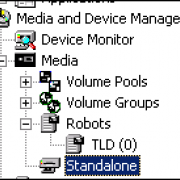
If the Expiry Date is not shown you can add the column (Data Expiration).
Steve
- Mark as New
- Bookmark
- Subscribe
- Mute
- Subscribe to RSS Feed
- Permalink
- Report Inappropriate Content
06-21-2015 09:06 PM
There is a awsome command to check media/data expiration date and time.
nbemmcmd -listmedia -mediaid <>
If data expiration filed is empty (-) that means media has already been expired. The volume pool for this media will be shown as scratch.
- Mark as New
- Bookmark
- Subscribe
- Mute
- Subscribe to RSS Feed
- Permalink
- Report Inappropriate Content
06-23-2015 03:11 AM
Thanks Rohit,
This command has helped me a lot.
- Mark as New
- Bookmark
- Subscribe
- Mute
- Subscribe to RSS Feed
- Permalink
- Report Inappropriate Content
06-23-2015 03:28 AM
Thanks Marianne,
This is been very helpful to me, but i was not able to find few media which is expired & not in library via vmquery -a -bx & bpmedialist - summary -verbose.
Thank you.
- Duplicate/copy backup images from tape to tape in Backup Exec
- Duplicating tapes fails: INF - Cannot obtain resources for this job : error [167] in NetBackup
- Offline and online tape cartridges in NetBackup
- NetBackup Media Server v10.3 as an instance on a v4.0 Flex Appliance 5250 one shelf in NetBackup
- Restore from a standalone drive fail in NetBackup

