- VOX
- Data Protection
- NetBackup
- Need to increase jobs in Activity Monitor
- Subscribe to RSS Feed
- Mark Topic as New
- Mark Topic as Read
- Float this Topic for Current User
- Bookmark
- Subscribe
- Mute
- Printer Friendly Page
- Mark as New
- Bookmark
- Subscribe
- Mute
- Subscribe to RSS Feed
- Permalink
- Report Inappropriate Content
08-30-2013 02:44 AM
Hello All,
Im able to see only 5 days job's in Activity monitor in Windows. Can you suggest how to view the Logs for 1 month. I did some changes in host properties even though it was same.Any one please suggest me .
FYR
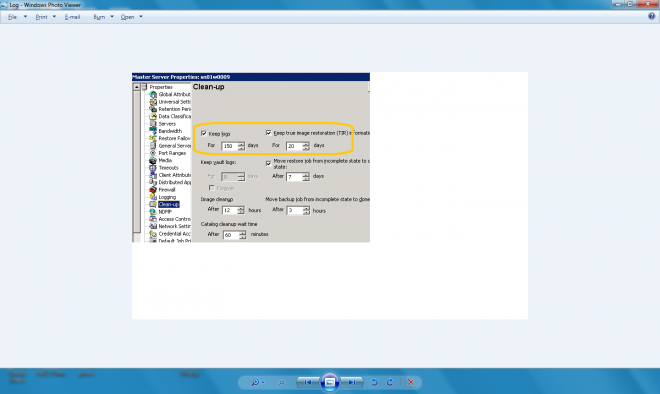
Solved! Go to Solution.
Accepted Solutions
- Mark as New
- Bookmark
- Subscribe
- Mute
- Subscribe to RSS Feed
- Permalink
- Report Inappropriate Content
08-30-2013 02:58 AM
Run the following commands from command line (cmd). But I want to warn you that activity monitor will be very very slow.
cd <install_path>\VERITAS\NetBackup\bin\admincmd\
echo KEEP_JOBS_HOURS = 744 | bpsetconfig
echo KEEP_JOBS_SUCCESSFUL_HOURS = 744 | bpsetconfig
- Mark as New
- Bookmark
- Subscribe
- Mute
- Subscribe to RSS Feed
- Permalink
- Report Inappropriate Content
08-30-2013 02:54 AM
Hi,
you can add this to the bp.conf:
KEEP_JOBS_HOURS = <hours> or / and KEEP_JOBS_SUCCESSFUL_HOURS
This settings you can modify for you need,
BR
- Mark as New
- Bookmark
- Subscribe
- Mute
- Subscribe to RSS Feed
- Permalink
- Report Inappropriate Content
08-30-2013 02:58 AM
Run the following commands from command line (cmd). But I want to warn you that activity monitor will be very very slow.
cd <install_path>\VERITAS\NetBackup\bin\admincmd\
echo KEEP_JOBS_HOURS = 744 | bpsetconfig
echo KEEP_JOBS_SUCCESSFUL_HOURS = 744 | bpsetconfig
- Mark as New
- Bookmark
- Subscribe
- Mute
- Subscribe to RSS Feed
- Permalink
- Report Inappropriate Content
08-30-2013 03:26 AM
Thanks Speedy and Stefanos
i executed the above command in the servers, but need some clarification what is the use of below "Keep Logs" and "Keep True image restoration(TIR) info" option please clarify me .
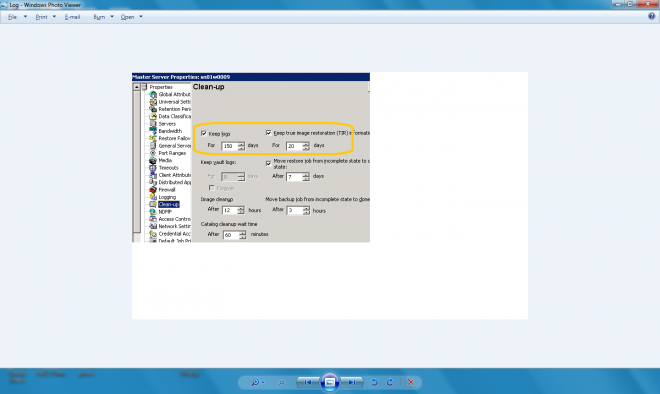
- Mark as New
- Bookmark
- Subscribe
- Mute
- Subscribe to RSS Feed
- Permalink
- Report Inappropriate Content
08-30-2013 03:41 AM
Keep true image restoration information
Specifies the number of days to keep true image restore information on disk. After the specified number of days, the images are pruned (removed). Applies to all policies for which NetBackup collects true image restore information. The default is one day.
When NetBackup performs a true image backup, it stores the following images on the backup media:
Backed up files
True image restore information
NetBackup also stores the true image restore information on disk in the install_path\NetBackup\db\images directory. NetBackup retains the information for the number of days that this property specifies.
Keeping the information on disk speeds up restores. If a user requests a true image restore after the information was deleted from disk, NetBackup retrieves the required information from the media. The only noticeable difference to the user is a slight increase in total restore time. NetBackup deletes the additional information from disk again after one day.
Keep logs
Specifies how many days you want to keep the logs in case you need the logs to evaluate failures. For example, if you check the backups every day, you can delete the logs sooner than if you check the backups once a month. However, the logs can consume a large amount of disk space, so do not keep the logs any longer than necessary. The default is 28 days.
Specifies the length of time, in days, that the master server keeps its error catalog, job catalog, and debug log information. NetBackup derives the Backup Status, Problems, All Log Entries, and Media Log reports from the error catalog. Also limits the time period that these reports can cover. When this time expires, NetBackup also deletes these logs (that exist) on UNIX media servers and UNIX clients.
I think this should clarify this.
- Mark as New
- Bookmark
- Subscribe
- Mute
- Subscribe to RSS Feed
- Permalink
- Report Inappropriate Content
08-30-2013 03:17 PM
You may also want to look at implementing Opscenter if possbile in your environement. Base Opscenter is included with NetBackup. This keeps jobs infromation and other information for a lot longer and allows you to report against specific date ranges. this would allow you to reduce the amount of days in the activity monitor so that you could keep performance higher for your daily operations.
Here is a link to a short video that gives some of the highlights of OpsCenter.
http://www.symantec.com/products-solutions/products/videos-lightbox.jsp?cid=opscenter_analytics_demo
- Mark as New
- Bookmark
- Subscribe
- Mute
- Subscribe to RSS Feed
- Permalink
- Report Inappropriate Content
08-31-2013 02:43 AM
NetBackup retrieves the required information from the media. The only noticeable difference to the user is a slight increase in total restore time. NetBackup deletes the additional information from disk again after one day.
- Mark as New
- Bookmark
- Subscribe
- Mute
- Subscribe to RSS Feed
- Permalink
- Report Inappropriate Content
09-03-2013 09:21 AM
Your signature indicates that you use NetBackup on Windows
If that is the case then your activity monitor timings are stored in the Registry and can be changed there
This only needs to be done on the Master Server
See this tech note:
- Mark as New
- Bookmark
- Subscribe
- Mute
- Subscribe to RSS Feed
- Permalink
- Report Inappropriate Content
09-03-2013 03:09 PM
Nobody answered your original question, which was:
Im able to see only 5 days job's in Activity monitor in Windows. Can you suggest how to view the Logs for 1 month.
When you bump up this value, it does not bring back logs which were already purged. You will still have 5 days' worth of Job Information, but from that point forward, information will be retained as long as the new value instead of the old value (in this example, 5 days).
- Duplicating tapes fails: INF - Cannot obtain resources for this job : error [167] in NetBackup
- Attention DBAs! New with NetBackup 10.4, PostgreSQL Recovery to PIT in Hours/Minutes/Seconds!! in NetBackup
- NetBackup 10.4 Adds K8s Malware Scanning Support and New Malware Scanning Features in NetBackup
- After in-place upgrade (2012->2019) Netbackup will not run any backups or restores in NetBackup
- no images were successfully processed (191) in NetBackup

