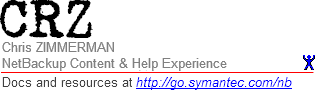(crossposted from the Netting Out NetBackup blog)
I’m extremely happy to announce that NetBackup 7.6.0.3 is now Generally Available!
NetBackup 7.6.0.3 is our latest maintenance release for the NetBackup 7.6 line. This release contains fixes to 336 issues (bringing our total over 900!) including resolutions for most commonly downloaded EEBs, customer escalations, and critical internally found defects. 7.6.0.2 also provides several critical security fixes and many high-demand proliferations to our customers. The significant content of this release is:
Over 200 customer-related defect fixes, including three 7.6.0.2 issues highlighted in the 7.6 Late Breaking News
Proliferations:
- SharePoint/Exchange 2013 GRT
- MSDP/Client Dedupe for Windows 2012 R2
- SQL 2014
- VDDK 5.5 U1
Features:
- NBU Support Utility Updates
- JRE update (7u51)
To download 7.6.0.3, please visit the following page:
NetBackup 7.6.0.3 Download Links
http://symantec.com/docs/TECH217819
This is a MAINTENANCE Release for NetBackup (as opposed to a Release Update) - it can be applied on top of NetBackup 7.6 GA or 7.6.0.2. (If you are currently running 7.0, 7.0.1, 7.1, 7.1.0.x, 7.5 OR 7.5.0.x, you will need to upgrade to 7.6 GA before you can apply 7.6.0.3.)
To check to see if your particular Etrack is resolved in NetBackup 7.6.0.3, please refer to these Release Notes and our updated EEB guide:
NetBackup 7.6.0.3 Release Notes
http://symantec.com/docs/DOC7221
Symantec NetBackup 7.6 Emergency Engineering Binary Guide
http://symantec.com/docs/DOC6085
The NetBackup 7.6 Late Breaking News has also been updated to reflect newly released fixes in 7.6.0.2 for some of our highest visibility issues:
NetBackup 7.6 Late Breaking News
http://symantec.com/docs/TECH199999
Bookmark the NetBackup Product Landing Page to have these links and many more useful links handy:
http://go.symantec.com/nb
Note: The next NetBackup Appliances release (2.6.0.3) should be available next Monday, 4 August.