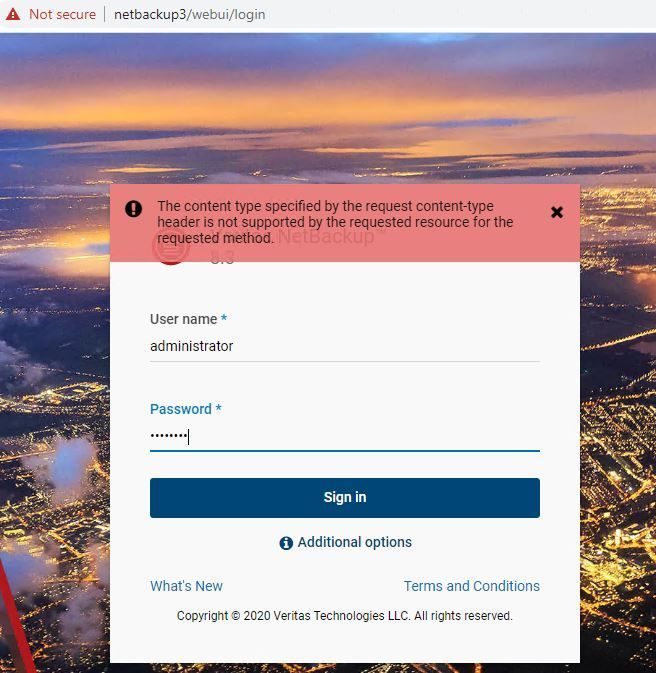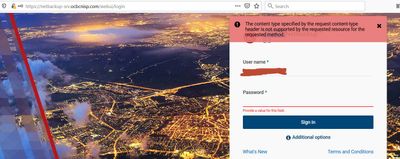- VOX
- Data Protection
- NetBackup
- Re: NetBackup 8.3 WebUI Login Error
- Subscribe to RSS Feed
- Mark Topic as New
- Mark Topic as Read
- Float this Topic for Current User
- Bookmark
- Subscribe
- Mute
- Printer Friendly Page
NetBackup 8.3 WebUI Login Error
- Mark as New
- Bookmark
- Subscribe
- Mute
- Subscribe to RSS Feed
- Permalink
- Report Inappropriate Content
08-26-2020 07:07 PM
Hi all,
In NetBackup 8.3, I'm getting the following error when trying to access the WebUI (screenshot also attached):
"The Content type specified by the request content-type header is not supported by the requested resource for the requested method".
I've already tried both local Administrator and domain Administrator.
Password is correct because if I enter the wrong one the error message would change to "Authentication Failed" instead.
When I was running Windows Server 2016 and Nbu 8.2, WebUI worked fine.
This issue came up after an in-place upgrade to 8.3.
I've also tried a fresh Windows Server 2019 installation with a fresh Nbu 8.3 installation, same issue.
So this eliminates the possibility that the issue is caused by a botched upgrade.
This is just a test environment, so I'm not exactly supposed to open a Veritas support case, but if I have to...
Any ideas? Thanks all.
RLeon
- Mark as New
- Bookmark
- Subscribe
- Mute
- Subscribe to RSS Feed
- Permalink
- Report Inappropriate Content
08-27-2020 02:12 AM
Not sure if this may help, but have you tried using a different browser?
- Mark as New
- Bookmark
- Subscribe
- Mute
- Subscribe to RSS Feed
- Permalink
- Report Inappropriate Content
08-27-2020 02:17 AM
Chrome, Firefix, IE*gasp*, all giving the same error.
Starting to wonder if there is an EEB that I'm not aware of.
- Mark as New
- Bookmark
- Subscribe
- Mute
- Subscribe to RSS Feed
- Permalink
- Report Inappropriate Content
08-27-2020 02:33 AM
Ohhh.... Wouldn't you know it, using the IP address of master server fixed the login.
It's still weird though:
- https://<shortname>/webui/login = doesn't work
- https://<FQDN>/webui/login = doesn't work
- https://<IP>/webui/login = works
The above is true regardless of whether the shortname/FQDN is revolved by DNS or by the local hosts file.
Anyway, I will consider this issue half-solved for now. At least I can get on with some testing.
- Mark as New
- Bookmark
- Subscribe
- Mute
- Subscribe to RSS Feed
- Permalink
- Report Inappropriate Content
08-27-2020 04:28 PM
Two question or things to check:
- Is the hostname of the machine the same as the master server name in NetBackup?
- Are your browsers using any kind of proxy (which would be bypassed when using the IP address)?
- Mark as New
- Bookmark
- Subscribe
- Mute
- Subscribe to RSS Feed
- Permalink
- Report Inappropriate Content
08-27-2020 06:18 PM
1. It is just the one host installed with NetBackup Master, no other Media/Client/NetBackup-things in the picture.
Whether the Browser (Chrome,Firefox, IE) is ran on the Master itself, or from elsewhere on the network, does not make a difference, same issue observed, and same working workaround.
2. Just tested this too. No proxy, same issue, etc.
- Mark as New
- Bookmark
- Subscribe
- Mute
- Subscribe to RSS Feed
- Permalink
- Report Inappropriate Content
08-31-2020 07:51 AM
Have you validated that the certificates are working properly? If full resolution (forward and reverse) is working, but the calls aren't working to the hostname, my gut reaction is that something is wrong in the certs, but given that you have this happening on a fresh install as well as an upgrade, it's just a gut reaction, not necessarily a logically sound troubleshooting path.
I don't immediately see any EEB for anything like this, either, but it's possible my search-fu is failing me. I haven't personally seen this in any 8.3 environments I've worked with at this point, either.
No errors during install or upgrade?
VCS, NBU & Appliances
- Mark as New
- Bookmark
- Subscribe
- Mute
- Subscribe to RSS Feed
- Permalink
- Report Inappropriate Content
09-01-2020 12:10 AM - edited 09-01-2020 12:16 AM
The following all completed successfully on the Master Server itself (albeit this should be unnecessary especially on a fresh install Master):
nbcertcmd -getCACertificate
nbcertcmd -getCertificate
bpnbaz -ProvisionCert <Master Server>
DNS has both forward and reverse lookup and they all work. Tested with nslookup.exe.
Besides, local hosts-file test also confirmed this is not a forward/reverse lookup issue.
Also, no anti-virus or running firewall.
Any other ways to validate the certificates?
P.S. https://localhost/webui/login works too. (On the Master itself ofc).
- Mark as New
- Bookmark
- Subscribe
- Mute
- Subscribe to RSS Feed
- Permalink
- Report Inappropriate Content
09-24-2020 08:59 PM
Hi
I have same issue in here, i can login if i use https://ipaddress/webui. It always get error if use dns name
Thanks
- Mark as New
- Bookmark
- Subscribe
- Mute
- Subscribe to RSS Feed
- Permalink
- Report Inappropriate Content
11-24-2020 08:51 AM
Yes, indeed I am experiencing the same behavior
- Mark as New
- Bookmark
- Subscribe
- Mute
- Subscribe to RSS Feed
- Permalink
- Report Inappropriate Content
11-24-2020 10:27 AM
hello,
on the master server, what does the output of this command show:?
bptestnetconn -a -v -p -s -c
- Mark as New
- Bookmark
- Subscribe
- Mute
- Subscribe to RSS Feed
- Permalink
- Report Inappropriate Content
12-08-2020 08:47 AM
I have the same problem too:
bptestnetconn shows the following:
[root@netbackup bin]# ./bptestnetconn -a -v -p -s -c
SERVER = netbackup.domain
------------------------------------------------------------------------
NBU IP_ADDRESS_FAMILY configured to use Remote Addresses: IPv4(yes) IPv6(no)
FL: netbackup.domain-> 192.168.66.191 : 1 ms FAST (< 10 sec) [local] SRC: ANY
------------------------------------------------------------------------
RL: 192.168.66.191 -> netbackup.domain : 0 ms FAST (< 10 sec)
RL: ::1 -> localhost : 0 ms FAST (< 10 sec)
RL: 127.0.0.1 -> localhost : 0 ms FAST (< 10 sec)
------------------------------------------------------------------------
Connecting to 'nbsl/HSFactory'
CN: netbackup.domain: 5 ms [SUCCESS] PBX: Yes VNETD: Yes
Connection is not routed via vnet proxy
CN: localhost : 4 ms [SUCCESS] PBX: Yes VNETD: Yes
Connection is not routed via vnet proxy
------------------------------------------------------------------------
Total elapsed time: 0 sec
[root@netbackup bin]#
- Duplicating tapes fails: INF - Cannot obtain resources for this job : error [167] in NetBackup
- Disk storage unit is full, but it's not full (netbackup 10.1.1) in NetBackup
- Image Duplication Backlog in NetBackup
- New Critical MSDP Security Functions Get Multi-Person Authorization (MPA) in NetBackup 10.4 API in NetBackup
- DFSR backup takes a long time to start data transfer in NetBackup