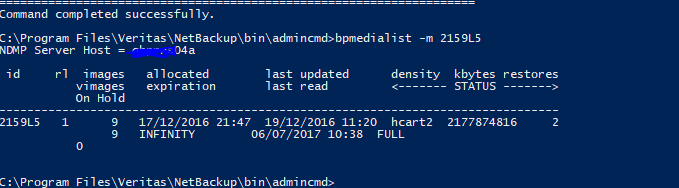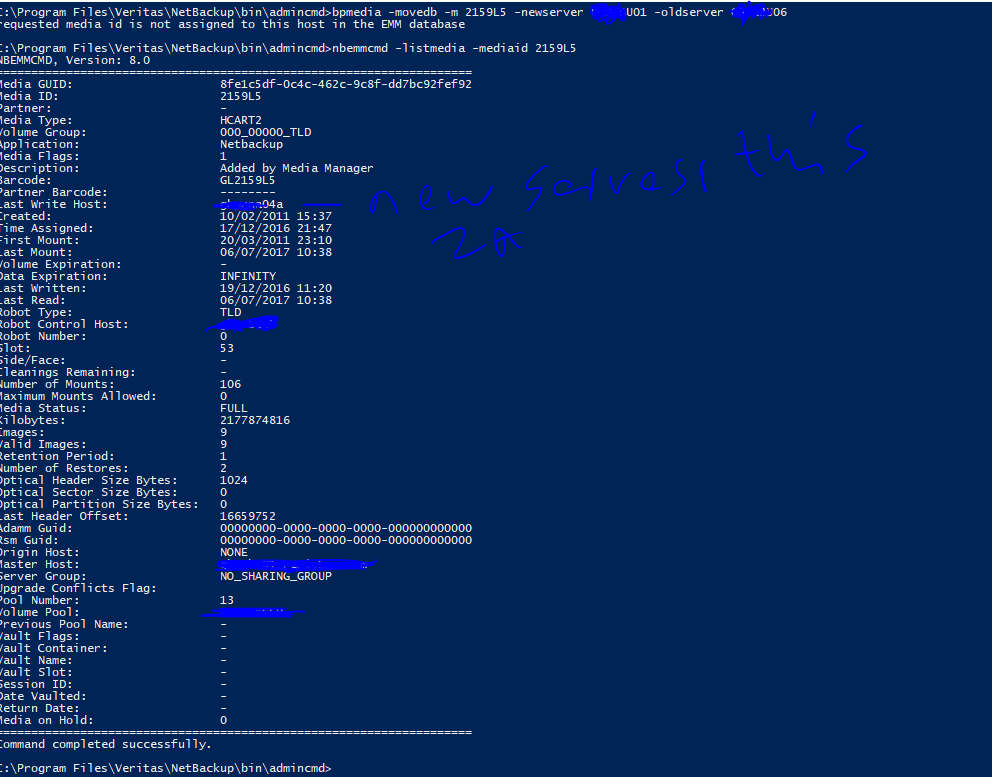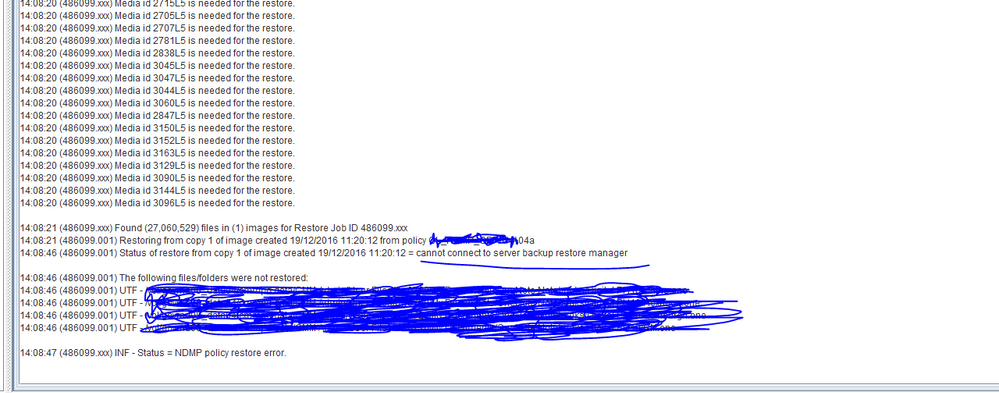- VOX
- Data Protection
- NetBackup
- Netbackup 8.0 Restore on to new Media server
- Subscribe to RSS Feed
- Mark Topic as New
- Mark Topic as Read
- Float this Topic for Current User
- Bookmark
- Subscribe
- Mute
- Printer Friendly Page
Netbackup 8.0 Restore on to new Media server
- Mark as New
- Bookmark
- Subscribe
- Mute
- Subscribe to RSS Feed
- Permalink
- Report Inappropriate Content
11-08-2017 04:00 AM - edited 11-08-2017 04:02 AM
I need to restore a tape that was written by media server 1, Library 1but I need to do a restore onto Media Server 2, libarary 2. When i do a restore it always pick up media Server 1, Library 1
i found a post which suggestion to try following
Add servers to Media host override list in the General Server host properties.
Which I have done but then it ask to restart a service NetBackup Request Manager service (bprd) .
My question is, if i do restart the BPRD service will that kill any running backups?
- Mark as New
- Bookmark
- Subscribe
- Mute
- Subscribe to RSS Feed
- Permalink
- Report Inappropriate Content
11-08-2017 04:18 AM
Is the tape duplicated or was it moved to library 2? If its duplicated, you can turn the second copy into the primary copy and it will use the 2nd media server.
You don't need to restart the services.
run bprdreq -rereadconfig from command line and it will pickup the change.
- Mark as New
- Bookmark
- Subscribe
- Mute
- Subscribe to RSS Feed
- Permalink
- Report Inappropriate Content
11-08-2017 04:24 AM
Yes, restart of BPRD service will kill any running backups.
BPRD restart will also restart all the services that depends on bprd.
You can try without the restart.
From cmd (in admincmd) run this command to refresh the config:
bprdreq -rereadconfig
Alternatively, transfer ownership of the tape to server2:
bpmedia -movedb -m <mediaid> -newserver media2 -oldserver media1
- Mark as New
- Bookmark
- Subscribe
- Mute
- Subscribe to RSS Feed
- Permalink
- Report Inappropriate Content
11-08-2017 05:05 AM
I have cancel my restore then run bprdreq -rereadconfig then try to do a resotre again but it still going to Media 1 server
- Mark as New
- Bookmark
- Subscribe
- Mute
- Subscribe to RSS Feed
- Permalink
- Report Inappropriate Content
11-08-2017 05:14 AM
When I use following cmd "bpmedia -movedb -m <mediaid> -newserver media2 -oldserver media1" i get following error "requested media id is not assigned to this host in the EMM database"
- Mark as New
- Bookmark
- Subscribe
- Mute
- Subscribe to RSS Feed
- Permalink
- Report Inappropriate Content
11-08-2017 05:34 AM
Hopefully you have replaced <media-id> with the actual media-id that you are trying to restore from?
And media1 with the actual media-server-1-hostname ?
And media2 with actual Media-Server-2-hostname ?
If you did, please show this output for the media-id (remember that everything is case-sensitive):
bpmedialist -m <media-id>
- Mark as New
- Bookmark
- Subscribe
- Mute
- Subscribe to RSS Feed
- Permalink
- Report Inappropriate Content
11-08-2017 05:41 AM
I did replace all of the text.
- Mark as New
- Bookmark
- Subscribe
- Mute
- Subscribe to RSS Feed
- Permalink
- Report Inappropriate Content
11-08-2017 05:42 AM
NDMP host which was written was 4a but media 2 has 2a
- Mark as New
- Bookmark
- Subscribe
- Mute
- Subscribe to RSS Feed
- Permalink
- Report Inappropriate Content
11-08-2017 05:53 AM
bpmedia is the right command to restore NDMP backup through another media server.
See :
Need to re-direct NDMP restore through an alternate media server
https://www.veritas.com/support/en_US/article.100020269
Please use the nbemmcmd command as per the TN to verify 'last write host'.
PS: If more than one tape was used for this backup set, you need to move all tapes for the backup set.
- Mark as New
- Bookmark
- Subscribe
- Mute
- Subscribe to RSS Feed
- Permalink
- Report Inappropriate Content
11-08-2017 05:55 AM - edited 11-08-2017 06:02 AM
- Mark as New
- Bookmark
- Subscribe
- Mute
- Subscribe to RSS Feed
- Permalink
- Report Inappropriate Content
11-08-2017 06:01 AM
The 'bpmedia -movedb' command at the top of your screenshot shows completely different names.
According to you (and output of commands), oldserver is xxx04a and newserver is xxx2a, right?
Why the different names in bpmedia command?
PS:
Always best to copy & paste the text.
It's a lot easier to replace actual names and much more readable.
- Mark as New
- Bookmark
- Subscribe
- Mute
- Subscribe to RSS Feed
- Permalink
- Report Inappropriate Content
11-08-2017 06:03 AM
xxx04a and xxx02a are filler names. Do i need to put that in?
- Mark as New
- Bookmark
- Subscribe
- Mute
- Subscribe to RSS Feed
- Permalink
- Report Inappropriate Content
11-08-2017 06:09 AM
Yes.
If you have tape connected to the Filer, then you have an NDMP storage unit for the filer.
The filer then writes directly to tape and is the Media owner (as can be seen in bpmedialist and nbemmcmd output).
-newserver name to be used depends on whether filer 2a has tape devices connected and configured in NBU.
If you want to restore through a 'regular' media server, then use that media server name.
- Mark as New
- Bookmark
- Subscribe
- Mute
- Subscribe to RSS Feed
- Permalink
- Report Inappropriate Content
11-08-2017 06:12 AM
After changing it to filers it work but restore is still failing.
- Mark as New
- Bookmark
- Subscribe
- Mute
- Subscribe to RSS Feed
- Permalink
- Report Inappropriate Content
11-08-2017 06:31 AM
I keep getting this message now in restore job fail "14:29:42 (486103.001) Status of restore from copy 1 of image created 19/12/2016 11:20:12 = cannot connect to server backup restore manager"
- Mark as New
- Bookmark
- Subscribe
- Mute
- Subscribe to RSS Feed
- Permalink
- Report Inappropriate Content
11-09-2017 12:34 AM
I have replied to the new discussion that you have started:
https://vox.veritas.com/t5/NetBackup/Unable-to-restore-NDMP-backup/m-p/841693
Presumably about the same issue?
- Final error: 0xe00095a7 - The operation failed because the vCenter or ESX server reported that the in Backup Exec
- How Do I Backup and Restore My AI Database? A Look Into ChromaDB and AI/LLM Databases in NetBackup
- How to view managed devices within NetBackup WebUI and Administration Console in NetBackup Appliance
- Duplicating tapes fails: INF - Cannot obtain resources for this job : error [167] in NetBackup
- Attention DBAs! New with NetBackup 10.4, PostgreSQL Recovery to PIT in Hours/Minutes/Seconds!! in NetBackup