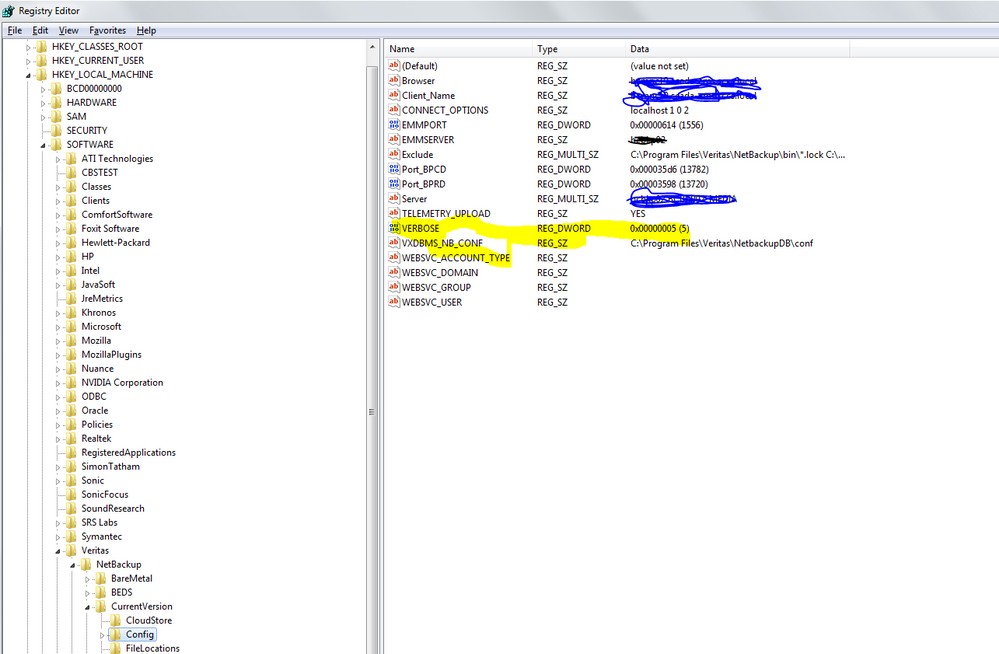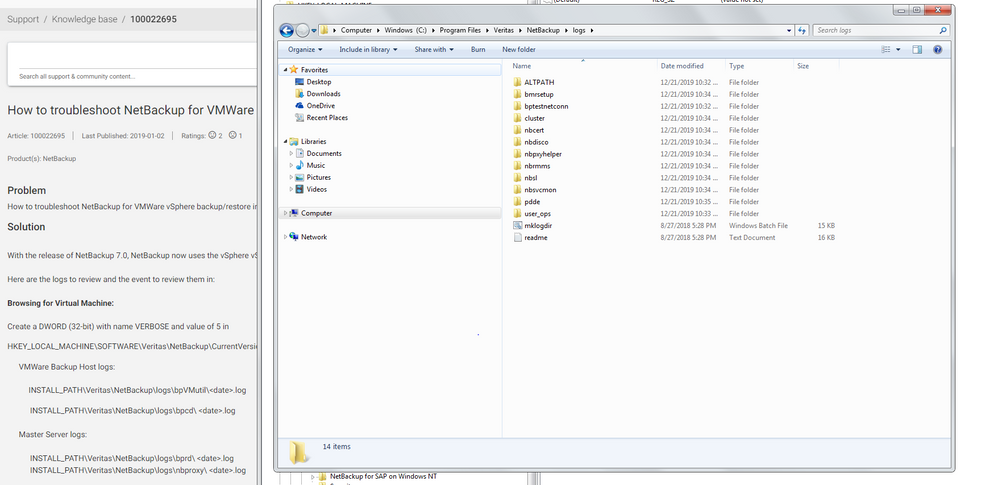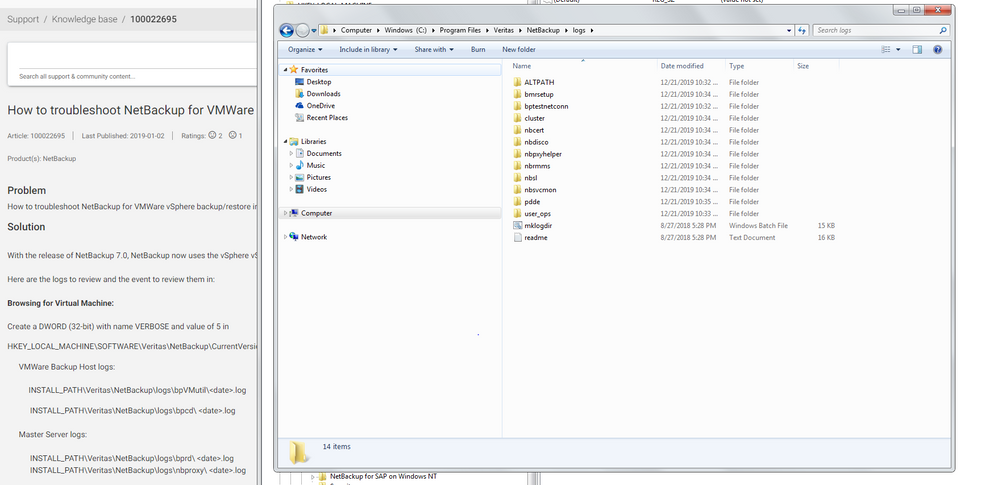- VOX
- Data Protection
- NetBackup
- Re: New Virtual Machine The operation timed out. 1...
- Subscribe to RSS Feed
- Mark Topic as New
- Mark Topic as Read
- Float this Topic for Current User
- Bookmark
- Subscribe
- Mute
- Printer Friendly Page
- Mark as New
- Bookmark
- Subscribe
- Mute
- Subscribe to RSS Feed
- Permalink
- Report Inappropriate Content
12-20-2019 11:21 AM
Hi
I have a Problem with a new virtual Maschine.
I get the following message;
The operation timed out. The operation has exceeded the time out limit, though the service or daemon may still be processinge the request. (195)
The account, respectively the password is ok
We have Netbackup 8.1.2 on a Linux master
VMWare is on vSphere 5.5
Solved! Go to Solution.
Accepted Solutions
- Mark as New
- Bookmark
- Subscribe
- Mute
- Subscribe to RSS Feed
- Permalink
- Report Inappropriate Content
12-21-2019 02:26 AM
Try to follow this:
How to troubleshoot NetBackup for VMWare vSphere backup/restore in NetBackup 7.x, 8.x in Windows environment
https://www.veritas.com/content/support/en_US/article.100022695
- Mark as New
- Bookmark
- Subscribe
- Mute
- Subscribe to RSS Feed
- Permalink
- Report Inappropriate Content
12-21-2019 04:41 AM
@Rami5 there will always be many hundreds of pathways through troubleshooting, and a myriad of reasons why anyone might be experiencing issues with an environment. There is no magic wand, no silver bullet. We all have to just simply work our way through many discreet but related steps when we're trying to resolve configuration and connectivity issues. And one of the best documents is actually the NetBackup Troubleshooting Guide. Also, maybe you could look at taking a course? The Veritas classroom courses are actually very good (IMO).
- Mark as New
- Bookmark
- Subscribe
- Mute
- Subscribe to RSS Feed
- Permalink
- Report Inappropriate Content
12-21-2019 12:09 PM
Hi Sdo
I follow the link
as per them insturction i add
DWORD (32-bit) with name VERBOSE and value of 5 in
HKEY_LOCAL_MACHINE\SOFTWARE\Veritas\NetBackup\CurrentVersion\Config
but even with that I'm not able to find any logs in the patch
please check the photos I higlight in yellow what i add
Thanks
- Mark as New
- Bookmark
- Subscribe
- Mute
- Subscribe to RSS Feed
- Permalink
- Report Inappropriate Content
12-21-2019 02:26 AM
Try to follow this:
How to troubleshoot NetBackup for VMWare vSphere backup/restore in NetBackup 7.x, 8.x in Windows environment
https://www.veritas.com/content/support/en_US/article.100022695
- Mark as New
- Bookmark
- Subscribe
- Mute
- Subscribe to RSS Feed
- Permalink
- Report Inappropriate Content
12-21-2019 04:34 AM
- Mark as New
- Bookmark
- Subscribe
- Mute
- Subscribe to RSS Feed
- Permalink
- Report Inappropriate Content
12-21-2019 04:41 AM
@Rami5 there will always be many hundreds of pathways through troubleshooting, and a myriad of reasons why anyone might be experiencing issues with an environment. There is no magic wand, no silver bullet. We all have to just simply work our way through many discreet but related steps when we're trying to resolve configuration and connectivity issues. And one of the best documents is actually the NetBackup Troubleshooting Guide. Also, maybe you could look at taking a course? The Veritas classroom courses are actually very good (IMO).
- Mark as New
- Bookmark
- Subscribe
- Mute
- Subscribe to RSS Feed
- Permalink
- Report Inappropriate Content
12-21-2019 06:02 AM
- Mark as New
- Bookmark
- Subscribe
- Mute
- Subscribe to RSS Feed
- Permalink
- Report Inappropriate Content
12-21-2019 12:09 PM
Hi Sdo
I follow the link
as per them insturction i add
DWORD (32-bit) with name VERBOSE and value of 5 in
HKEY_LOCAL_MACHINE\SOFTWARE\Veritas\NetBackup\CurrentVersion\Config
but even with that I'm not able to find any logs in the patch
please check the photos I higlight in yellow what i add
Thanks
- Mark as New
- Bookmark
- Subscribe
- Mute
- Subscribe to RSS Feed
- Permalink
- Report Inappropriate Content
12-22-2019 02:40 PM
- Mark as New
- Bookmark
- Subscribe
- Mute
- Subscribe to RSS Feed
- Permalink
- Report Inappropriate Content
12-22-2019 10:47 PM
- Mark as New
- Bookmark
- Subscribe
- Mute
- Subscribe to RSS Feed
- Permalink
- Report Inappropriate Content
12-22-2019 11:02 PM
Tell us more about your environment -
What are you using as Backup Host?
Do you have a Windows Media server?
You say that you have a Linux master (with no further details of media server(s) and/or Backup Host), and then you show us Registry entries for a Windows server.
Where does this Windows server fit in your NBU environment?
- Mark as New
- Bookmark
- Subscribe
- Mute
- Subscribe to RSS Feed
- Permalink
- Report Inappropriate Content
12-23-2019 12:02 AM
For the older legacy style logs then the log folders have to exist if you want legacy log files to be written into the legacy log folders. One of the easiest ways to create all of the log folders is to run the "mklogdir" script, *BUT* this really does create *ALL* of the log folders, and so can lead to a lot of log files being written and can lead to a lot of manual cleanup.
However, normally an experienced NetBackup admin would not run the mklogdir script. Instead, an experienced backup admin would look inside the mklogdir script for folder name suggestions and ideas of which few folders to actually manually create.
- Mark as New
- Bookmark
- Subscribe
- Mute
- Subscribe to RSS Feed
- Permalink
- Report Inappropriate Content
12-23-2019 12:26 AM
Hi Marianne
Sorry for that messing up I'm new here and now i get your point anyhow the issue is now solved by support team
The problem it was from Esxi configuration as it is very sevsetive to NBU
1- We reset esxi configuration and we reconfigured again from begning as we don't have data on it
2- we verify esxi with the follwing command in below i just reneme the host name and replace some IP with 0.0.0.0 here for some confident
host:/home/maintenance # cat /etc/hosts
127.0.0.1 localhost
::1 localhost localhost.localdomain localhost6 localhost6.localdomain6
0.0.0.0 host.your domain host
host:/home/maintenance # vi /etc/hosts
host:/home/maintenance # cat /etc/hosts
127.0.0.1 localhost
::1 localhost localhost.localdomain localhost6 localhost6.localdomain6
0.0.0.0 host.yourdomain host
1.1.1.1 your esxi host name.yourdomain short name for esxi
:/home/maintenance # ping your esxi host name
copy and paste your esxi full name in the host file
I hope this will help
- installing the NetBackup Kubernetes Operator failing in NetBackup
- Final error: 0xe00095a7 - The operation failed because the vCenter or ESX server reported that the in Backup Exec
- Duplication to tape via BYO media server opinion. in NetBackup Appliance
- Veritas Backup Exec 23 - Slow Backup after Windows server 2019 upgrade in Backup Exec
- Problem BackupExec 21 After Crash in Backup Exec