- VOX
- Data Protection
- NetBackup
- So, if you now use 'bpclntcmd
- Subscribe to RSS Feed
- Mark Topic as New
- Mark Topic as Read
- Float this Topic for Current User
- Bookmark
- Subscribe
- Mute
- Printer Friendly Page
Oracle Backups failing with status 6
- Mark as New
- Bookmark
- Subscribe
- Mute
- Subscribe to RSS Feed
- Permalink
- Report Inappropriate Content
01-07-2014 08:26 AM
Hi everyone,
I've migrated from an old Red Hat Master Server to a new NetBackup Appliance 5230 Master Server. I've done the following procedure to do the backups on new server:
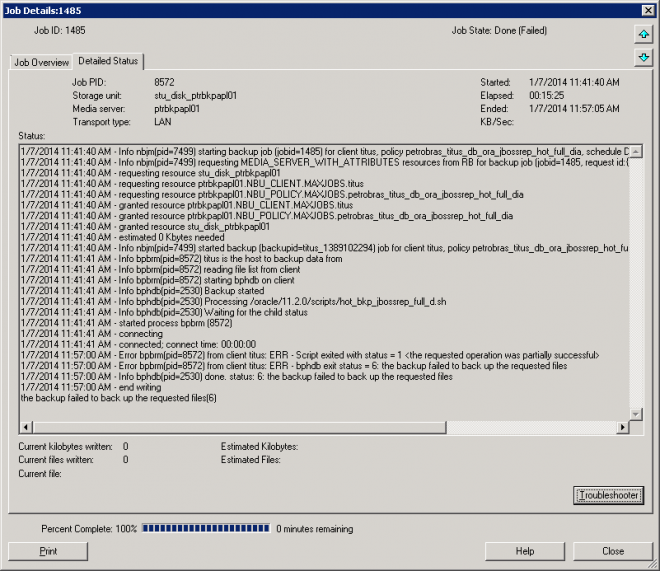
RMAN-00569: =============== ERROR MESSAGE STACK FOLLOWS ===============
RMAN-00571: ===========================================================
RMAN-03009: failure of backup command on ch00 channel at 01/07/2014 02:03:24
ORA-19506: failed to create sequential file, name="bkp_dbf_587_1_836185699", parms=""
ORA-27028: skgfqcre: sbtbackup returned error
ORA-19511: Error received from media manager layer, error text:
VxBSACreateObject: Failed with error:
Server Status: Communication with the server has not been initiated or the server status has not been retrieved from the serve
- Mark as New
- Bookmark
- Subscribe
- Mute
- Subscribe to RSS Feed
- Permalink
- Report Inappropriate Content
01-08-2014 11:50 AM
I did put this on both hosts file
- Mark as New
- Bookmark
- Subscribe
- Mute
- Subscribe to RSS Feed
- Permalink
- Report Inappropriate Content
01-08-2014 11:53 AM
10.27.253.249 is the IP of Backup vLan in my old Master Server
So, your client seems to try to connect to the old master.
Carefully check ALL of the following on the client:
NB_ORA_SERV in the backup script
1st SERVER entry in bp.conf
SERVER entry in $ORACLE_HOME/bp.conf
CLIENT_NAME in bp.conf on the client
NB_ORA_CLIENT name in the backup script
If we look at bpcltncmd -pn output, is ptrbkpapl01 the hostname of the backup LAN on the new master?
expecting response from server ptrbkpapl01ptrbkpapl01 ptrbkpapl01 10.27.240.63 46976
What is the CLIENT_NAME in bp.conf on the client?
http://www.symantec.com/docs/TECH27430
- Mark as New
- Bookmark
- Subscribe
- Mute
- Subscribe to RSS Feed
- Permalink
- Report Inappropriate Content
01-08-2014 12:14 PM
NB_ORA_SERV in the backup script
-New Server
1st SERVER entry in bp.conf
-New Server
SERVER entry in $ORACLE_HOME/bp.conf
-There wasn't bp.conf file in $ORACLE_HOME so I've copied the one from /usr/openv/netbackup/
CLIENT_NAME in bp.conf on the client
-Correct Name
NB_ORA_CLIENT name in the backup script
-Correct Name
Still getting same error
- Mark as New
- Bookmark
- Subscribe
- Mute
- Subscribe to RSS Feed
- Permalink
- Report Inappropriate Content
01-08-2014 10:49 PM
So, if you now use 'bpclntcmd -pn' on the client, is the output correct?
expecting response from server new-master
client-backup-LAN-name client-IP <port-#>
Can you see connection from client in master's bprd log directly after client's 'bpclntcmd -pn' command?
When Oracle backup is started, can you see in dbclient log which IP address is selected by the client for bprd connection? (Source and destination IP).
Please post extracts of bprd and dbclient logs that show connection attempts.
*******
One more thought:
If bpclntcmd -pn is doing the 'right thing' but Oracle backup is not, there is only one thing left to do - restart Oracle.
I have once seen a similar issue on a Windows Oracle server that was moved to a new master.
ALL of NBU config and rman scripts were changed, but Oracle backup still kept on connecting to old master. Only when Oracle was restarted did the backup request go to the new master.
- « Previous
-
- 1
- 2
- Next »
- EXIT STATUS 58 (can't connect to client) in NetBackup Appliance
- bpclntcmd -pn not resolving with DR master node in NetBackup
- Storage Server do not start ! in NetBackup
- The doubt about the too many unexpected processes of the "bpcd -standalone" on some media server in NetBackup
- NBU appliance 3.2 connecting to vmware in NetBackup

