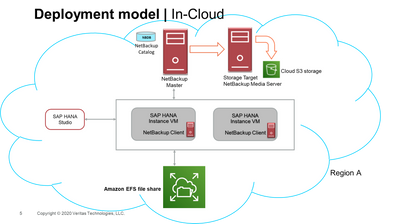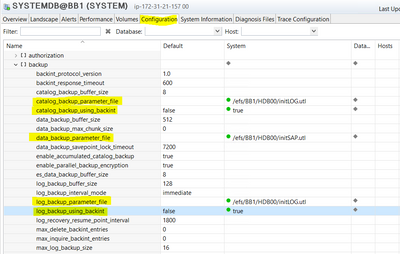- VOX
- Data Protection
- NetBackup
- Protection for Multi-node SAP HANA on AWS using Ne...
- Subscribe to RSS Feed
- Mark Topic as New
- Mark Topic as Read
- Float this Topic for Current User
- Bookmark
- Subscribe
- Mute
- Printer Friendly Page
Protection for Multi-node SAP HANA on AWS using NetBackup
- Mark as New
- Bookmark
- Subscribe
- Mute
- Subscribe to RSS Feed
- Permalink
- Report Inappropriate Content
02-10-2022 12:35 AM - edited 02-17-2022 02:38 AM
To help backup SAP HANA databases, SAP provides a backup interface called Backint for SAP HANA database. This utility allows third party backup vendors to connect their products to the backup and recovery capabilities of the SAP HANA database. Backint for SAP HANA is fully integrated into SAP HANA database and allows data and log backups to be configured individually, created and recovered in the third-party backup tool.
The NetBackup for SAP HANA Agent integrates the Backint interface for SAP HANA along with the backup and the recovery capabilities of NetBackup.
Deploy SAP HANA on AWS
- Create a NetBackup Primary Server, NetBackup Media Server configured with Cloud Storage as Amazon S3 Bucket for backups. We can configure a different Cloud storage unit for backing up transaction logs.
- Create a multi-node SAP HANA running single instance. We can create multiple small size tenant databases under this Instance.
- Use Amazon EFS file share to share data between multiple nodes of SAP HANA.
- Install NetBackup client software on each SAP HANA node.
3. Create a single windows VM which is hosting the SAP HANA studio. All Systems are deployed in one region (for ex- US EAST2).
4. Create a security group for SAP HANA with inbound rule port range:
- 50013 – 50014,
- 30000 – 30060.
- Include this Security Group for each VM.
Configure NetBackup Client for SAP HANA
To start using NetBackup for SAP HANA Backup and Restore, perform the following:
- SAP HANA node level
- NetBackup policy
- SAP HANA studio level configuration.
Node Level configuration-
Note: The Database Instance installation creates a directory /usr/sap/<SID> containing links to the installation directory.
The path /usr/sap/<SID>/SYS/global/hdb/opt/hdbbackint is the same on each HANA
installation, independent of the hardware vendor.
- Create a soft link from SAP HANA's hdbbackint to hdbbackint_script
Example: ln -s /usr/openv/netbackup/bin/hdbbackint_script /usr/sap/<SID>/SYS/global/hdb/opt/hdbbackint
2. Manually create a node_names.txt file under /usr/openv/netbackup/ext/db_ext/sap.
This file should contain all probable client names (appliance node), one name per line.
For example:
Node1.test.lab
Node2.test.lab
The SAP HANA admin should update this file whenever a new node is added or removed from the appliance.
Using the root user, give +r permissions to the newly created file node_names.txt on every client (appliance node).
3. Create a initSAP.util file at shared path and provide NetBackup SAP policy name in this .util file.
Example: /efs/<instance_name>/HDB00/initSAP.utl
SAP HANA Backint configuration from SAP HANA studio-
- The parameter file ("initSAP.utl") must be specified for database, logs and Catalog backups. To specify backup using parameter file -
for database - go to Instance->Configuration- >global.ini -> data_backup_parameter_file,
for logs- go to Instance->Configuration->global.ini-> log_backup_parameter_file,
for Catalog- go to Instance->Configuration->global.ini-> catalog_backup_parameter_file.
2. To specify backup using Backint, go to Instance->Configuration- >global.ini and make both log_backup_using_bakint and catalog_backup_using_bakint as "true".
NetBackup Policy configuration-
- Open the NetBackup Primary Server Java GUI.
- Navigate to NetBackup Management → policies , Create a new policy.
- In Attributes tab Choose "Policy Type" as "SAP", Select "Policy storage" as the cloud storage unit created (For Example- Amazon s3 bucket )
- In Schedule tab- "Default Application backup" will be selected by default.
- In Clients tab- provide all probable client names(SAP HANA nodes)
How to use different cloud s3 storage buckets for data Backups and log backups
Suppose we wanted to use one Cloud Storage Unit (For ex- CloudS3_B1) to store database backups and a different Cloud Storage Unit (For ex- CloudS3_B2) for log backups.
To Achieve this we need to perform, on SAP HANA node, on shared path create two util files. For example- initSAP.util file for database backups and initLOG.util for log backups.
Edit these .util files to provide the SAP Policy name under "Policy" parameter and schedule name under "Schedule" parameter.
Using a NetBackup SAP Policy, we can achieve this. To configure the NetBackup policy, follow the steps below.
Configuration at NBU Policy
- Create a SAP policy, goto schedules tab.
- Create one schedule(for ex:- Default-Application-Backup) with Type as "Application Backup" for database backups and select the storage unit for it(For ex- CloudS3_B1).
- Create another schedule (for ex- log_schedule) with Type as "Application Backup" having different Storage unit for log backups(For ex- CloudS3_B2)
Configuration on SAP HANA Node -
- On SAP HANA node, create two init<XXX>.util files at shared path.
For Example- Create initSAP.util file for database backups and edit "Policy" parameter (For ex:- sap_pol) and "schedule" parameter (for ex:- schedule Name as "Default-Application_Backup" in above screenshot) - Create another initLOG.util file for log backups and edit "Policy" parameter (For ex:- sap_pol) and "schedule" parameter (for ex:- schedule as "log_schedule" in above screenshot)
Configuration on SAP HANA Studio -
- Goto DB → open administration→ configuration→global.ini →backup
- Edit the catalog_backup_parameter_file and log_backup_parameter_file to the util file created for log backups .(for example- initLOG.util file created in above example)
- Edit the data_backup_parameter_file to the util file created for database backups .(for example- initSAP.util file created in above example)
Once the configuration is ready, we can perform a backup and restore of the SAP HANA database instance.
- NetBackup 10.4 Gives AWS Users MORE Security Options with STS Support! in NetBackup
- Final error: 0xe00095a7 - The operation failed because the vCenter or ESX server reported that the in Backup Exec
- Attention DBAs! New with NetBackup 10.4, PostgreSQL Recovery to PIT in Hours/Minutes/Seconds!! in NetBackup
- MS SQL VADP Application State Capture (ASC) Backups are Fully Recoverable in NetBackup 10.4 in NetBackup
- New Critical MSDP Security Functions Get Multi-Person Authorization (MPA) in NetBackup 10.4 API in NetBackup