- VOX
- Data Protection
- NetBackup
- Nicolai is 100% right!! I
- Subscribe to RSS Feed
- Mark Topic as New
- Mark Topic as Read
- Float this Topic for Current User
- Bookmark
- Subscribe
- Mute
- Printer Friendly Page
- Mark as New
- Bookmark
- Subscribe
- Mute
- Subscribe to RSS Feed
- Permalink
- Report Inappropriate Content
01-29-2014 10:36 AM
This is my first post. Be gentle.
I have a NBU environment with a master and four media servers. The equipment is in a datacenter where the library is shared between customers using the data center. The managers of the DC are replacing the ACSLS Host used by Netbackup. The new ACSLS host is configured to operate the same, the name and IP are chaning.
What are my options for chaning or replacing the ACSLS host in Netbackup?
Solved! Go to Solution.
- Labels:
-
Backup and Recovery
-
NetBackup
Accepted Solutions
- Mark as New
- Bookmark
- Subscribe
- Mute
- Subscribe to RSS Feed
- Permalink
- Report Inappropriate Content
01-29-2014 10:29 PM
You just need to change the ACSLS host name in the robot configuration (under devices) and re-start netbackup on the media servers. Ensure ALL netbackup processes are stopped (a reboot maybe be much better).
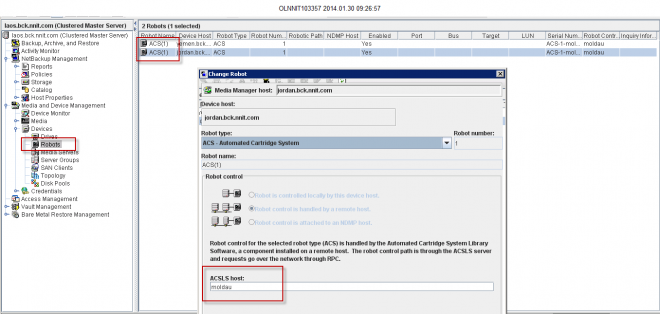
- Mark as New
- Bookmark
- Subscribe
- Mute
- Subscribe to RSS Feed
- Permalink
- Report Inappropriate Content
01-29-2014 11:03 AM
@RW126305 posted the following over here:
Sounds like I need to do the following...
- Delete all devices associated with media servers
- Delete all STUs for above media servers
- Ensure forward and reverse hostname lookup between new media servers and clients
- Ensure devices can be seen at OS level on new media servers
- Run Device Config Wizard on new robot control host
- Inventory robot (check that Barcode Rules, Media Generation, etc are in place)
- Update policies with new STUs
- Test backups
- Test restores from old backups
- Mark as New
- Bookmark
- Subscribe
- Mute
- Subscribe to RSS Feed
- Permalink
- Report Inappropriate Content
01-29-2014 11:08 AM
Changing robot control host is not the same as changing ACSLS host.
With ACSLS there is no Robot control host in NBU - there is one ACSLS robot configured with the hostname of ACSLS server as attribute. All media servers talk directly to this ACSLS server.
You did not mention OS of media servers?
This is important, because Windows media servers have an additional piece of software called LibAttach.
If we know OS, we can provide list of steps that will help in your situation.
- Mark as New
- Bookmark
- Subscribe
- Mute
- Subscribe to RSS Feed
- Permalink
- Report Inappropriate Content
01-29-2014 11:29 AM
Master server and four media servers are all SLES10.
Nothing is changing in the Netbackup configuration except the ACSLS Host name and IP.
- Mark as New
- Bookmark
- Subscribe
- Mute
- Subscribe to RSS Feed
- Permalink
- Report Inappropriate Content
01-29-2014 10:29 PM
You just need to change the ACSLS host name in the robot configuration (under devices) and re-start netbackup on the media servers. Ensure ALL netbackup processes are stopped (a reboot maybe be much better).
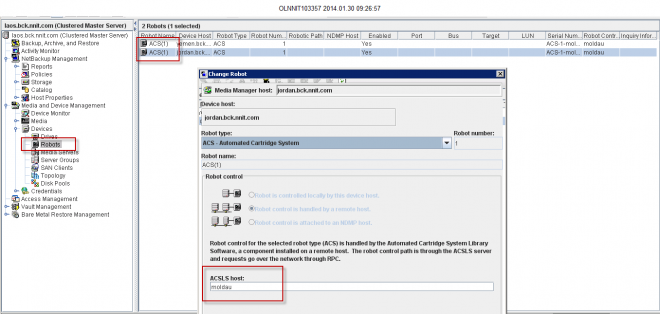
- Mark as New
- Bookmark
- Subscribe
- Mute
- Subscribe to RSS Feed
- Permalink
- Report Inappropriate Content
01-30-2014 12:26 AM
Nicolai is 100% right!! ![]()
![]()
![]()
I have clearly not worked with ACSLS robots in a long time.... ![]()
You will need to check vm.conf entries on all media servers as well for any entries such as:
ACS_CSI_HOSTPORT
ACS_SSI_INET_PORT
ACS_SSI_HOSTNAME
If this a 'managed services' environment, there may be a firewall in place as well as as Access Control as far as media access is concerned.
Please see Nicolai's excellent blogs:
Firewall: http://www.mass.dk/netbackup/guides/48-netbackup-and-the-acsls-firewall-feature.html
Access control: http://www.mass.dk/netbackup/guides/61-acsls-volume-access-control.html
- Unable to set Freeze status on media in NetBackup
- Netbackup master/media server on virtual machine in NetBackup
- MS windows forums and unix forums in NetBackup
- Removing a single volume from a multi-volume AdvancedDisk disk pool, without expiring any backups in NetBackup
- Backup Exec runs slow, while taking backup of system state on a DC in Backup Exec

