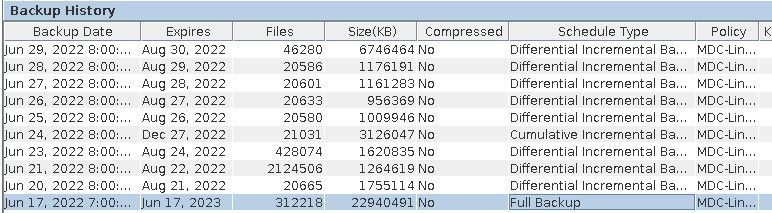- VOX
- Data Protection
- NetBackup
- Re: Restore of full, cumulative and differential i...
- Subscribe to RSS Feed
- Mark Topic as New
- Mark Topic as Read
- Float this Topic for Current User
- Bookmark
- Subscribe
- Mute
- Printer Friendly Page
- Mark as New
- Bookmark
- Subscribe
- Mute
- Subscribe to RSS Feed
- Permalink
- Report Inappropriate Content
07-11-2022 10:01 AM - edited 07-11-2022 10:04 AM
Hello Guys, this is my case:
I have a last full backup on June 17, cumulative in jun 24 and, differential on jun 29.
The server crash so a completely restore is needed , my question is how I should proceed to do the restore?
The same as mentioned by @Clayton_Walter, in Restore of differential incremental backup - VOX (veritas.com) ? but :
Do I need the cumulative or just go with the differential?
Thanks.
Solved! Go to Solution.
Accepted Solutions
- Mark as New
- Bookmark
- Subscribe
- Mute
- Subscribe to RSS Feed
- Permalink
- Report Inappropriate Content
07-11-2022 10:23 AM
I will answer to you here as well
Add all the required media to the library. You need the Full backup media (June 17), the Cumulative backup media (June 24) and the media for all differential backup from June 21 to June 29.
Then select from the backup history all backups from the last Full until last differential incremental backups (all backups from June 17 to June 29) and start the restore.
Netbackup will handle the restore sequence for you.
If you did the backup with true image restore attribute enabled, you can start a true image restore, so you will not restore the deleted files.
The above does not cover the restore of the OS of a server. Only the data files. if you need to restore the OS, do the same (not the TIR restore) but instead of just restore the files follow the procedure of this technotes:
https://www.veritas.com/support/en_US/article.100045797
https://www.veritas.com/support/en_US/article.100004754
- Mark as New
- Bookmark
- Subscribe
- Mute
- Subscribe to RSS Feed
- Permalink
- Report Inappropriate Content
07-11-2022 10:23 AM
I will answer to you here as well
Add all the required media to the library. You need the Full backup media (June 17), the Cumulative backup media (June 24) and the media for all differential backup from June 21 to June 29.
Then select from the backup history all backups from the last Full until last differential incremental backups (all backups from June 17 to June 29) and start the restore.
Netbackup will handle the restore sequence for you.
If you did the backup with true image restore attribute enabled, you can start a true image restore, so you will not restore the deleted files.
The above does not cover the restore of the OS of a server. Only the data files. if you need to restore the OS, do the same (not the TIR restore) but instead of just restore the files follow the procedure of this technotes:
https://www.veritas.com/support/en_US/article.100045797
https://www.veritas.com/support/en_US/article.100004754
- MS SQL VADP Application State Capture (ASC) Backups are Fully Recoverable in NetBackup 10.4 in NetBackup
- NetBackup 10.4 Lets K8s Backups Fly Even Higher in NetBackup
- Backup Exec 20.6 Hyper-V VM backups jobs are slow and display wrong byte count after VHDX expansion in Backup Exec
- Cumulative incremental backup taking longer time in NetBackup
- Restore restores deleted or renamed files and folders in NetBackup