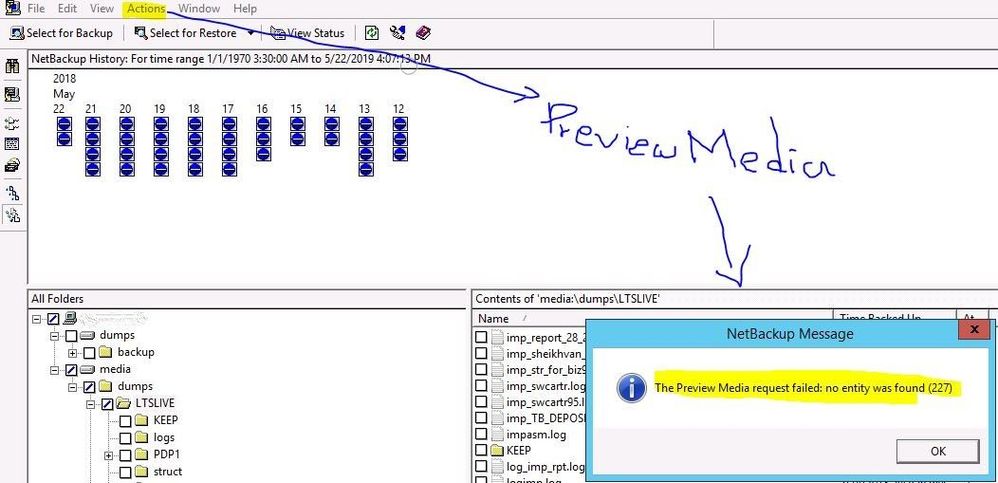- VOX
- Data Protection
- NetBackup
- Re: SLP configuration
- Subscribe to RSS Feed
- Mark Topic as New
- Mark Topic as Read
- Float this Topic for Current User
- Bookmark
- Subscribe
- Mute
- Printer Friendly Page
- Mark as New
- Bookmark
- Subscribe
- Mute
- Subscribe to RSS Feed
- Permalink
- Report Inappropriate Content
05-22-2018 04:54 AM
hi everybody
I have created a SLP , with "retention type" attribute set to Fixed . and duplication operation to copy data to tape with retention time .
I am sure that all data are copied to tape but while I am trying to restore the data when I click " Preview Media" I get this message instead of showing tapes barcode.
I have realized the reason that netbackup does not show media barcodes is, netbackup catalog knows datadomain as primary place of selected files . how should I change the primary catalog from data domain to tape ?
I assume that all images in datadomain should be expired to update "Netbackup catalog" to restore from tapes instead of data domain.
Solved! Go to Solution.
Accepted Solutions
- Mark as New
- Bookmark
- Subscribe
- Mute
- Subscribe to RSS Feed
- Permalink
- Report Inappropriate Content
05-22-2018 05:57 AM
@Kasra_Hashemi wrote:
It is our policy , we have to copy data to tape and off-site them . collecting them in very safe place.
You can still do that and also still restore from disk as first choice for day-to-day requests.
When disk backup expires after 1 week, the tape copy will automatically be promoted to primary.
In DR situation where you may have only tape to restore from, you can always promote duplicate copies to primary (see links in my previous post).
About your DD - if you use it correctly to ensure good dedupe rates, you could potentially store 10 times more data on it than its raw capacity.
- Mark as New
- Bookmark
- Subscribe
- Mute
- Subscribe to RSS Feed
- Permalink
- Report Inappropriate Content
05-22-2018 06:34 AM
Another TN:
How to restore from a different copy of the backup.
https://www.veritas.com/support/en_US/article.100019393
- Mark as New
- Bookmark
- Subscribe
- Mute
- Subscribe to RSS Feed
- Permalink
- Report Inappropriate Content
05-22-2018 04:59 AM
Why not just restore and don't worry about which media (considering its on DD)?
- Mark as New
- Bookmark
- Subscribe
- Mute
- Subscribe to RSS Feed
- Permalink
- Report Inappropriate Content
05-22-2018 05:08 AM
Seems you are extremely opposed to disk backup and restore and prefer tape only, right?
You now have the DD - rather embrace it and use it.
You said in your other post that your 4 tape drives cannot manage the load, right?
Having the primary backup copies on disk will allow more simultaneous restores than tape.
Also bear in mind that you can write (backup) and read (restore) with disk simultaneously. You cannot do that with tape.
There is various documentation on how to change a duplicate copy to primary, e.g:
https://www.veritas.com/support/en_US/article.100016222
https://www.veritas.com/support/en_US/doc/18716246-126559472-0/v41087634-126559472
- Mark as New
- Bookmark
- Subscribe
- Mute
- Subscribe to RSS Feed
- Permalink
- Report Inappropriate Content
05-22-2018 05:09 AM
It is our policy , we have to copy data to tape and off-site them . collecting them in very safe place.
- Mark as New
- Bookmark
- Subscribe
- Mute
- Subscribe to RSS Feed
- Permalink
- Report Inappropriate Content
05-22-2018 05:14 AM
Please notice that We have very low capacity in DD . just 80 TB.
this is not enough for data archiving .
- Mark as New
- Bookmark
- Subscribe
- Mute
- Subscribe to RSS Feed
- Permalink
- Report Inappropriate Content
05-22-2018 05:57 AM
@Kasra_Hashemi wrote:
It is our policy , we have to copy data to tape and off-site them . collecting them in very safe place.
You can still do that and also still restore from disk as first choice for day-to-day requests.
When disk backup expires after 1 week, the tape copy will automatically be promoted to primary.
In DR situation where you may have only tape to restore from, you can always promote duplicate copies to primary (see links in my previous post).
About your DD - if you use it correctly to ensure good dedupe rates, you could potentially store 10 times more data on it than its raw capacity.
- Mark as New
- Bookmark
- Subscribe
- Mute
- Subscribe to RSS Feed
- Permalink
- Report Inappropriate Content
05-22-2018 06:19 AM
thanks a lot for your reply and immediate help
I understand what you said.
I tried to expire one of our images by bpexpdate -backupid "Id "-d 0 . i assumed that by this action I can restore from tape .but I got same message in "Preview media"
along the same line I use temporary disk staging before duplicating to tape.As a part of my test restore processes I need to test from tape. Is there a way I can force the test restore to look at the tape library and not the temporary disk staging without taking the DSSU offline?
- Mark as New
- Bookmark
- Subscribe
- Mute
- Subscribe to RSS Feed
- Permalink
- Report Inappropriate Content
05-22-2018 06:31 AM
bpexpdate -backupid "Id "-d 0
will expire ALL copies.
You need to ensure that you only expire the disk copy with -copy number
Promoting copy 2 to primary is much safer.
- Mark as New
- Bookmark
- Subscribe
- Mute
- Subscribe to RSS Feed
- Permalink
- Report Inappropriate Content
05-22-2018 06:34 AM
Another TN:
How to restore from a different copy of the backup.
https://www.veritas.com/support/en_US/article.100019393
- Mark as New
- Bookmark
- Subscribe
- Mute
- Subscribe to RSS Feed
- Permalink
- Report Inappropriate Content
06-05-2018 01:00 PM
kasra - you have 80 TB, so you can likely write about 1200TB to it.
You need to test with your data, because your deduplication rates WILL vary from mine.
I have a DD990, with 105TB, and I normally only keep a few weeks of data on it. What I found is that depending on data, the more data you keep, the higher the dedup rates, and you do NOT see a linear curve in space used. I extended my retention on disk to 8 weeks for a test, here is my mix of OS, VM and Oracle data:
| Pre | Post | Size | Dedupe | % Full | |
| 5 weeks | 977.04 | 68.52 | 105.12 | 14.26 | 65.18 |
| 6 weeks | 1,150.80 | 76.23 | 105.12 | 15.10 | 72.52 |
| 7 weeks | 1,366.37 | 80.37 | 105.12 | 17.00 | 76.46 |
| 8 weeks | 1,555.26 | 85.85 | 105.12 | 18.12 | 81.67 |
we wanted to run about 60% full, so we settled for a 4 week retention on the data domain. This allows for faster restores during those four weeks, which turns out to be about 90% of my restore requests.
It is pretty easy to set the retention to something, then change it later, and recalculate the images, and they all expire. Just leave enough room to run your cleaning!
Your data domain emails a daily support email, that has the pre and post compression numbers. I have mine in a spreadsheet so I can track it.
duplicating via SLP to LTO5 & LTO8 in SL8500 via ACSLS
- Veritas Backup Exec 23 - Slow Backup after Windows server 2019 upgrade in Backup Exec
- Attention DBAs! New with NetBackup 10.4, PostgreSQL Recovery to PIT in Hours/Minutes/Seconds!! in NetBackup
- New Critical MSDP Security Functions Get Multi-Person Authorization (MPA) in NetBackup 10.4 API in NetBackup
- NetBackup 10.4 Adds K8s Malware Scanning Support and New Malware Scanning Features in NetBackup
- the specified policy does not exist in the configuration database in NetBackup