- VOX
- Data Protection
- NetBackup
- SQL Backup job failing
- Subscribe to RSS Feed
- Mark Topic as New
- Mark Topic as Read
- Float this Topic for Current User
- Bookmark
- Subscribe
- Mute
- Printer Friendly Page
- Mark as New
- Bookmark
- Subscribe
- Mute
- Subscribe to RSS Feed
- Permalink
- Report Inappropriate Content
11-18-2015 05:52 AM
Good day people,
I am having a problem again with SQL Backups.
Source OS: Server 2012 R2
Source SQL: SQL 2012 Ent SP1
Netbackup server OS: Server 2008 R2
When I start the backup from the client, it completes successfully, but when I run the policy from Admin console, it fails. Something about making sure that the username is sysadmin in SQL, which it is.
Now, I am guessing that the policy is trying to run with a user account, other than the one I want, but I have checked everywhere and I do not know where to specify the user account it should use to run the job. :\ I have tried to search for this, but was unable to find anything.
SQL is set up with SQL and Windows Auth. I saw this in the Netbackup Admin Guide:
User ID for logging into SQL
Server. This keyword is
ignored you use integrated
security.
Not sure where to confirm this though.
Hope all the info you guys need, are here...
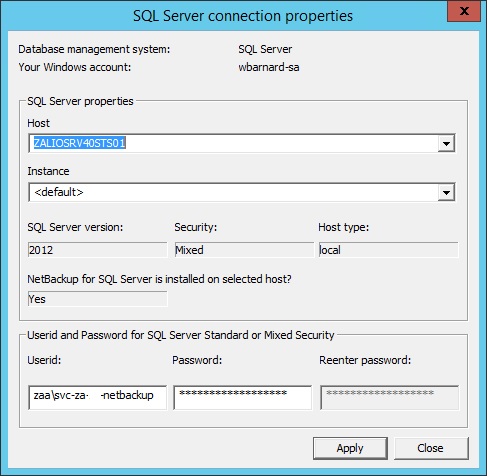
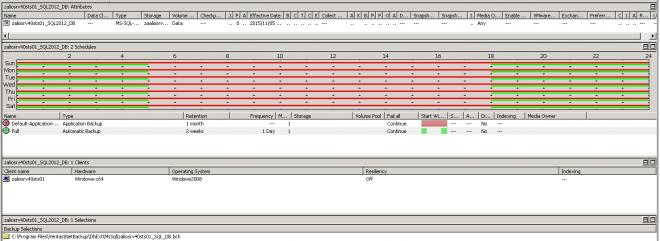
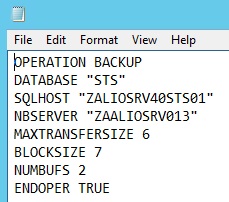
Solved! Go to Solution.
Accepted Solutions
- Mark as New
- Bookmark
- Subscribe
- Mute
- Subscribe to RSS Feed
- Permalink
- Report Inappropriate Content
11-18-2015 06:08 AM
From the NetBackup™ for Microsoft SQL Server Administrator's Guide:
To configure the NetBackup services for SQL Server backups and restores
1 Log on to the Windows host with the account that has the sysadmin role.
2 If the SQL Server host and instance use standard or mixed security, perform
the following steps:
■ From the Windows Start menu, select Programs > Symantec NetBackup
> NetBackup Agents > NetBackup MS SQL Client.
■ Select File > Set SQL Server connection properties.
■ Provide the SQL Server Userid and Password.
■ Click Apply.
■ Click Close.
3 Open the Windows Services application.
4 Double-click the NetBackup Client Service entry.
5 Click the Log On tab.
6 Confirm that Local System account is selected.
7 Click OK.
8 If you selected a different logon account, stop and restart the service.
9 Double-click the NetBackup Legacy Network Service entry.
10 Click the Log On tab.
11 Confirm that Local System account is selected.
12 Click OK.
13 If you selected a different logon account, stop and restart the service.
- Mark as New
- Bookmark
- Subscribe
- Mute
- Subscribe to RSS Feed
- Permalink
- Report Inappropriate Content
11-18-2015 06:08 AM
From the NetBackup™ for Microsoft SQL Server Administrator's Guide:
To configure the NetBackup services for SQL Server backups and restores
1 Log on to the Windows host with the account that has the sysadmin role.
2 If the SQL Server host and instance use standard or mixed security, perform
the following steps:
■ From the Windows Start menu, select Programs > Symantec NetBackup
> NetBackup Agents > NetBackup MS SQL Client.
■ Select File > Set SQL Server connection properties.
■ Provide the SQL Server Userid and Password.
■ Click Apply.
■ Click Close.
3 Open the Windows Services application.
4 Double-click the NetBackup Client Service entry.
5 Click the Log On tab.
6 Confirm that Local System account is selected.
7 Click OK.
8 If you selected a different logon account, stop and restart the service.
9 Double-click the NetBackup Legacy Network Service entry.
10 Click the Log On tab.
11 Confirm that Local System account is selected.
12 Click OK.
13 If you selected a different logon account, stop and restart the service.
- Mark as New
- Bookmark
- Subscribe
- Mute
- Subscribe to RSS Feed
- Permalink
- Report Inappropriate Content
11-18-2015 06:17 AM
- Mark as New
- Bookmark
- Subscribe
- Mute
- Subscribe to RSS Feed
- Permalink
- Report Inappropriate Content
11-18-2015 10:43 PM
@Will Restore, I think your solution helped, as it seems to be working now, but I also updated the master server to Netbackup 7.7, which now asks you for a username and password, to log into the Admin console.
@Marianne, sadly, here on site, the dba and BA is the same person. :)
- Mark as New
- Bookmark
- Subscribe
- Mute
- Subscribe to RSS Feed
- Permalink
- Report Inappropriate Content
11-18-2015 11:48 PM
- Veritas Backup Exec 23 - Slow Backup after Windows server 2019 upgrade in Backup Exec
- Duplicate/copy backup images from tape to tape in Backup Exec
- DFS servers backup in NetBackup
- How Do I Backup and Restore My AI Database? A Look Into ChromaDB and AI/LLM Databases in NetBackup
- Oracle to Netbackup Copilot in NetBackup

