- VOX
- Data Protection
- NetBackup
- Shadow Copy Components failing with status code 13
- Subscribe to RSS Feed
- Mark Topic as New
- Mark Topic as Read
- Float this Topic for Current User
- Bookmark
- Subscribe
- Mute
- Printer Friendly Page
Shadow Copy Components failing with status code 13
- Mark as New
- Bookmark
- Subscribe
- Mute
- Subscribe to RSS Feed
- Permalink
- Report Inappropriate Content
05-20-2014 10:07 PM
Hello All,
We are running NBU Master/Media with 7.0 on windows 2k8 Machine, and for 1 client when we try to take backup for its failing with status code 13, at same time C:\ and D:\ backup is running fine for other, and while to try to check Vss in client its showing error as below, could any one help me on this .
FYI
Detailed Job Status:-
18/5/2014 12:11:03 AM - requesting resource ib40w0001-hcart2
18/5/2014 12:11:03 AM - requesting resource ib40w0001.NBU_CLIENT.MAXJOBS.IB40W0002
18/5/2014 12:11:03 AM - requesting resource ib40w0001.NBU_POLICY.MAXJOBS.IB40W0002
18/5/2014 12:11:03 AM - granted resource ib40w0001.NBU_CLIENT.MAXJOBS.IB40W0002
18/5/2014 12:11:03 AM - granted resource ib40w0001.NBU_POLICY.MAXJOBS.IB40W0002
18/5/2014 12:11:03 AM - granted resource 40I061
18/5/2014 12:11:03 AM - granted resource IBM.ULTRIUM-HH5.000
18/5/2014 12:11:03 AM - granted resource ib40w0001-hcart2
18/5/2014 12:11:03 AM - estimated 0 Kbytes needed
18/5/2014 12:11:04 AM - started process bpbrm (12504)
18/5/2014 12:11:10 AM - mounting 40I061
18/5/2014 12:11:11 AM - mounted; mount time: 00:00:01
18/5/2014 12:11:11 AM - positioning 40I061 to file 195
18/5/2014 12:11:12 AM - connecting
18/5/2014 12:11:14 AM - connected; connect time: 00:00:02
18/5/2014 12:11:23 AM - Error bpbrm(pid=8744) from client IB40W0002: ERR - Unable to backup System State or Shadow Copy. Please check the state of VSS and associated Writers.INF - EXIT STATUS 69: invalid filelist specification
18/5/2014 12:11:24 AM - Error bpbrm(pid=8744) could not send server status message
18/5/2014 12:11:43 AM - positioned 40I061; position time: 00:00:32
18/5/2014 12:11:43 AM - begin writing
18/5/2014 12:11:51 AM - end writing; write time: 00:00:08
file read failed(13)
Vssadmin list error & vssadmin list providers errors from Client:-
C:\Documents and Settings\sv-ie11-patchmgmt>vssadmin list writers
vssadmin 1.1 - Volume Shadow Copy Service administrative command-line tool
(C) Copyright 2001 Microsoft Corp.
C:\Documents and Settings\sv-ie11-patchmgmt>vssadmin list providers
vssadmin 1.1 - Volume Shadow Copy Service administrative command-line tool
(C) Copyright 2001 Microsoft Corp.
Error: You don't have the correct permissions to run this command.
C:\Documents and Settings\sv-ie11-patchmgmt>
- Mark as New
- Bookmark
- Subscribe
- Mute
- Subscribe to RSS Feed
- Permalink
- Report Inappropriate Content
05-20-2014 11:10 PM
I would check the application & system event log on the client usually the VSS and volsnap entries gives and indication of what the problem is. A lot of times it simply that to shadow storage is not big enough
By the way, you need to start the command with run as administrator to use vssadmin
Regards
Michael
- Mark as New
- Bookmark
- Subscribe
- Mute
- Subscribe to RSS Feed
- Permalink
- Report Inappropriate Content
05-20-2014 11:20 PM
Hello Michael,
I already opened the CMD as Admin to run Vssadmin, and below is the error i found in Application Log in Client serevr, any more suggestions please?
FYI
Volume Shadow Copy Service error: Unexpected error calling routine CoCreateInstance. hr = 0x80070005.
Volume Shadow Copy Service information: The COM Server with CLSID {e579ab5f-1cc4-44b4-bed9-de0991ff0623} and name Coordinator cannot be started. [0x80070005]
- Mark as New
- Bookmark
- Subscribe
- Mute
- Subscribe to RSS Feed
- Permalink
- Report Inappropriate Content
05-20-2014 11:33 PM
When you execute vssadmin list writers, you do not see any writers listed? If yes, it is definitely an OS issue. Have you tried rebooting the client and checking (or maybe re-register the VSS DLLs)? You may not be able to backup the System state using the Windows native wbadmin command as well, if your VSS writers do not show up that is. Additionally,
Volume Shadow Copy Service error: Unexpected error calling routine CoCreateInstance. hr = 0x80070005
does indicate a problem with VSS.
- Mark as New
- Bookmark
- Subscribe
- Mute
- Subscribe to RSS Feed
- Permalink
- Report Inappropriate Content
05-21-2014 12:42 AM
- Mark as New
- Bookmark
- Subscribe
- Mute
- Subscribe to RSS Feed
- Permalink
- Report Inappropriate Content
05-21-2014 01:21 AM
Hello Both,
Sorry to say i forget to metion the client OS as 2k3 and we rebooted the Clinet as well yesterday itself still same issue and when i try to take "ntbackup" it is also failing.
FYI
Backup Status
Operation: Backup
Active backup destination: File
Media name: "Backup.bkf created 5/19/2014 at 4:10 PM"
Volume shadow copy creation: Attempt 1.
Timeout before function completed
Error returned while creating the volume shadow copy:0xffffffff.
Error returned while creating the volume shadow copy:ffffffff
Aborting Backup.
----------------------
The operation did not successfully complete.
Marianne,
you mentioned "that If W2003, check that latest MS hotfix for VSS is installed" can you help me how to check that and where we can get lastest hotfix?
- Mark as New
- Bookmark
- Subscribe
- Mute
- Subscribe to RSS Feed
- Permalink
- Report Inappropriate Content
05-21-2014 01:41 AM
Firstly, check Microsoft Support site for latest W2003 VSS hotfix.
This is one of the newer ones, but there may be something newer: http://support.microsoft.com/kb/940349
To check if this hotfix is installed, check 'systeminfo' output:
systeminfo | findstr KB940349
- Mark as New
- Bookmark
- Subscribe
- Mute
- Subscribe to RSS Feed
- Permalink
- Report Inappropriate Content
05-21-2014 08:39 PM
Hello Marianne,
SA installed the vss hotfixes, by following the link whta you provided, but still the same issue, can i know any thing else can be done?
FYI
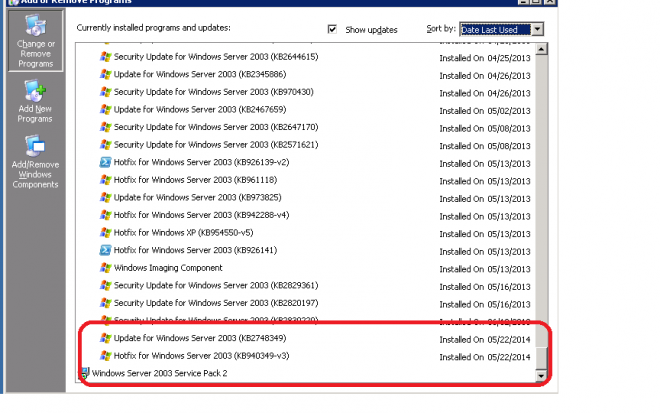
vssadmin list providers & writers O/P:-
C:\>vssadmin list providers
vssadmin 1.1 - Volume Shadow Copy Service administrative command-line tool
(C) Copyright 2001 Microsoft Corp.
Error: You don't have the correct permissions to run this command.
C:\>vssadmin list writers
vssadmin 1.1 - Volume Shadow Copy Service administrative command-line tool
(C) Copyright 2001 Microsoft Corp.
C:\>
- Mark as New
- Bookmark
- Subscribe
- Mute
- Subscribe to RSS Feed
- Permalink
- Report Inappropriate Content
05-21-2014 09:52 PM
C:\>vssadmin list providers
....Error: You don't have the correct permissions to run this command.
Please run vssadmin commands on the client as a user with local admin rights.
You need to troubleshoot VSS from OS level.
We are not going to fix this from NBU side.
Get hold of your Windows Admin team.
- After in-place upgrade (2012->2019) Netbackup will not run any backups or restores in NetBackup
- NetBackup 10.4 Lets K8s Backups Fly Even Higher in NetBackup
- VMwaare SAN Backup / Port 902 es necessary? in NetBackup
- How to remove a task from Status page SSR 2011 in System Recovery
- Restore from a standalone drive fail in NetBackup

