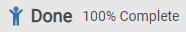- VOX
- Data Protection
- NetBackup
- Something Cool with NBU - Part Two! - Status 59 an...
- Subscribe to RSS Feed
- Mark Topic as New
- Mark Topic as Read
- Float this Topic for Current User
- Bookmark
- Subscribe
- Mute
- Printer Friendly Page
Something Cool with NBU - Part Two! - Status 59 and your BP.Conf File
- Mark as New
- Bookmark
- Subscribe
- Mute
- Subscribe to RSS Feed
- Permalink
- Report Inappropriate Content
05-10-2023 10:38 AM
Hi Friends,
I'm re-building my lab for some new testing and wanted to pass along some cool info that I found while doing my tests. I also did a MAJOR configuration blunder the other day that I'll share too. For those that don't know, you have a file on your Primary, Media and Clients called "bp.conf". If you're using Linux it should be located in /usr/openv/netbackup. This file helps NetBackup "know" who's who in your environment. Let me share mine....
I was having some connection issues to my client not related to NetBackup, but I wasn't sure what was going on, so I took a look at my BP.conf on my Primary and saw "CLIENT_NAME" and noticed my Primary was listed there. Ah! That must be the problem right?! The Client is listed as the Primary, silly me I'll just update that to my client that's having trouble connecting to NetBackup. Yeah I know, that was a stupid... But when you're running into a wall almost anything looks better then the wall you keep running into! :)
Let me be clear, DON'T change that setting on your Primary! "CLIENT_NAME" on your Primary is your Primary and NOT your Client. "CLIENT_NAME" is the hostname of the machine by default, so if you see it on your Media and Clients, it should be their hostname. I ended up confusing NetBackup and causing issues with my security certificates on anything new I added to NetBackup. Luckily I changed that setting back, deleted the NetBackup client software and did a re-install with the appropriate security certificate and everyone was happy again until....
I then got another error, but this time an Status 59. "Access to the client was not allowed." What?!?! Of course you're allowed, I command it! Time to head over to our trusty bp.conf file on the Client machine. Remember your Client needs to know about each of these machines too or you'll get a Status 59. Turns out I didn't have the MEDIA_SERVER in my client bp.conf. A quick update to the file and...
I hope this helps if you're curious about your bp.conf files!
Neil
- Final error: 0xe00095a7 - The operation failed because the vCenter or ESX server reported that the in Backup Exec
- How to view managed devices within NetBackup WebUI and Administration Console in NetBackup Appliance
- Attention DBAs! New with NetBackup 10.4, PostgreSQL Recovery to PIT in Hours/Minutes/Seconds!! in NetBackup
- Disk storage unit is full, but it's not full (netbackup 10.1.1) in NetBackup
- New Critical MSDP Security Functions Get Multi-Person Authorization (MPA) in NetBackup 10.4 API in NetBackup