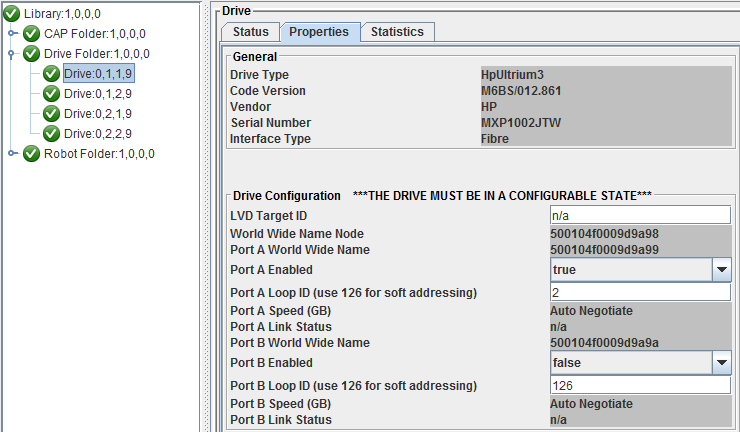- VOX
- Data Protection
- NetBackup
- Ultrium 3 auto-negotiate
- Subscribe to RSS Feed
- Mark Topic as New
- Mark Topic as Read
- Float this Topic for Current User
- Bookmark
- Subscribe
- Mute
- Printer Friendly Page
Ultrium 3 auto-negotiate
- Mark as New
- Bookmark
- Subscribe
- Mute
- Subscribe to RSS Feed
- Permalink
- Report Inappropriate Content
07-26-2019 08:26 AM
I have a drive which used to work, but for some reason went from 2GBit to auto-negotiate. My web searches have not found any similar discussions. I see this on drive 0 in SLConsole. Drive 1 (2&3) are properly set. How do I get it back to 2GBit?
- Mark as New
- Bookmark
- Subscribe
- Mute
- Subscribe to RSS Feed
- Permalink
- Report Inappropriate Content
07-27-2019 02:26 AM - edited 07-27-2019 02:28 AM
Auto-negotiate, or fixed speed, is configured on the SAN switch port.
Look for LLI as lost link indicator.
If Brocade switch, do sfpshow, you need to see a signal loss of not less than around minus 10Db, any signal loss greater than that will lead to flakey connections.
- Mark as New
- Bookmark
- Subscribe
- Mute
- Subscribe to RSS Feed
- Permalink
- Report Inappropriate Content
08-02-2019 06:50 AM
These are internal drives in the SL500, so there is no switch.
- Mark as New
- Bookmark
- Subscribe
- Mute
- Subscribe to RSS Feed
- Permalink
- Report Inappropriate Content
08-02-2019 06:53 AM
- Mark as New
- Bookmark
- Subscribe
- Mute
- Subscribe to RSS Feed
- Permalink
- Report Inappropriate Content
08-02-2019 07:05 AM
The SL500, and the tape drives internal to it, are connected via fiber.
Additional information:
Due to the drive being down, and reboots of the server, there is no /devices entry for the drive. I have tried a reconfiguration reboot and devfsadm, but neither recreates it.
# ls -l /dev/rmt/0cbn lrwxrwxrwx 1 root root 72 May 13 2015 /dev/rmt/0cbn -> ../../devices/pci@1c,600000/SUNW,qlc@1/fp@0,0/st@w500104f0009d9a99,0:cbn # ls -l /devices/pci@1c,600000/SUNW,qlc@1/fp@0,0/st@w500104f0009d9a99,0:cbn /devices/pci@1c,600000/SUNW,qlc@1/fp@0,0/st@w500104f0009d9a99,0:cbn: No such file or directory
- Mark as New
- Bookmark
- Subscribe
- Mute
- Subscribe to RSS Feed
- Permalink
- Report Inappropriate Content
08-02-2019 07:43 AM
- Mark as New
- Bookmark
- Subscribe
- Mute
- Subscribe to RSS Feed
- Permalink
- Report Inappropriate Content
08-02-2019 08:55 AM
- Mark as New
- Bookmark
- Subscribe
- Mute
- Subscribe to RSS Feed
- Permalink
- Report Inappropriate Content
08-02-2019 09:21 AM
Yes, five fibers; one for the robot and four for the tape drives.
- Mark as New
- Bookmark
- Subscribe
- Mute
- Subscribe to RSS Feed
- Permalink
- Report Inappropriate Content
08-03-2019 10:59 AM
- Mark as New
- Bookmark
- Subscribe
- Mute
- Subscribe to RSS Feed
- Permalink
- Report Inappropriate Content
08-05-2019 04:59 AM
Like I said, one for the robot, goes into the MPU2 port (8 in the attached diagram) at the top back of the SL500 library, and the other four go to the tape drives (11 & 12, plus the tape drives below them).
- Mark as New
- Bookmark
- Subscribe
- Mute
- Subscribe to RSS Feed
- Permalink
- Report Inappropriate Content
08-05-2019 05:55 AM
The robot and tape drives must be connected somehow to the NetBackup servers.
The tape library have internal cables for 'control path'.
The external cables go to backup servers for 'data path'.
If you have ACSLS controlling the robot, - then the library FC cable will be connected to ACSLS server for the robot control. If NBU is controlling the robot, then the library FC cable must be connected to the NBU robot control host (via switch or directly to QLogic card).
The 4 x tape drive FC cables (for data path) must either go directly into the QLogic cards on the server, or into a switch.
So, this is where you need to look - either switch config, or QLogic config on the backup server.
Tape drive FC cabling will in most cases look like the pic in attachment.
- Mark as New
- Bookmark
- Subscribe
- Mute
- Subscribe to RSS Feed
- Permalink
- Report Inappropriate Content
08-05-2019 06:46 AM
I see now that I may have been unclear. I have said there is no switch, but I didn't specifically say the five fiber cables are going from the HBAs in the server directly to the SL500.
- Mark as New
- Bookmark
- Subscribe
- Mute
- Subscribe to RSS Feed
- Permalink
- Report Inappropriate Content
08-05-2019 07:03 AM
In that case, you need to check the physical connections between the library, tape drives and NBU server.
To get back to your post on Friday:
" ... there is no /devices entry for the drive. I have tried a reconfiguration reboot and devfsadm, but neither recreates it. "
There is nothing to do from NBU point of view - you need to check physical connections and then check OS connectivity.
What do these commands show?
cfgadm -al
cfgadm -al -o show_FCP_dev
- Same Backups but different lenghts in Backup Exec
- TLD drives systematically goes down in NetBackup
- Tapes now showing as Bad Media and moved to Retired Media after Migration to new server in Backup Exec
- Problem with the backup. The tape drive is in the down status in the device monitor menu. in NetBackup
- NDMP restore 'Tape media server is not active' in NetBackup