- VOX
- Data Protection
- NetBackup
- Hi, Try to open BAR (NBU
- Subscribe to RSS Feed
- Mark Topic as New
- Mark Topic as Read
- Float this Topic for Current User
- Bookmark
- Subscribe
- Mute
- Printer Friendly Page
- Mark as New
- Bookmark
- Subscribe
- Mute
- Subscribe to RSS Feed
- Permalink
- Report Inappropriate Content
08-26-2015 10:19 AM
Hi everybody!
I'm having troubles while backing up Sharepoint 2010 over Windows Server 2008 R2.
The job ends with status 2 and don't backup anything.
This is the end of the detailed status of the job. 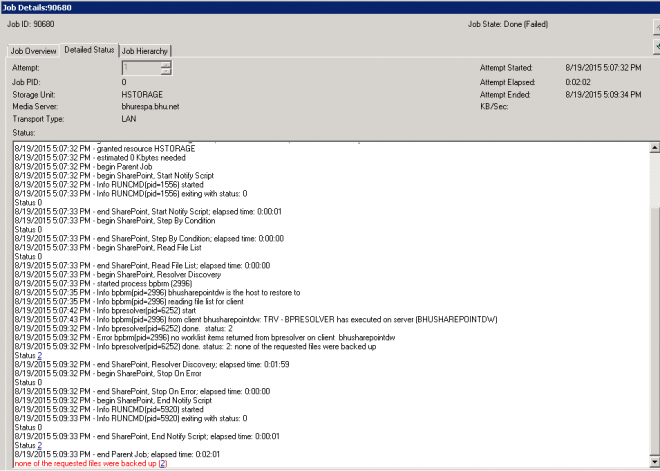
Also I attach the bpresolver log, where I believe the problem is.
I really can't see where is the problem, I followed all the steps from the Sharepoing GRT guide (HOWTO73100) but the error still..
Hope somebody can help me with this.
Thansk a lot in advance.
Solved! Go to Solution.
Accepted Solutions
- Mark as New
- Bookmark
- Subscribe
- Mute
- Subscribe to RSS Feed
- Permalink
- Report Inappropriate Content
09-01-2015 11:43 AM
Hi,
Try to open BAR (NBU Client) in the front end server and check if you able to see SPS resources there?
if not, open your registry on your Frontend and SQL servers and navigate to: HKEY_LOCAL_MACHINE\SOFTWARE\Veritas\NetBackup\BEDS\Engine\SharePoint\Farms. You should have a String Value with the Name set to the <SQL server Name>\<Instance Name, if applicable>\<Config Database Name> and the Data is the <Frontend Web Server Name> in parenthesis ()
if the registry keys not there then follow the below steps:
1. Log into the Frontend Web Server (FEWS) that you run Central Admin using the account used to backup Sharepoint in NetBackup.
2. Open a command prompt (Run as Administrator) and run the following (replace <clientname> with the name of your FEWS used in the backup policy):
<install_path>\veritas\netbackup\bin\bpresolver.exe query -c <clientname> -ct 8 -init_beds "Microsoft SharePoint Resources:\*"
Also make sure you create beds folder in all SPS servers.
Good luck!
Khalid
- Mark as New
- Bookmark
- Subscribe
- Mute
- Subscribe to RSS Feed
- Permalink
- Report Inappropriate Content
08-26-2015 10:11 PM
Hi,
Which server did you use as the client in the poilicy? It should be your front end SPS server.
So its either the database server, or you don't have the permissions set up correcty.
Download and run the sharepoint check to verify all prerequisits.
https://www-secure.symantec.com/connect/downloads/sharepointcheckexe-configuration-checker
:09:32.320 [6252.6984] <2> DebugLog(): INF - GetTopology returned be0, from server BHUSHAREPOINTDW, as user bhu\administrator 17:09:32.320 [6252.6984] <2> DebugLog(): INF - FS_CreateTempDLE 17:09:32.320 [6252.6984] <2> DebugLog(): INF - Acquiring Critical Resource interface in 'ICriticalResource::AcquireInstance:500' 17:09:32.320 [6252.6984] <2> DebugLog(): INF - Status 'Unspecified error (0x80004005)' for 'ICriticalResource::AcquireInstance( &m_pICriticalResource )' in 'CritSysProt::CritSysProt:25' 17:09:32.320 [6252.6984] <2> DebugLog(): INF - WARNING: Failed to acquire critical resource interface (0x80004005). Critical device bits will not be set. in 'CritSysProt::CritSysProt:35' 17:09:32.320 [6252.6984] <2> DebugLog(): INF - This is an SPS server, but we failed to get the topology 17:09:32.321 [6252.6984] <2> DebugLog(): INF - ERROR: Could not connect to server BHUSHAREPOINTDW 17:09:32.321 [6252.6984] <2> DebugLog(): INF - This server is NOT an SPS webserver 17:09:32.321 [6252.6984] <2> DebugLog(): ERR - BEDS_AttachToDLE():FS_AttachToDLE() DeviceName:'(BHUSHAREPOINTDW)' BackupReason:0x1 Failed! (0xE000FEFF:The specified machine is not a SharePoint Server.
- Mark as New
- Bookmark
- Subscribe
- Mute
- Subscribe to RSS Feed
- Permalink
- Report Inappropriate Content
08-27-2015 05:26 AM
Thanks for your answer!
I'll run this check and let you know the result.
- Mark as New
- Bookmark
- Subscribe
- Mute
- Subscribe to RSS Feed
- Permalink
- Report Inappropriate Content
08-28-2015 06:59 AM
We had a couple issues with our setup initially and the SharePoint Check tool highlighted them easily. It was a bit harder to convince security the permissions which are absolutely required not just nice to have.
- Mark as New
- Bookmark
- Subscribe
- Mute
- Subscribe to RSS Feed
- Permalink
- Report Inappropriate Content
09-01-2015 04:46 AM
Usually when even HOWTO73100 does not help, I find it is the permission issue.
Make sure the domain account you used has access to those site collections you are trying to backup. In Sharepoint perspective, the site collection can only accomodate 2 accounts (1 primary + 1 secondary) and if domain account is not one of them, backup may fail. Anyway, before you change anything, check with your Sharepoint admin to confirm this won't impact other access.
- Mark as New
- Bookmark
- Subscribe
- Mute
- Subscribe to RSS Feed
- Permalink
- Report Inappropriate Content
09-01-2015 07:33 AM
Hi everybody.
I ran the checker, the result is this.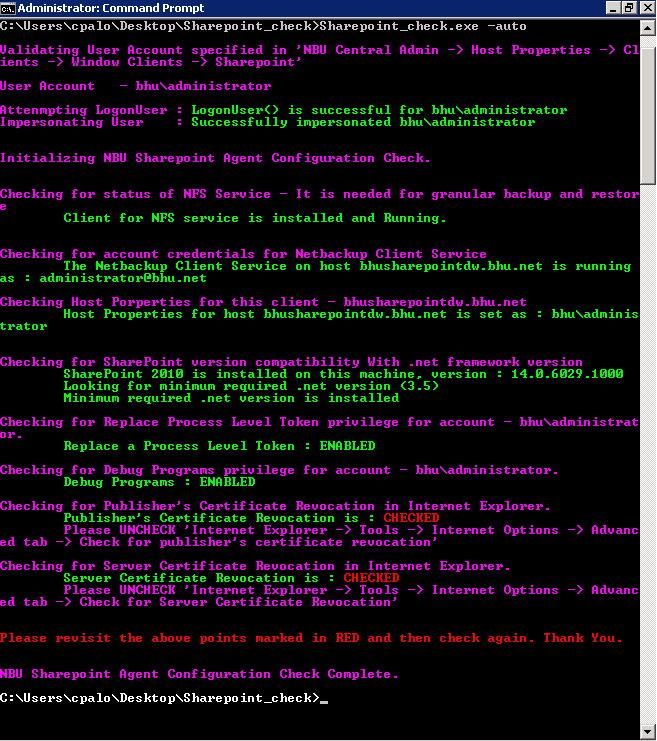
I unchecked in IE what the checker said and ran it again, but I got the same error.
According to the checker, the users/privileges thing it's ok.
What do you recommend to do now?
Thanks everybody for the help.
- Mark as New
- Bookmark
- Subscribe
- Mute
- Subscribe to RSS Feed
- Permalink
- Report Inappropriate Content
09-01-2015 07:50 AM
Then you can answer the question I had asked. Which server did you use as the client in the policy? The SharePoint DB server, or the web front end? It must be the front end? Or is your deployment an all in one type?
- Mark as New
- Bookmark
- Subscribe
- Mute
- Subscribe to RSS Feed
- Permalink
- Report Inappropriate Content
09-01-2015 09:38 AM
It's only one server which contains the db and the web server.
Thanks.
- Mark as New
- Bookmark
- Subscribe
- Mute
- Subscribe to RSS Feed
- Permalink
- Report Inappropriate Content
09-01-2015 09:53 AM
longshot but have you tried with the FQDN in the policy instead of just hostname?
- Mark as New
- Bookmark
- Subscribe
- Mute
- Subscribe to RSS Feed
- Permalink
- Report Inappropriate Content
09-01-2015 11:43 AM
Hi,
Try to open BAR (NBU Client) in the front end server and check if you able to see SPS resources there?
if not, open your registry on your Frontend and SQL servers and navigate to: HKEY_LOCAL_MACHINE\SOFTWARE\Veritas\NetBackup\BEDS\Engine\SharePoint\Farms. You should have a String Value with the Name set to the <SQL server Name>\<Instance Name, if applicable>\<Config Database Name> and the Data is the <Frontend Web Server Name> in parenthesis ()
if the registry keys not there then follow the below steps:
1. Log into the Frontend Web Server (FEWS) that you run Central Admin using the account used to backup Sharepoint in NetBackup.
2. Open a command prompt (Run as Administrator) and run the following (replace <clientname> with the name of your FEWS used in the backup policy):
<install_path>\veritas\netbackup\bin\bpresolver.exe query -c <clientname> -ct 8 -init_beds "Microsoft SharePoint Resources:\*"
Also make sure you create beds folder in all SPS servers.
Good luck!
Khalid
- Mark as New
- Bookmark
- Subscribe
- Mute
- Subscribe to RSS Feed
- Permalink
- Report Inappropriate Content
09-02-2015 09:34 AM
Thanks for your reply.
I'll do what you suggest and then comment the results.
- Mark as New
- Bookmark
- Subscribe
- Mute
- Subscribe to RSS Feed
- Permalink
- Report Inappropriate Content
09-02-2015 01:30 PM
Khalid, I cannot see anything on the BAR beacuse I can't back up anything. I attached the error that I get when I try to backup.
I checked what you said about the entryon the registry and it was there exactly how you mentioned.
Thanks for caring.
- Mark as New
- Bookmark
- Subscribe
- Mute
- Subscribe to RSS Feed
- Permalink
- Report Inappropriate Content
09-03-2015 02:45 AM
Please try to run the below command in SPS FE server (login as SPS admin ...) :
<install_path>\veritas\netbackup\bin\bpresolver.exe query -c <clientname> -ct 8 -init_beds "Microsoft SharePoint Resources:\*"
use for client name both hostname and FQDN and comment the results here ..
Thanks
Khalid
- Mark as New
- Bookmark
- Subscribe
- Mute
- Subscribe to RSS Feed
- Permalink
- Report Inappropriate Content
09-03-2015 06:01 AM
Hi!
I ran what you said, on the NB Master and the SPS FE server.
This are the results:
C:\Program Files\Veritas\NetBackup\bin>bpresolver.exe query -c bhusharepointdw -ct 8 -init_beds "microsoft sharepoint resources:\*"
INF - RESOLVER START 6280
TRV - BPRESOLVER has executed on server (BHUSHAREPOINTDW)
C:\Program Files\Veritas\NetBackup\bin>bpresolver.exe query -c bhusharepointdw.bhu.net -ct 8 -init_beds "microsoft sharepoint resources:\*"
INF - RESOLVER START 6224
TRV - BPRESOLVER has executed on server (BHUSHAREPOINTDW)
C:\Program Files\Veritas\NetBackup\bin>bpresolver.exe query -c bhusharepointdw -ct 8 -init_beds "microsoft sharepoint resources:\*"
INF - RESOLVER START 5300
TRV - BPRESOLVER has executed on server (BHUSHAREPOINTDW)
C:\Program Files\Veritas\NetBackup\bin>bpresolver.exe query -c bhusharepointdw.bhu.net -ct 8 -init_beds "microsoft sharepoint resources:\*"
INF - RESOLVER START 6512
TRV - BPRESOLVER has executed on server (BHUSHAREPOINTDW)
Is this working fine? I believe it is, but not sure.
Thks
- Veritas Backup Exec 23 - Slow Backup after Windows server 2019 upgrade in Backup Exec
- How Do I Backup and Restore My AI Database? A Look Into ChromaDB and AI/LLM Databases in NetBackup
- NetBackup 10.4 Adds K8s Malware Scanning Support and New Malware Scanning Features in NetBackup
- How to disable Windows Open File Backups globally in NetBackup
- After in-place upgrade (2012->2019) Netbackup will not run any backups or restores in NetBackup

