- VOX
- Data Protection
- NetBackup
- Re: Unable to see Backup Images in BAR on Master S...
- Subscribe to RSS Feed
- Mark Topic as New
- Mark Topic as Read
- Float this Topic for Current User
- Bookmark
- Subscribe
- Mute
- Printer Friendly Page
- Mark as New
- Bookmark
- Subscribe
- Mute
- Subscribe to RSS Feed
- Permalink
- Report Inappropriate Content
02-29-2016 12:18 PM
Hi,
I am unable to see Backup Images in BAR on Master Server 7.7.2 after upgrade. However i am able to see Backup Images using Client BAR which is 7.5 on Client Machine.
Solved! Go to Solution.
Accepted Solutions
- Mark as New
- Bookmark
- Subscribe
- Mute
- Subscribe to RSS Feed
- Permalink
- Report Inappropriate Content
03-01-2016 10:57 AM
Hi All,
I came up with the solution and the issue is resolved. Here it is:
1- I deleted all the servers in the BAR list of clients,
2- typed them in one at a time (instead of copy/paste using a text file I have of all the servers)
3- now I can see the backup sets for the servers I couldn’t see from yesterday. Weird how some worked and some didn’t.
4- which didn't (Vm Clients) worked when i entered there IP address.
There are still some peculiarities on how the new flavor of NetBackup sees some backups prior to the upgrade but mostly, it seems to work. Generally, although this is the latest and greatest (?) flavor, I’d prefer the old interface and its functionality. Maybe I’m just too used to that one.
Hope the above will help others facing same issue.
- Mark as New
- Bookmark
- Subscribe
- Mute
- Subscribe to RSS Feed
- Permalink
- Report Inappropriate Content
02-29-2016 12:39 PM
- Mark as New
- Bookmark
- Subscribe
- Mute
- Subscribe to RSS Feed
- Permalink
- Report Inappropriate Content
02-29-2016 12:55 PM
Hi,
i need to add one thing "The Master server is the Media Server as well"
- Mark as New
- Bookmark
- Subscribe
- Mute
- Subscribe to RSS Feed
- Permalink
- Report Inappropriate Content
02-29-2016 01:13 PM
Hi Marianne,
Thanks for the prompt response. The Policy type is MS-Windows and the Screen Shots are as under.
Master Server
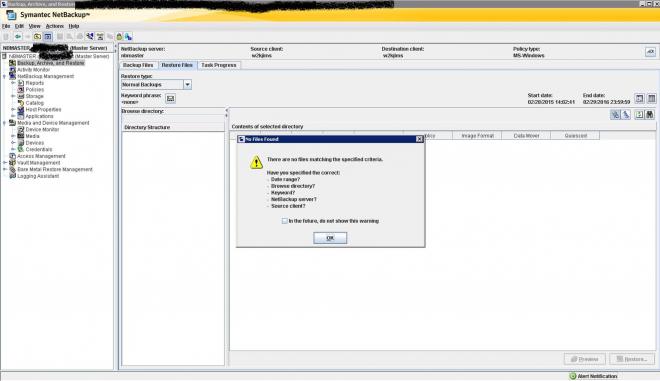
Client Side

- Mark as New
- Bookmark
- Subscribe
- Mute
- Subscribe to RSS Feed
- Permalink
- Report Inappropriate Content
02-29-2016 02:06 PM
Hello, this is typical for the Java console, and newbies To java will not have any chance to make this run, I do not either understand why it was done this way.
Just in the directory for browsing the directory of the images type a simple slash "/" for the root directory. That is all.
Best regards,
Cruisen
- Mark as New
- Bookmark
- Subscribe
- Mute
- Subscribe to RSS Feed
- Permalink
- Report Inappropriate Content
02-29-2016 02:51 PM
Hi Cruisen,
I think you are one of those Newbies. The Browse Directory is greyed in the current Browser Directory Selection Box. How ever in the case of resotring from another Client it works automatically and is never greyed out.
- Mark as New
- Bookmark
- Subscribe
- Mute
- Subscribe to RSS Feed
- Permalink
- Report Inappropriate Content
02-29-2016 08:23 PM
Look at the date range on the right.
You can edit date range or else select the icon to view backup history.
(Although it seems to go back a year in the screenshot...)
Please double-check client name as well.
I can make out the client name in the Client screenshot but not in Master server screenshot.
- Mark as New
- Bookmark
- Subscribe
- Mute
- Subscribe to RSS Feed
- Permalink
- Report Inappropriate Content
02-29-2016 10:50 PM
try this, might be supportive
# cd /usr/openv/netbackup/bin/admincmd
# ./bpimagelist -U [-A|-client name] [-d <start_date> <start_time> -e <end_date> <end_time>]
#./bpimagelist -U -client w2kjims -d 2/01/2016 -e 2/25/2016
- Mark as New
- Bookmark
- Subscribe
- Mute
- Subscribe to RSS Feed
- Permalink
- Report Inappropriate Content
03-01-2016 07:46 AM
Hi Marianne,
I am sure about the client name as i select it from the list and after that try to browse. Client name is good. Also tried different date range and even year older, same thing still
- Mark as New
- Bookmark
- Subscribe
- Mute
- Subscribe to RSS Feed
- Permalink
- Report Inappropriate Content
03-01-2016 08:14 AM
Question. Are you running the JAVA gui from the master directly, or from a remote desktop/server?
Is the admin log folder created and accessible to everyone?
Have you check the logs under the admin / bpjava-msvc folder when you see this issue?
- Mark as New
- Bookmark
- Subscribe
- Mute
- Subscribe to RSS Feed
- Permalink
- Report Inappropriate Content
03-01-2016 08:17 AM
Hi mnakhan,
Thanks let me try to access it via Command and see, will share the output with you.
- Mark as New
- Bookmark
- Subscribe
- Mute
- Subscribe to RSS Feed
- Permalink
- Report Inappropriate Content
03-01-2016 10:57 AM
Hi All,
I came up with the solution and the issue is resolved. Here it is:
1- I deleted all the servers in the BAR list of clients,
2- typed them in one at a time (instead of copy/paste using a text file I have of all the servers)
3- now I can see the backup sets for the servers I couldn’t see from yesterday. Weird how some worked and some didn’t.
4- which didn't (Vm Clients) worked when i entered there IP address.
There are still some peculiarities on how the new flavor of NetBackup sees some backups prior to the upgrade but mostly, it seems to work. Generally, although this is the latest and greatest (?) flavor, I’d prefer the old interface and its functionality. Maybe I’m just too used to that one.
Hope the above will help others facing same issue.
- Mark as New
- Bookmark
- Subscribe
- Mute
- Subscribe to RSS Feed
- Permalink
- Report Inappropriate Content
03-02-2016 08:50 AM
Hi Kernal,
I never intendet to to treat you as NEWBIE.
I thought to others that come into contact with the java console and experience the fact that they need to enter the slash before seeing the images.
I would like Veritas to inform with an error message like the one U see when no images are shown, that U have to put the slash inside for browsing the folders.
From your screenshots I could hardly seen, that no information was entered into the box, but not that the box was greyed out.
I am really sorry if you understand it the other way,
The Newbie was not intented to you, and I always wanted to refer to the fact of using the java console for the first time, and not for the skills in Netbackup.
Best regards,
Cruisen
- Mark as New
- Bookmark
- Subscribe
- Mute
- Subscribe to RSS Feed
- Permalink
- Report Inappropriate Content
03-21-2016 07:49 AM
Hi Cruisen,
Nevermind man. Chill
Regards,
Kernal
- How to view managed devices within NetBackup WebUI and Administration Console in NetBackup Appliance
- Duplicating tapes fails: INF - Cannot obtain resources for this job : error [167] in NetBackup
- Disk storage unit is full, but it's not full (netbackup 10.1.1) in NetBackup
- Any way to check what all EEB's are installed on Master server in NetBackup Appliance
- It's Time To Do This Cloud Thing! in NetBackup

