- VOX
- Data Protection
- NetBackup
- backup failure with error 96 even when tapes are a...
- Subscribe to RSS Feed
- Mark Topic as New
- Mark Topic as Read
- Float this Topic for Current User
- Bookmark
- Subscribe
- Mute
- Printer Friendly Page
- Mark as New
- Bookmark
- Subscribe
- Mute
- Subscribe to RSS Feed
- Permalink
- Report Inappropriate Content
07-16-2013 12:20 PM
Hi,
I am facing an issue in which backup is failing with error 96,unable to allocate new media for backup, storage unit has none available. However I have checked and there are tapes available in scratch pool. What else can I check in this issue ? Any suggesstion please.
Solved! Go to Solution.
Accepted Solutions
- Mark as New
- Bookmark
- Subscribe
- Mute
- Subscribe to RSS Feed
- Permalink
- Report Inappropriate Content
07-22-2013 01:05 AM
Work Around:
- Checked the tape list in TLD (X).
- Verified the tape stats for some of the tapes. Identified on most of the tapes Volume Expiration is set XX/XX/201
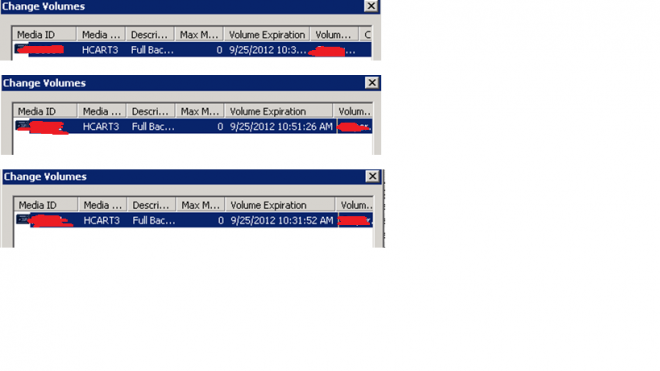
- Selected ABCXXX which is scratch.
- Change the volume expiration date to never.
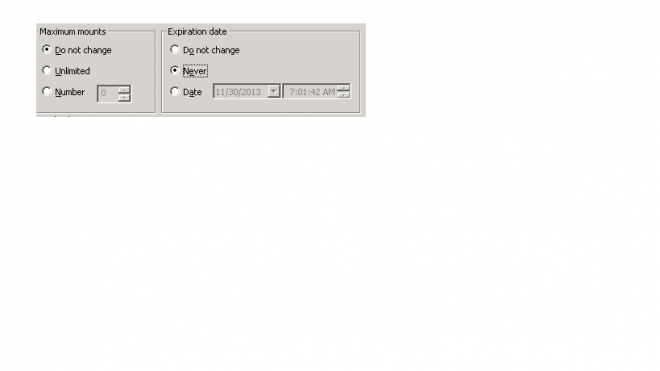
- Triggered the backups. ABCXXX scratch tape allocated to backups.
Problem
If a media volume reaches its expiration date, the media will become read only.
Solution
If the expiration date of the media is reached, the volume is considered too old to be reliable and Media Manager allows no further mounts in write mode. Further mounts in read mode are allowed, but a message appears in the system application log to advise that the expiration date of the media has been reached. As the volume is still available for read only mounts, the volume will still appear as active or available in the available_media output. NetBackup will exit with status code 96 if all media required for a backup have reached their expiration dates.
If the expiration date of the volume has been reached, then changing the media expiration date to 'never' or to a later date will resolve this issue.
Volume expiration date: The volume expiration date refers to the physical expiration of the volume and is independent of the backup data written on the volume. Its the time at which the volume is considered too old to be reliable.
Date of expiration: The image retention period determines how long the backup image is available for restores. The expiration date for the backup image is set as the retention level during schedule configuration.
- Mark as New
- Bookmark
- Subscribe
- Mute
- Subscribe to RSS Feed
- Permalink
- Report Inappropriate Content
07-16-2013 12:31 PM
I have seen this happening when the 'Scratch Pool' tick was somehow deselected from the pool name.
Another possibility is also that scratch tapes are not in the robot where the media is needed, or that scratch media is of different density that STU needing media.
There are so many possible causes of status 96 (with scratch available) that we will need more info to help with troubleshooting - for example policy config, STU config and output of available_media.
See http://www.symantec.com/docs/TECH168251
- Mark as New
- Bookmark
- Subscribe
- Mute
- Subscribe to RSS Feed
- Permalink
- Report Inappropriate Content
07-16-2013 01:16 PM
I had this problem when some past admin had set a "Volume Expiration" on the media. IIRC this tells NB not to use that media after that date, *regardless of what pool it is in*. So we had tapes in the scratch pool that NB would not use until I blanked out 'Volume expiration'.
- Mark as New
- Bookmark
- Subscribe
- Mute
- Subscribe to RSS Feed
- Permalink
- Report Inappropriate Content
07-22-2013 01:05 AM
Work Around:
- Checked the tape list in TLD (X).
- Verified the tape stats for some of the tapes. Identified on most of the tapes Volume Expiration is set XX/XX/201
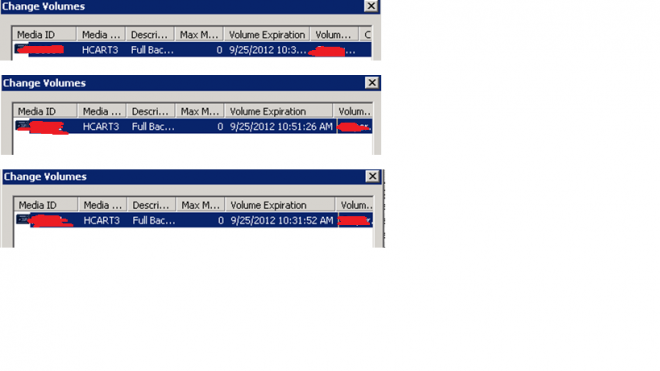
- Selected ABCXXX which is scratch.
- Change the volume expiration date to never.
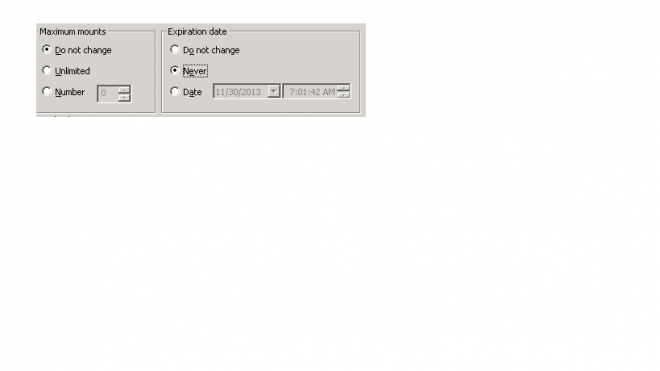
- Triggered the backups. ABCXXX scratch tape allocated to backups.
Problem
If a media volume reaches its expiration date, the media will become read only.
Solution
If the expiration date of the media is reached, the volume is considered too old to be reliable and Media Manager allows no further mounts in write mode. Further mounts in read mode are allowed, but a message appears in the system application log to advise that the expiration date of the media has been reached. As the volume is still available for read only mounts, the volume will still appear as active or available in the available_media output. NetBackup will exit with status code 96 if all media required for a backup have reached their expiration dates.
If the expiration date of the volume has been reached, then changing the media expiration date to 'never' or to a later date will resolve this issue.
Volume expiration date: The volume expiration date refers to the physical expiration of the volume and is independent of the backup data written on the volume. Its the time at which the volume is considered too old to be reliable.
Date of expiration: The image retention period determines how long the backup image is available for restores. The expiration date for the backup image is set as the retention level during schedule configuration.
- Mark as New
- Bookmark
- Subscribe
- Mute
- Subscribe to RSS Feed
- Permalink
- Report Inappropriate Content
07-25-2013 01:38 PM
Thanks for the valuable information and help.

