- VOX
- Data Protection
- NetBackup
- bpsetconfig: worked with Unix master but not Windo...
- Subscribe to RSS Feed
- Mark Topic as New
- Mark Topic as Read
- Float this Topic for Current User
- Bookmark
- Subscribe
- Mute
- Printer Friendly Page
bpsetconfig: worked with Unix master but not Windows master?
- Mark as New
- Bookmark
- Subscribe
- Mute
- Subscribe to RSS Feed
- Permalink
- Report Inappropriate Content
06-13-2013 11:13 AM
Hi all,
In the past I was in a mostly *nix environment and had no problems pushing out exclude list updates to Windows clients from Unix masters. When I try the same thing with a Windows master, the command does not fail but it doesn't update the client, either. i.e.
bpgetconfig -M <client> exclude <---- shows me the current exclude list
bpsetconfig -h <client> file_with_new_excludes <------- returns a 0 status but when I run bpgetconfig again nothing has changed.
Any ideas here? This is with NBU 7.5.0.5
- Mark as New
- Bookmark
- Subscribe
- Mute
- Subscribe to RSS Feed
- Permalink
- Report Inappropriate Content
06-13-2013 01:00 PM
check proper format of your text file
per this old topic https://www-secure.symantec.com/connect/forums/exclude-list-0
Exclude = C:\Program Files\Veritas\NetBackup\bin\*.lock
Exclude = C:\Program Files\Veritas\NetBackup\bin\bprd.d\*.lock
Exclude = C:\Program Files\Veritas\NetBackup\bin\bpsched.d\*.lock
Exclude = C:\Program Files\Veritas\NetBackupDB\data\*
Exclude = C:\Program Files\Veritas\Volmgr\misc\*
- Mark as New
- Bookmark
- Subscribe
- Mute
- Subscribe to RSS Feed
- Permalink
- Report Inappropriate Content
06-13-2013 02:17 PM
Sorry to say, I don't believe the Windows version of the command works that way. The Commands Guide has a lot of "applies only to UNIX and Linux" caveats:
Symantec NetBackup 7.5 Commands Reference Guide
http://symantec.com/docs/DOC5182 (see pages 353-4)
I think (but I'm not 100% sure) your command is implying the -e command line switch, which would work if you were running it from your UNIX/Linux master, but it won't work from a Windows master. (Why would this be so? I have no earthly idea.)
I think you might be able to run this from a media server*, though, if you have one that isn't Windows somewhere? (I will be corrected pretty quickly if I'm wrong)
*even there, there might be a caveat, but I'm not going into those weeds unless you need me to. :)
- Mark as New
- Bookmark
- Subscribe
- Mute
- Subscribe to RSS Feed
- Permalink
- Report Inappropriate Content
06-14-2013 06:31 AM
I think the reason is Unix client properties are held in text file (bp.conf) where Windows client uses registry entries. And you are correct, -i and -e options only work with Unix.
bpsetconfig -h <client> filename
should work with Windows, where filename contains exclude files in specific format as noted above unless something changed recently ( I have not tried this in v7.5 ).
- Mark as New
- Bookmark
- Subscribe
- Mute
- Subscribe to RSS Feed
- Permalink
- Report Inappropriate Content
06-14-2013 08:54 AM
Thanks for the responses all, I am sure that I am using the correct syntax so it seems that for whatever reason, a WIndows master is not able to update the exclude list on a WIndows client where a Unix master does it just fine - the mind boggles. Makes no earthly sense to me either and just makes me grumble that much more for Symantec to break out that global exclude list already!!!
- Mark as New
- Bookmark
- Subscribe
- Mute
- Subscribe to RSS Feed
- Permalink
- Report Inappropriate Content
06-14-2013 09:08 AM
Global exclude lists have been wanted for a long time - the trouble comes when a client has multiple exclude lists and ensuring that they get added to all / the correct one.
My customers use one of two methods when doing a global exclude:
1. Push out a registry edit using AD
2. Go to client host properties - select all clients - hit Enter - go to lunch - click OK then add the exclude which applies it to all selected clients - click OK - find something to do for an hour!
Hope this helps
- Mark as New
- Bookmark
- Subscribe
- Mute
- Subscribe to RSS Feed
- Permalink
- Report Inappropriate Content
06-14-2013 10:44 AM
1. Push out a registry edit using AD
I may look into this, not being a Windows guy this is all new to me.
2. Go to client host properties - select all clients - hit Enter - go to lunch - click OK then add the exclude which applies it to all selected clients - click OK - find something to do for an hour!
Yea, been down that road before - looks like it will have to do in the short term.
I really miss my *nix servers :(
- Mark as New
- Bookmark
- Subscribe
- Mute
- Subscribe to RSS Feed
- Permalink
- Report Inappropriate Content
06-14-2013 11:10 AM
I wonder if it would be possible to set up a Media Server VM running Solaris or Linux, and do the admin tasks from there?
- Mark as New
- Bookmark
- Subscribe
- Mute
- Subscribe to RSS Feed
- Permalink
- Report Inappropriate Content
06-14-2013 02:05 PM
I think I suggested that up there! Or at least, I tried to. :)
What you want to be sure to do is to specify that the "media server" you want to administer from is specified in the master's Host Properties > Servers configuration NOT as a "Media Server," but rather as an "Additional Server." (It's the equivalent of a SERVER entry in the bp.conf vs. a MEDIA_SERVER entry, if that helps describe the difference. If you try to administer from a MEDIA_SERVER, you will get an "invalid server" error for your trouble. [I think.])
I stole this graphic from the Admin Guide I to show what I'm talking about:
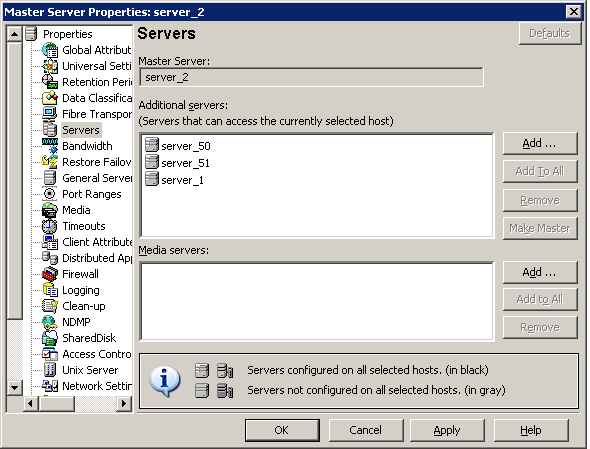
Hope this helps (and works)!
- Mark as New
- Bookmark
- Subscribe
- Mute
- Subscribe to RSS Feed
- Permalink
- Report Inappropriate Content
06-17-2013 05:43 AM
CRZ, thanks for that info! So if I get a system set up and add it as a server (not a media server as you point out) I will have the ability to run administrative commands like bpgetconfig and bpsetconfig? For some reason I had the impression that only a Master or Media could do that, but if that is not the case so much the better.
- Mark as New
- Bookmark
- Subscribe
- Mute
- Subscribe to RSS Feed
- Permalink
- Report Inappropriate Content
07-30-2013 06:27 AM
This is still bugging me, and am curious about a seperate *nix management node - is anybody here actually doing that? i.e. a Linux VM that is set up in the environment as a SERVER (I would assume) that has the ability to centrally manage all of these Windows systems.
Would like more information before I go to management with my request :)
- Mark as New
- Bookmark
- Subscribe
- Mute
- Subscribe to RSS Feed
- Permalink
- Report Inappropriate Content
10-27-2013 04:39 PM
Was trying to update the KEEP_JOBS_HOURS and found this thread about Windows bpsetconfig not working.
The bpsetconfig command alone will not work in Windows, as it requires a Ctrl-D then Ctrl-Z to update the changes.
How I got it to work is using wr's suggestion: put the changes into a files, run bpsetconfig -h <host> <filename> to update.
- Attention DBAs! Now with NetBackup 10.4! Protect MSSQL Availability Group Secondary Replicas in NetBackup
- Netbackup IT analytics install - I know Im late to the game to just get started with this in NetBackup
- SMTP nofication windows 2K master/media server. in NetBackup
- Flex appliance OS 4.0 in NetBackup
- Unable to login, status: 537. Connection to the NetBackup database was not successful. in NetBackup

