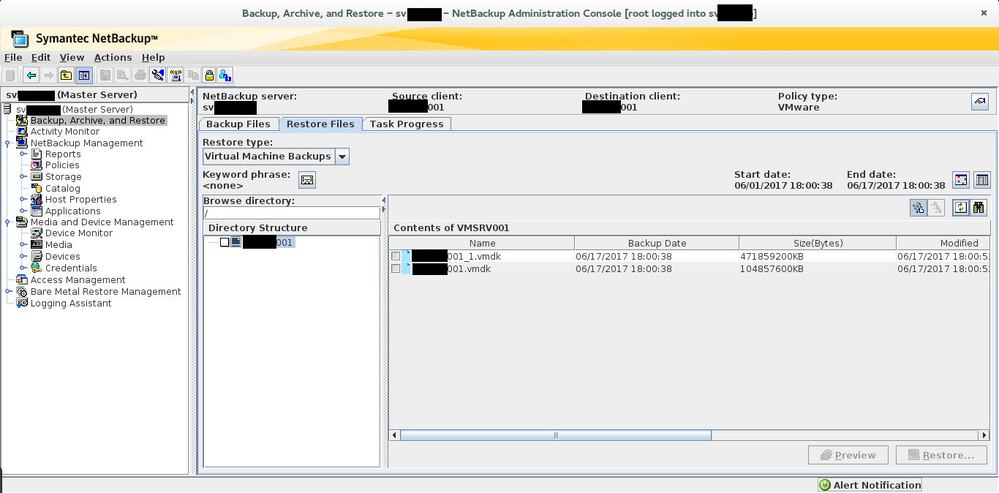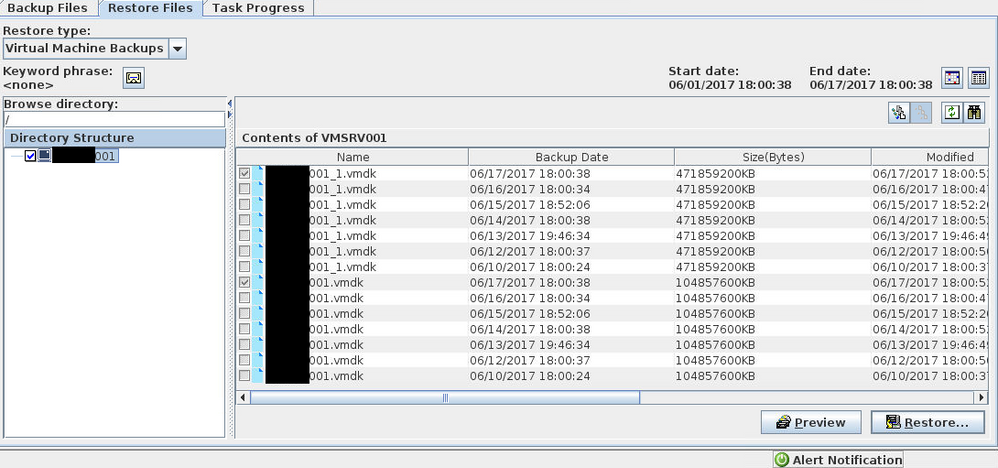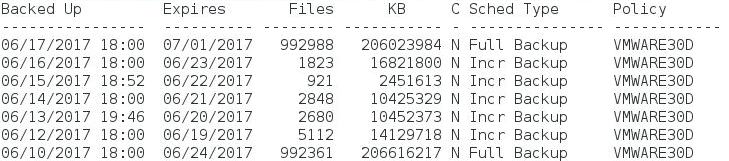- VOX
- Data Protection
- NetBackup
- Re: "Show all backups..." grayed out for VMware re...
- Subscribe to RSS Feed
- Mark Topic as New
- Mark Topic as Read
- Float this Topic for Current User
- Bookmark
- Subscribe
- Mute
- Printer Friendly Page
- Mark as New
- Bookmark
- Subscribe
- Mute
- Subscribe to RSS Feed
- Permalink
- Report Inappropriate Content
06-18-2017 10:00 PM
Hello,
I was checking the backups of a customer and noticed that I can't use the "Show all backups in the specified date range" button for VMware restores, I can restore only the latest version of a VM.
For Windows or Standard policies the button works fine, so I select it and set the desired date, and so on it lists all versions available for restore, but even this way I can't select an old version and seems that something is wrong with the size of the incrementals.
The bpclimagelist shows me an apparently consistent list of backups but I would like to get the same information from GUI.
There is a way to 'unlock' the button? Am I missing something?
I'm running NetBackup 7.7.2 on a SLES 12 SP1.
Regards.
Solved! Go to Solution.
Accepted Solutions
- Mark as New
- Bookmark
- Subscribe
- Mute
- Subscribe to RSS Feed
- Permalink
- Report Inappropriate Content
06-19-2017 01:51 AM
Click "use backup history to set date range" button
and then click the desired date. You will see VM backed up in that date.
- Mark as New
- Bookmark
- Subscribe
- Mute
- Subscribe to RSS Feed
- Permalink
- Report Inappropriate Content
06-19-2017 01:51 AM
Click "use backup history to set date range" button
and then click the desired date. You will see VM backed up in that date.
- How Do I Backup and Restore My AI Database? A Look Into ChromaDB and AI/LLM Databases in NetBackup
- MS SQL VADP Application State Capture (ASC) Backups are Fully Recoverable in NetBackup 10.4 in NetBackup
- Sooooo…How Are You Getting Your AI Back After a Disaster? in NetBackup
- After in-place upgrade (2012->2019) Netbackup will not run any backups or restores in NetBackup
- NetBackup 10.4 Lets K8s Backups Fly Even Higher in NetBackup