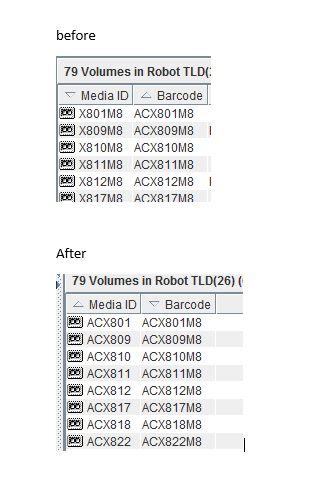- VOX
- Data Protection
- NetBackup
- re-label the tapes in NDMP drive
- Subscribe to RSS Feed
- Mark Topic as New
- Mark Topic as Read
- Float this Topic for Current User
- Bookmark
- Subscribe
- Mute
- Printer Friendly Page
- Mark as New
- Bookmark
- Subscribe
- Mute
- Subscribe to RSS Feed
- Permalink
- Report Inappropriate Content
03-02-2023 03:42 AM
we have scratched a number of used tape, previously imported with wrong labelling rules.
picture explains better
And now backup job is freezing these tapes instead of writing to them.
We found that tapes are now require to be re-labelled by the command bplabel
The problem is the robot and the drives are connected through NDMP filer and it seems that NetBackup is unable to perform re-labelling or any type or erase over NDMP(Note: NetBackup does not support erase functions on NDMP drives.(Admin Guide, Erasing a volume))
Please suggest something for us.
Of course we can import with previous wrong settings and use media id in wrong format, but it's not good for us due to some reasons.
Thanx
Solved! Go to Solution.
Accepted Solutions
- Mark as New
- Bookmark
- Subscribe
- Mute
- Subscribe to RSS Feed
- Permalink
- Report Inappropriate Content
03-02-2023 06:48 AM
Hi @Nicolai
Transferring tapes to another robot is difficult due to physical access, as we operate remotely.
previously the tapes got labeled by the same robot, but without defining the correct rules in Import with Advanced options
Well, we have sort this out, with just Label button and now it's not freezing them and work with them normally.
- Mark as New
- Bookmark
- Subscribe
- Mute
- Subscribe to RSS Feed
- Permalink
- Report Inappropriate Content
03-02-2023 05:31 AM
Hi @_vadimo_
If you have another robot with same type of drive, label them there.
How did the tapes get labeled in the first place ?
- Mark as New
- Bookmark
- Subscribe
- Mute
- Subscribe to RSS Feed
- Permalink
- Report Inappropriate Content
03-02-2023 06:48 AM
Hi @Nicolai
Transferring tapes to another robot is difficult due to physical access, as we operate remotely.
previously the tapes got labeled by the same robot, but without defining the correct rules in Import with Advanced options
Well, we have sort this out, with just Label button and now it's not freezing them and work with them normally.