- VOX
- Technical Blogs
- Protection
- Are you ready to Upgrade to Symantec NetBackup 7.6...
Are you ready to Upgrade to Symantec NetBackup 7.6?
- Subscribe to RSS Feed
- Mark as New
- Mark as Read
- Bookmark
- Subscribe
- Printer Friendly Page
- Report Inappropriate Content
Upgrading an enterprise system, or even a personal system, is often filled with mixed emotions. It can be a time of great excitement and anticipation for new features, better performance, or just having something new. On the other hand, there may be anxiety over performing the upgrade itself and how long it may take.
I can relate to this as I am due for a new laptop at the end of May. After three years with the same laptop I am excited for a new one: faster boot time, longer battery life, and hopefully better overall performance. A new system may even help reduce my coffee consumption. Currently, I start the boot process, enter my login credentials, and I have enough time to walk down the hall to get coffee and return before it finishes booting. On the flip side, I am hesitant to upgrade as I don’t want to be out-of-pocket for an extended period of time. How can I ensure my downtime is limited, and I am up-to-speed as quickly as possible?
This range of emotions is fairly typical for backup administrators of enterprise systems as well. This was highlighted in a recent Symantec survey of NetBackup customers. The survey discovered the specific factors that concern IT professionals most about performing their upgrade to NetBackup 7.6:
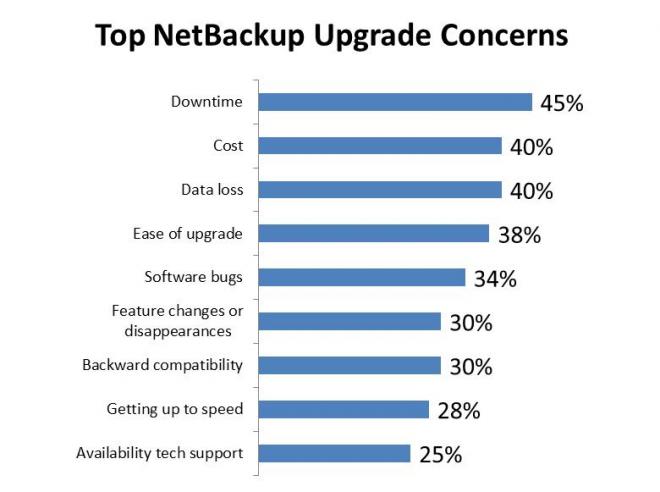
Figure 1: Top NetBackup Upgrade Concerns (Source: Symantec Internal, January 2014)
The customer survey also revealed that over 85% of our NetBackup customers will upgrade to NetBackup 7.6 within the next 12 months:
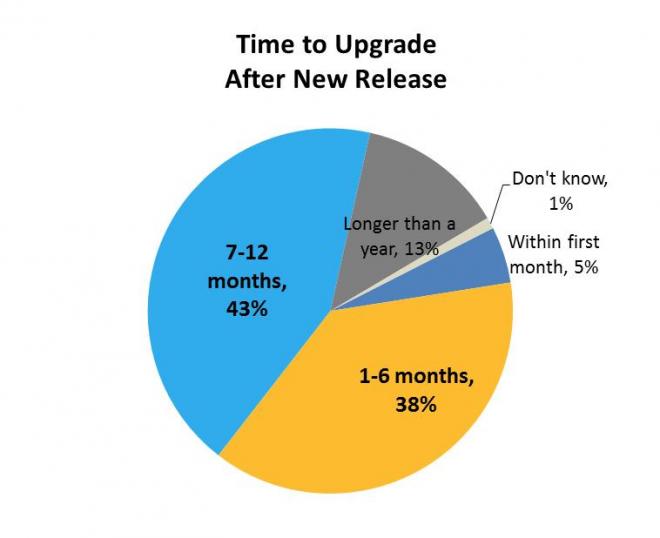
Figure 2: Time to Upgrade after New Release (Source: Symantec Internal, January 2014)
One of the key challenges of maintaining an enterprise backup system is that backup technology interacts with almost everything else in your IT environment: operating systems, applications, databases, hypervisors, and storage platforms. Minimizing the disruptions caused by such an upgrade is a key concern, especially among large, enterprise IT organizations.
To help make this transition smooth and successful, Symantec has developed a Prepare for Your Upgrade to Symantec NetBackup 7.6 landing page. The landing page addresses each of the eight areas and provides resources to help mitigate each one of the areas.
These tools help address common questions like:
-
How can I estimate how long the upgrade may take?
-
Where can I find the NetBackup 7.6 Upgrade Guide and Release Notes?
-
What is the compatibility with NetBackup 7.6 and previous versions by master server, media server or client?
-
How do I determine the hardware and software compatibility of my existing infrastructure and NetBackup 7.6?
-
Is there installation and upgrade checklists?
-
Is there a tool to profile my current environment, and identify areas for improvement?
-
How can NetBackup appliances address the upgrade process compared to a build-your-own media server?
-
What training resources are available?
Symantec has compiled a wealth of information on NetBackup 7.6 depending on what stage of the upgrade process you are:
-
Learn more about NetBackup 7.6 and what it can do for you.
-
Prepare for your NetBackup 7.6 Upgrade by visiting the Prepare for Your Upgrade to Symantec NetBackup 7.6 landing page
-
Download NetBackup 7.6, and begin enjoying the new features.
Be sure to leverage these tools and resources to make your NetBackup 7.6 upgrade as smooth as possible. Also, share your upgrade experience on Symantec Connect as we appreciate your comments and feedback.
You must be a registered user to add a comment. If you've already registered, sign in. Otherwise, register and sign in.
- 10 Minutes to Get Your Backup and Recovery Jobs Running Again After a Site Failure in Protection
- Understand, Plan and Rehearse Ransomware Resilience series - Access and Improve in Protection
- Zero Day Deployment and Zero Trust Architecture with Veritas NetBackup Flex Appliance 3.0 in Protection
- Meet the Veteran: Alan Blackwell, Technical Support Manager for NetBackup in Inside Veritas
- Fortify your perimeter: Stop the spread of ransomware dead in its tracks in Protection

