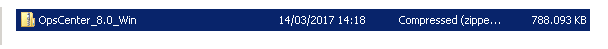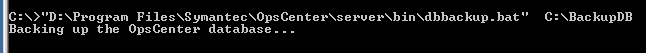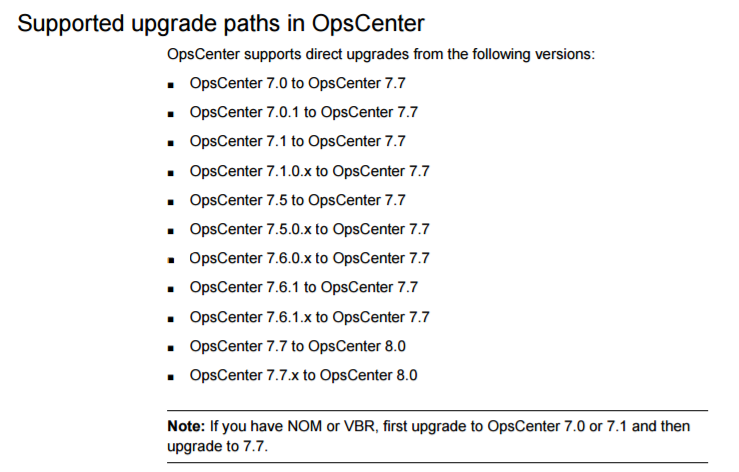- VOX
- Data Protection
- OpsCenter
- Re: Opscenter upgrade from 7.6.0.3 to 8.0
- Subscribe to RSS Feed
- Mark Topic as New
- Mark Topic as Read
- Float this Topic for Current User
- Bookmark
- Subscribe
- Mute
- Printer Friendly Page
- Mark as New
- Bookmark
- Subscribe
- Mute
- Subscribe to RSS Feed
- Permalink
- Report Inappropriate Content
03-20-2017 02:29 AM - edited 03-20-2017 03:44 AM
Hi ,
I'm planning to upgrade the Opscenter to 8.0 which is installed on Windows Server 2008 R2 (64bit OS)
Current version : 7.6.0.3
Is this change feasible or should I be upgrading to 7.7.3 first and then to 8.0
Kindly help.
I have only the Integrated agent on the Netbackup Opscenter Analytics( Verified in Settings> Configuration > Agent) ,so please confirm if I only have to do the second step "2.Upgrade Opscenter Server" .
I have downloaded only one file: OpsCenter_8.0_Win
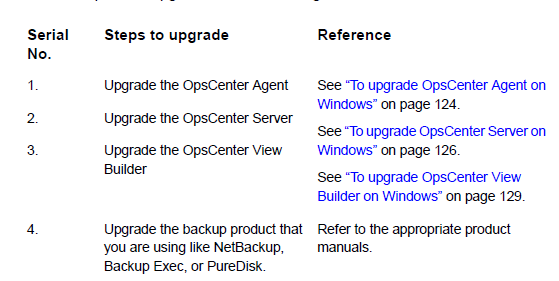
Solved! Go to Solution.
Accepted Solutions
- Mark as New
- Bookmark
- Subscribe
- Mute
- Subscribe to RSS Feed
- Permalink
- Report Inappropriate Content
03-20-2017 05:22 AM
The steps you need to perform depends how many components you are having in your opscenter setup .Since you dont have Opscenter Agent you can upgrade the Server in a single step .However since your current version is pre 7.7 You would first need to upgrade opscenter to 7.7. and then to 8.0 There is no upgrade path from opscenter 7.6.x to 8.0 .
Steps to perform:
- Take a backup of Opscenter Database .
-Upgrade Opscenter server 7.6.3 to Opscenter 7.7
- Make sure data collection is working fine , all the customer reports are working , users are able to login .
- Take backup of Opscenter database at 7.7. level.
- Upgrade Opscenter 7.7. to 8.0
Please refer to Opscenter 8.0 Admin guide for more detailed instructions for upgrade process.
NetBackup OpsCenter 8.0 Administrator's Guide
http://www.veritas.com/docs/000115727
DeepS
- Mark as New
- Bookmark
- Subscribe
- Mute
- Subscribe to RSS Feed
- Permalink
- Report Inappropriate Content
03-20-2017 06:25 AM
Did you refer to this public technote ? Is dbback misisng from INstallpath\Opscenter\Server\bin ?
Backing up the OpsCenter database
http://www.veritas.com/docs/000049945
How to back up the OpsCenter database
http://www.veritas.com/docs/000007165
DeepS
- Mark as New
- Bookmark
- Subscribe
- Mute
- Subscribe to RSS Feed
- Permalink
- Report Inappropriate Content
03-20-2017 05:22 AM
The steps you need to perform depends how many components you are having in your opscenter setup .Since you dont have Opscenter Agent you can upgrade the Server in a single step .However since your current version is pre 7.7 You would first need to upgrade opscenter to 7.7. and then to 8.0 There is no upgrade path from opscenter 7.6.x to 8.0 .
Steps to perform:
- Take a backup of Opscenter Database .
-Upgrade Opscenter server 7.6.3 to Opscenter 7.7
- Make sure data collection is working fine , all the customer reports are working , users are able to login .
- Take backup of Opscenter database at 7.7. level.
- Upgrade Opscenter 7.7. to 8.0
Please refer to Opscenter 8.0 Admin guide for more detailed instructions for upgrade process.
NetBackup OpsCenter 8.0 Administrator's Guide
http://www.veritas.com/docs/000115727
DeepS
- Mark as New
- Bookmark
- Subscribe
- Mute
- Subscribe to RSS Feed
- Permalink
- Report Inappropriate Content
03-20-2017 06:21 AM
I couldnt find the dbbackup script to take the Opscenter DB backup. Its not in the package also i couldnt find in the Program Files.
- Mark as New
- Bookmark
- Subscribe
- Mute
- Subscribe to RSS Feed
- Permalink
- Report Inappropriate Content
03-20-2017 06:25 AM
Did you refer to this public technote ? Is dbback misisng from INstallpath\Opscenter\Server\bin ?
Backing up the OpsCenter database
http://www.veritas.com/docs/000049945
How to back up the OpsCenter database
http://www.veritas.com/docs/000007165
DeepS
- Mark as New
- Bookmark
- Subscribe
- Mute
- Subscribe to RSS Feed
- Permalink
- Report Inappropriate Content
03-20-2017 06:35 AM
I got that..
I believe I can use the same script everytime to backup the Opscenter Database :)
Thank you
- Mark as New
- Bookmark
- Subscribe
- Mute
- Subscribe to RSS Feed
- Permalink
- Report Inappropriate Content
03-20-2017 06:51 AM - edited 03-20-2017 06:54 AM
Thanks alot :)
I got the following output
Can I use this same script during both my upgrade
7.6.x to 7.7.x
7.7.x to 8.0
D:\Program Files\Symantec\OpsCenter\server\bin>dbbackup D:\OpscenterDBbackup
Backing up the OpsCenter database...
Updating Transaction log....
SQL Anywhere Transaction Log Utility Version 12.0.1.3994
"vxpmdb.db" was using log file "vxpmdb.log"
Transaction log filename not changed
"vxpmdb.db" is using no log mirror file
Transaction log starting offset is 068301784742
Transaction log current relative offset is 0000023452
OpsCenter Database backup successful.
D:\Program Files\Symantec\OpsCenter\server\bin>
- Mark as New
- Bookmark
- Subscribe
- Mute
- Subscribe to RSS Feed
- Permalink
- Report Inappropriate Content
03-21-2017 03:35 AM
yes its the same tool in all the versiosn to backup opscenter database.
DeepS
- Mark as New
- Bookmark
- Subscribe
- Mute
- Subscribe to RSS Feed
- Permalink
- Report Inappropriate Content
03-21-2017 04:00 AM - edited 03-21-2017 04:48 AM
Thanks alot @Deeps
I took a manual backup, again during installation there is a step for taking Opscenter Database backup.?
Not sure why.
I have initiated the upgrade to 7.7
Now I can either go to 7.7.3 or 8.0 as I wish . Am I correct?
- Mark as New
- Bookmark
- Subscribe
- Mute
- Subscribe to RSS Feed
- Permalink
- Report Inappropriate Content
03-21-2017 04:11 AM
My current version is 7.6.0.3
So here it says I can go directly to 7.7 and then to 8.0
Please correct me if I'm wrong.
- Mark as New
- Bookmark
- Subscribe
- Mute
- Subscribe to RSS Feed
- Permalink
- Report Inappropriate Content
03-21-2017 05:03 AM
yes . from 7.7.x you can directly upgraed t o 8.0. But once on 7.7.x I would suggest you to make sure eveything is working fine .Better to run it for couple of hours to make sure your reports are working fine , data collection is working , all users are abel to logon. Then take a backup of 7.7. db and then upgrade to 8.0 .
DeepS
- Mark as New
- Bookmark
- Subscribe
- Mute
- Subscribe to RSS Feed
- Permalink
- Report Inappropriate Content
03-21-2017 06:58 AM
Yes sure. I will wait for 2- 3 days and then go ahead with 8.0
Thanks for the inputs @Deeps :)
- Mark as New
- Bookmark
- Subscribe
- Mute
- Subscribe to RSS Feed
- Permalink
- Report Inappropriate Content
10-20-2017 03:37 AM
Hello Deep,
I hope you are doing well. I thought it's a relevant post so decided to post on it. I am planning to upgrade opscenter from 7.7.2 to 8.0. The team here is running the Opscenter 7.7.2 on Linux 7.2 and are refereing to upgrade the binaries in order to upgrade to Opscenter version 8.0. Can you please provide a guide on how will I be able to upgrade opscenter from 7.7.2 to 8.0 on Linux 7.2 ?
Thanks.
- Netbackup IT analytics install - I know Im late to the game to just get started with this in NetBackup
- DataCollector installation on 9.1.0.1 in NetBackup
- Netbackup 9.1.0.1 Opscenter server Windows OS upgrade in NetBackup
- Netbackup 9.1.0.1 opserver - Windows upgrade in OpsCenter
- Error occurred while connecting to the OpsCenter Server and Domain is empty in NetBackup