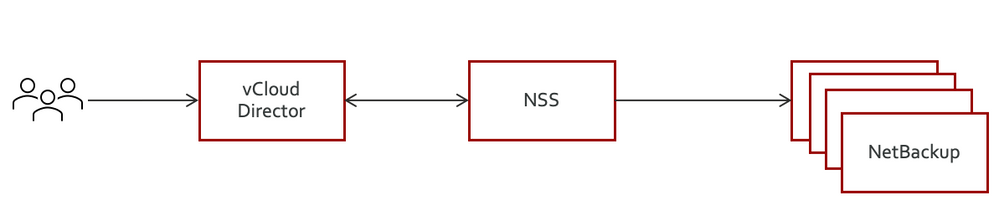- VOX
- Technical Blogs
- Partners
- NetBackup Self Service vCloud plugin V1.1 – Embed ...
NetBackup Self Service vCloud plugin V1.1 – Embed BaaS (Backup as a Service) into a vCloud portal
- Subscribe to RSS Feed
- Mark as New
- Mark as Read
- Bookmark
- Subscribe
- Printer Friendly Page
- Report Inappropriate Content
Veritas released NSS (NetBackup Self Service) vCloud plugin V1.1, which supports VMware vCloud Director (VCD) 9.7-10.0 and NSS 8.3.
The NSS vCloud plugin is targeted at NetBackup's service provider customers who manage virtual infrastructure on behalf of many end customers using VCD. The plug-in further embeds NetBackup into a customer’s tool portfolio.
NSS has always provided support for VCD as it aligns well with the multi-tenant nature and self-service ethos of VCD, the latest version of the NSS vCloud plugin enables and enhances both these aspects.
As the VCD portal opens up to allow users to interact with 3rd party systems, there is an expectation that this interaction should include backup and restore activities, which is a natural fit for the lifecycle of VCD objects (i.e., VMs, vApp, or vDC).
The plugin enables a user to perform backup and restore activities without leaving the VCD portal by leveraging the NSS features with regard to vCloud Director. The plugin follows VCD guidelines on scope and UX.
A tenant can perform the following actions on VCD objects

Agentless file restore is supported and a dashboard with the familiar traffic lights and usage information is available in the VCD portal.
Updates included in version 1.1 of the plugin are:
Enhancement - Dashboard Page
A new Dashboard link in the left-hand menu is now available. When selected, the protection status counts are displayed as coloured tiles (red for attention, amber for unprotected, green for protected). Additionally, the total Consumed Capacity is displayed. This represents the total size of backups (using the “front end” size of assets at the time of backup).
Enhancement - Running & Failed Activities
Backup / restore activities triggered from within the plugin can now be viewed via a gear icon next to the object (virtual datacentre, vAPP, or VM).
The gear icon depicts the following statuses:
If the activity is in progress, an animated / spinning gear icon is shown. If any error occurred in the activity, a red gear icon is shown. Clicking on a gear icon will take the user to a new Activities History page for the object.
Bug Fix - UI Consistency
The filtering UI on the vAPP and VM page has been brought into line with the standard UI for VMware vCloud Director version 10.0.
-------------

Jon Hunt leads Global Consulting for Biomni who work with the Veritas Product Management team in designing and promoting NetBackup Self Service. Jon has over 30 years of experience in providing self-service, integration and automation solutions for many varied clients around the world. He specialises in providing self-service solutions which are easy to use for complex operations. Jon has been recognized as an industry leader in the VOX Community and is part of the Veritas Information Professional (VIP) program. Outside of work, Jon is a keen triathlete and volunteer marshal at sporting events.
https://www.linkedin.com/in/jonrhunt/
@jonriderhunt
-------------
Biomni is the pioneer of user-centric solutions which make self-service a simple realty for business customers. Enabling the business to consume their vital needs quickly and without complexity helps drive business productivity gains and achieve overall business objectives.
https://www.biomni.com/
You must be a registered user to add a comment. If you've already registered, sign in. Otherwise, register and sign in.
- 10 Minutes to Get Your Backup and Recovery Jobs Running Again After a Site Failure in Protection
- Understand, Plan and Rehearse Ransomware Resilience series - Design to Recover in Protection
- Understand, Plan and Rehearse Ransomware Resilience series - Access and Improve in Protection
- Improve Performance and Reduce Costs in the Cloud in Availability
- Resiliency and Data Mobility in AWS with Veritas Alta™ Application Resiliency in Availability