- VOX
- Availability
- Storage Foundation for Windows
- Replication Status is not showing from Primary Sit...
- Subscribe to RSS Feed
- Mark Topic as New
- Mark Topic as Read
- Float this Topic for Current User
- Bookmark
- Subscribe
- Mute
- Printer Friendly Page
Replication Status is not showing from Primary Site
- Mark as New
- Bookmark
- Subscribe
- Mute
- Subscribe to RSS Feed
- Permalink
- Report Inappropriate Content
04-03-2014 06:20 AM
Environment
SF = 6.0.1
OS = 2008R2from start , it gives an e
Query
Replication status does not showing when I see from VEA (Primary Site). However replication status is showing fine when I see from VEA (DR Site). See the below snaps from Primary and DR site.
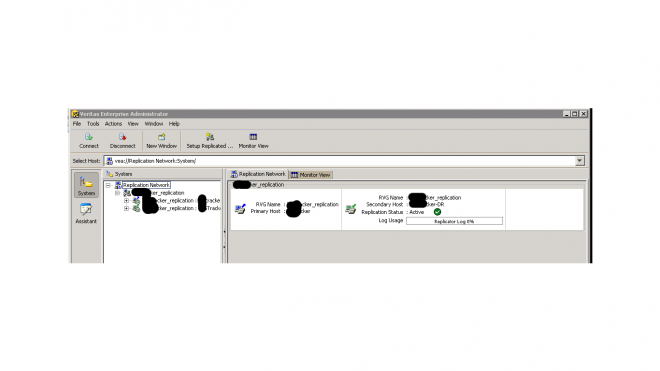
DR Site Status above
============================================================================
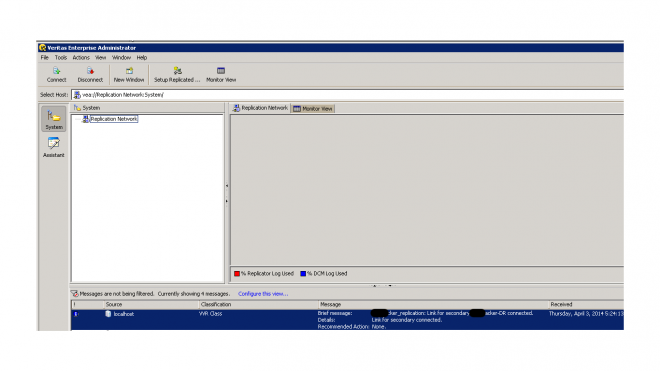
Primary Site status above
- Mark as New
- Bookmark
- Subscribe
- Mute
- Subscribe to RSS Feed
- Permalink
- Report Inappropriate Content
04-03-2014 07:30 AM
Hi Zahid,
I'm thinking that the vxsvc service (Veritas Enterprise Administrator service) needs to be restarted to refresh the object bus with the correct VVR details.
You can run "vxprint -VPl" from a command prompt on the primary to see if it shows the RDS on that node. If it does then I would restart the vxsvc service and see what it looks like in VEA after that.
As always, you can open a case with Symantec Technical Support and will assist with troubleshooting this issue directly.
Thank you,
Wally
- Mark as New
- Bookmark
- Subscribe
- Mute
- Subscribe to RSS Feed
- Permalink
- Report Inappropriate Content
04-03-2014 11:40 PM
Thanks Wally :) Sure I can open a case with Symantec
=======================================
vxsvc service (Veritas Enterprise Administrator service) needs to be restarted
I even restart the node but same status
=======================================
vxprint -VPi
Diskgroup = BasicGroup
Diskgroup = XXxXX
Rvg : XXxXX_replication
state : state=ACTIVE kernel=ENABLED
assoc : datavols=D:
srl=\Device\HarddiskDmVolumes\XXxXX\XXxXXSRL
rlinks=Tracker_PRI
att : rlinks=Tracker_PRI
checkpoint :
flags : primary enabled attached read write
Rlink : Tracker_PRI
info : timeout=60 packet_size=1400
latency_high_mark=10000 latency_low_mark=9950
bandwidth_limit=none
state : state=ACTIVE
synchronous=override latencyprot=off srlprot=autodcm
assoc : rvg=XXxXX_replication
remote_host=XXxXX-DR {192.168.1.232}
remote_dg=XXxXX
remote_rlink=Tracker_SEC
local_host=XXxXX {192.168.1.44}
protocol : UDP/IP
flags : write attached consistent connected
- Mark as New
- Bookmark
- Subscribe
- Mute
- Subscribe to RSS Feed
- Permalink
- Report Inappropriate Content
04-04-2014 06:11 AM
Hi Zahid,
The CLI output looks good.
Is the primary site a multinode cluster? If so do you get the same results when the group is on another node in the cluster? I'm wondering if there is an issue with the VVR license might not be installed on the problem node??
If it is a single host or it is not a licensing issue, then I would recommend opening a support ticket so that we can troubleshoot/investigate this issue further.
I would recommend having vxexplorer logs from all nodes in the primary and secondary sites ready for Technical Support. I'm sure they will also need screen shots but they might be able to get them via webex if your are OK with that.
Thank you,
Wally
- DRL not working on mirrored volumes in VVR - RVG (Mirrored volume doing full resync of plexes) in InfoScale
- Infoscale 8.0 VVR (volume replicator) once DCM mode activates it never stops updating DCM bitmaps in InfoScale
- VVR from 2 node VCS cluster to a Single Node (non-VCS) in Replicator Option
- "Volume or plex device is open or attached" when creating primary RVG in Storage Foundation
- Replication status: paused due to network disconnection in ApplicationHA

