- VOX
- Availability
- Storage Foundation
- V-52410-33095-278
- Subscribe to RSS Feed
- Mark Topic as New
- Mark Topic as Read
- Float this Topic for Current User
- Bookmark
- Subscribe
- Mute
- Printer Friendly Page
- Mark as New
- Bookmark
- Subscribe
- Mute
- Subscribe to RSS Feed
- Permalink
- Report Inappropriate Content
07-31-2013 04:31 AM
Environment
- OS = Windows 2008 R2
- Exchange = 2010
- SFHA/DR = 6.0.1
- Two nodes at Primary and two nodes at DR site
- Two Exchange databases created on two individual diskgroups with individual SRL
- Two service groups for each database
- A dadicated NIC is allocated for Replication. (on Layer-II means no gateway required for replication between both sites)
(NIC1 of Node1 at Primary site IP= 172.17.1.1, NIC2 of Node2 at Primary site IP= 172.17.1.2, Virtual IP is 172.17.1.10)
(NIC1 of Node1 at Secondary site IP= 172.17.1.3, NIC2 of Node2 at Secondary site IP= 172.17.1.4, Virtual IP is 172.17.1.11)
Scenario
Phase-I
Initially I configured the local HA at Primary site with one Service Group of one Exchange database, and then execute the Disaster recovery wizard so that I can configure the DR HA site and replication between both. I configured the Service Group(s) for one of Exchange database. Now I have two Service Groups at both sites. One is Exchange application service group and second is replication service group
Phase-II
Again I execute the Disaster recovery wizard to configure the second Service Group for second Exchange database. but at the point of repliction configuration I see the below message.
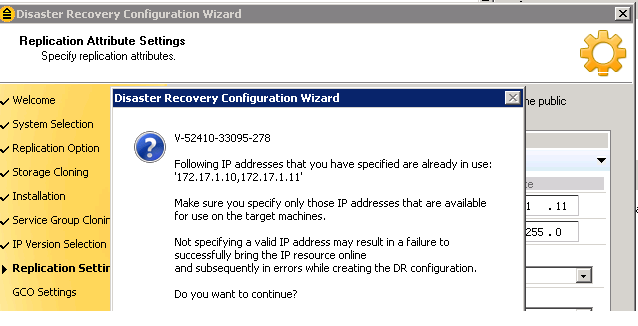
My question is I will have two RVGs(one for Exchange database service group1 and second is for Exchange database service group2 ) but both RVGs will share the same replication link which is dedicated for replication data. So for this I can use the same IPs for both RVGs.
Should I ignore this message or use different IPs for each RVG ???
Thanks
Solved! Go to Solution.
Accepted Solutions
- Mark as New
- Bookmark
- Subscribe
- Mute
- Subscribe to RSS Feed
- Permalink
- Report Inappropriate Content
08-03-2013 06:07 AM
You can use the same NIC for 2 RVGs, but I would recommend using 2 VIPs on this NIC, one for each RVG and then you won't get this warning message. If you use the same VIP for each RVG, this is OK from a VVR point of view, but then the 2 RVGs will need to failover together if they are sharing a VIP, which means they will need to go in the same service group which I doubt the wizard supports. So if you are sharing a VIP, and the wizard does not support having these in the same service group, I would still run it and then delete and paste from one service group into the other so you end up with one replication service group and one application service group.
Mike
- Mark as New
- Bookmark
- Subscribe
- Mute
- Subscribe to RSS Feed
- Permalink
- Report Inappropriate Content
07-31-2013 10:43 PM
Hi,
DR wizard does not support 'Edit' mode. So if you want to configure a DR, first you need to configure application service groups at primary site and then run DR wizard. This is a recommended step.
- Mark as New
- Bookmark
- Subscribe
- Mute
- Subscribe to RSS Feed
- Permalink
- Report Inappropriate Content
08-01-2013 09:21 PM
Application service group is configured.
- Mark as New
- Bookmark
- Subscribe
- Mute
- Subscribe to RSS Feed
- Permalink
- Report Inappropriate Content
08-03-2013 06:07 AM
You can use the same NIC for 2 RVGs, but I would recommend using 2 VIPs on this NIC, one for each RVG and then you won't get this warning message. If you use the same VIP for each RVG, this is OK from a VVR point of view, but then the 2 RVGs will need to failover together if they are sharing a VIP, which means they will need to go in the same service group which I doubt the wizard supports. So if you are sharing a VIP, and the wizard does not support having these in the same service group, I would still run it and then delete and paste from one service group into the other so you end up with one replication service group and one application service group.
Mike
- Mark as New
- Bookmark
- Subscribe
- Mute
- Subscribe to RSS Feed
- Permalink
- Report Inappropriate Content
08-04-2013 09:40 PM
Excellent words mike:
You can use the same NIC for 2 RVGs, but I would recommend using 2 VIPs on this NIC, one for each RVG and then you won't get this warning message.
I did the same at the time of prob :)
If you use the same VIP for each RVG, this is OK from a VVR point of view, but then the 2 RVGs will need to failover together
This is the great solution as I will not want to failover both RVG together
============
My Suggestion
I think the mention message also tell the suggestion then this will be good when someone see the message either get confuse :)
- Mark as New
- Bookmark
- Subscribe
- Mute
- Subscribe to RSS Feed
- Permalink
- Report Inappropriate Content
08-05-2013 12:56 AM
I guess you are aware of this, but just in case - Application (Exchange in your case) must use different VIPs to VVR.
Mike
- Mark as New
- Bookmark
- Subscribe
- Mute
- Subscribe to RSS Feed
- Permalink
- Report Inappropriate Content
08-05-2013 01:26 AM
Yes I must use different IPs for each RVG as I want to run few DB on each Exchange Node :)

