- VOX
- Availability
- Storage and Clustering
- Symantec ApplicationHA (for VMware) 6.1: Installat...
- Subscribe to RSS Feed
- Mark Topic as New
- Mark Topic as Read
- Float this Topic for Current User
- Bookmark
- Subscribe
- Mute
- Printer Friendly Page
Symantec ApplicationHA (for VMware) 6.1: Installation Methods
- Mark as New
- Bookmark
- Subscribe
- Mute
- Subscribe to RSS Feed
- Permalink
- Report Inappropriate Content
07-24-2014 10:47 PM
ApplicationHA (for VMware) can be installed using any of the following methods:
- Installation wizard (VPI)
- Command line interface (CLI)
- VMware vSphere Client integrated menu
For information about these installation methods and prerequisites, see:
- ApplicationHA (for VMware) installation prerequisites
- ApplicationHA (for VMware) installation methods
Storage Foundation and High Availability and ApplicationHA documentation for other releases and platforms can be found on the SORT website.
- Mark as New
- Bookmark
- Subscribe
- Mute
- Subscribe to RSS Feed
- Permalink
- Report Inappropriate Content
11-17-2014 06:26 PM
Hi Shweta Naresh,
Thanks a lot for the information above, I have few question hope you are the right person to clarify them.
In the AppHA 5.1 version we have seperate options to install Console and AppHA components but in 6.1 i dont see any options like that. Can help me which machine Ip address i need to mention in the screenshots below. Note i am installing AppHA on a VM Windows 2008 machine which i want to use as console.
In the screen shot below i need to mention my Console server IP or I need to key all my VM's IP and hostname ( As i see option Add Multipple Systems next to Browse options ) ?
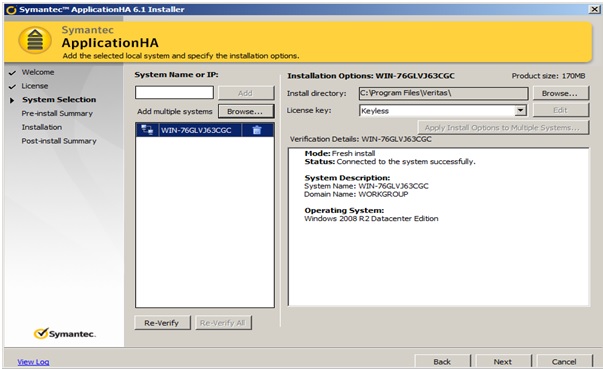
In this screen shot at the configuration TAB it was asked to key-in HA Console IP which means is my HA should be a Remote one and i should install the AppHA on each and every VM machine ? Please confirm.
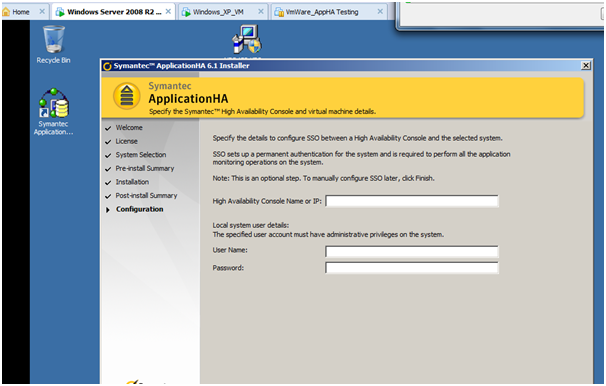
Thanks,
Nayab
- Mark as New
- Bookmark
- Subscribe
- Mute
- Subscribe to RSS Feed
- Permalink
- Report Inappropriate Content
02-20-2015 04:36 AM
Hi Nayab,
The above screenshots are of ApplicationHA installation wizard.
This installer installs the ApplicationHA guest components. You must install these components after you have installed the Symantec High Availability Console.
For installing the Symantec High Availability Console, you must run the Console installer.
For details about installing the Console, refer here.
Regarding the queries about the user inputs on the wizard pages shown above:
- On the System Selection page, you must select the virtual machines on which you want to install ApplicationHA guest components (basically the virtual machines where you want to configure an application for monitoring)
- On the Configuration page, you must enter the following:
- Name or IP of the Console with which a communication link is to be set
- User account credentials of the local machine
Hope this helps!
Regards
Shweta
- unable to install vcs-rhel6_x86_64-Patch-6.2.1.1100.tar.gz in Cluster Server
- Patch error in Storage Foundation
- how to upgrade ApplicationHA guest componet from 6.2 to 6.2.1 in ApplicationHA
- SF in installed. Now VCS is not able to install in Cluster Server
- Veritas InfoScale 7.0 (for Windows): Licensing Veritas InfoScale 7.0 in Storage and Clustering

