- VOX
- Data Protection
- System Recovery
- Just for test purposes,
- Subscribe to RSS Feed
- Mark Topic as New
- Mark Topic as Read
- Float this Topic for Current User
- Bookmark
- Subscribe
- Mute
- Printer Friendly Page
Converted .sv2i SBS2011 image does not boot
- Mark as New
- Bookmark
- Subscribe
- Mute
- Subscribe to RSS Feed
- Permalink
- Report Inappropriate Content
06-11-2013 01:56 AM
We use Symanatec System Recovery 2011 (latest updates installed) to backup a Windows Small Business Server 2011 Standard (fully patched). The source server has 2 MBR hard disk volumes:
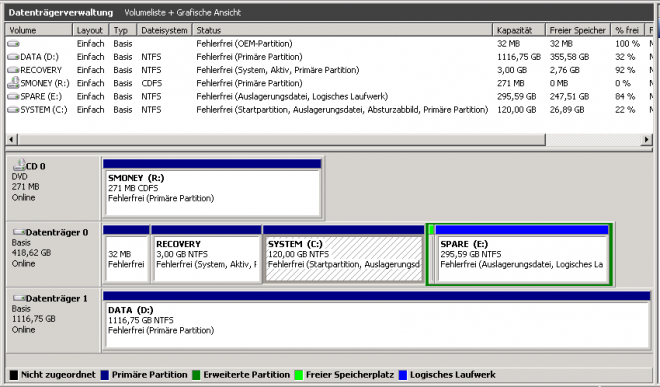
We wanted to do a P2V migration of this server to a VMWare ESXi 5.1 (build 1065491). We used VMware vCenter Converter Standalone Client (5.1.0 Build 1087880) to directly convert the .sv2i backup image to the ESXi.
The conversion was successful however the new VM does not boot - simply a white cursor appears on the black console window - nothing more.
Any ideas what the problem could be?
- Mark as New
- Bookmark
- Subscribe
- Mute
- Subscribe to RSS Feed
- Permalink
- Report Inappropriate Content
06-21-2013 01:24 AM
Looks like the Recovery Partition (3GB) is the active partition so you need to back that up and convert it to P2V.
As a test, just convert the recovery partition and volume C, then convert to VMDK. This will be quicker than also converting your large data (D) volume.
If the VM still does not boot, try this:
http://support.microsoft.com/kb/2501318
- Mark as New
- Bookmark
- Subscribe
- Mute
- Subscribe to RSS Feed
- Permalink
- Report Inappropriate Content
06-21-2013 02:10 AM
Will do. Do I need to check the box regarding starting a mini-windows setup?
- Mark as New
- Bookmark
- Subscribe
- Mute
- Subscribe to RSS Feed
- Permalink
- Report Inappropriate Content
06-21-2013 02:18 AM
This is entirely up to you. The following is taken from the admin guide:
Deselect this option if you want any of the following to occur at the time of recovery instead:
■ Run Windows Welcome instead Mini-Setup
■ You do not want to change any of the configurable options for which the Mini-Setup Wizard changes for you at the time of recovery. This state ensures that the computer is recovered to its original state before recovery.
For more detailed information about Mini-Setup. you can perform a search for "Mini-Setup" on the Microsoft Help & Support Web site.
- Mark as New
- Bookmark
- Subscribe
- Mute
- Subscribe to RSS Feed
- Permalink
- Report Inappropriate Content
06-21-2013 03:11 AM
Just for test purposes, before I re-create an image with all hidden drives and then restore as you suggest, I restored the hidden drives from an old image... although the server did not boot, I booted from a Windows 2008 R2 .iso and followed instructions here. The server booted and began the mini-windows setup... it is currently installing devices...
P.S. Also interesting reading regarding this hidden partition for Windows 2008 R2 can be found here.
- « Previous
-
- 1
- 2
- Next »
- Oracle to Netbackup Copilot in NetBackup
- NetBackup 10.4 Adds K8s Malware Scanning Support and New Malware Scanning Features in NetBackup
- Programmatically collecting Backup Exec version from endpoints in Backup Exec
- After in-place upgrade (2012->2019) Netbackup will not run any backups or restores in NetBackup
- NetBackup 10.4 Lets K8s Backups Fly Even Higher in NetBackup

