- VOX
- Data Protection
- System Recovery
- LiveUpdate don't register System Recovery 2013
- Subscribe to RSS Feed
- Mark Topic as New
- Mark Topic as Read
- Float this Topic for Current User
- Bookmark
- Subscribe
- Mute
- Printer Friendly Page
LiveUpdate don't register System Recovery 2013
- Mark as New
- Bookmark
- Subscribe
- Mute
- Subscribe to RSS Feed
- Permalink
- Report Inappropriate Content
08-26-2013 03:33 AM
When I try a LiveUpdate session, System Recovery 2013 don't appear (see the image below)
I know the use of LUreg to register the product in a LiveUpdate session.
For SSR 2011, the command is
LUReg.exe -REG -PDD "Symantec System Recovery 2011" -PDN "Symantec System Recovery 2011" -PDV "10.0.0.39952" -PDL "ENGLISH" -PDM "{70731099-3501-40B3-BF96-757371640003}"
But I don't know the command for the version 2013... Where can I find the PDM number for the 2013 version ?
Thank's.
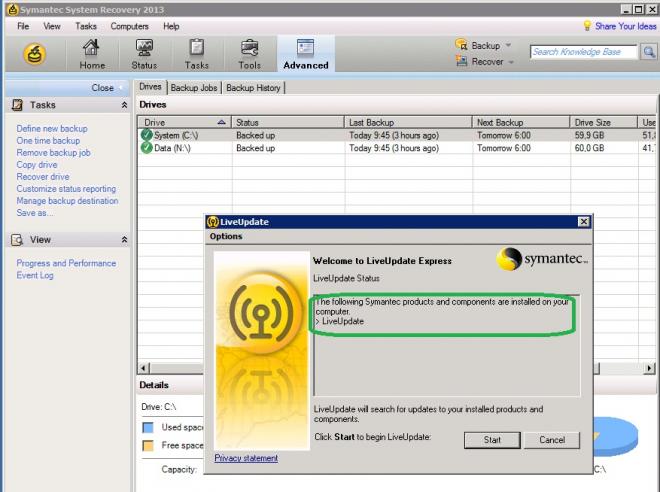
- Mark as New
- Bookmark
- Subscribe
- Mute
- Subscribe to RSS Feed
- Permalink
- Report Inappropriate Content
08-26-2013 10:27 PM
You could find the required information here in the uninstall.bat http://www.symantec.com/business/support/index?page=content&id=TECH201802
- Mark as New
- Bookmark
- Subscribe
- Mute
- Subscribe to RSS Feed
- Permalink
- Report Inappropriate Content
09-11-2013 11:17 PM
Did you manage to sort out the problem ?
- vCenter plugin register but certificate error in NetBackup
- NSS 8.3 Release Highlights in NetBackup Self Service
- System Recovery 16 to 18 upgrade procedures in System Recovery
- Backup Exec 20.5 Technical Preview program registrations are now open in Backup Exec
- Veritas System Recovery 18 SP3 Beta registration are now open! in System Recovery

