- VOX
- Data Protection
- System Recovery
- Recovery sets are not being cleaned up
- Subscribe to RSS Feed
- Mark Topic as New
- Mark Topic as Read
- Float this Topic for Current User
- Bookmark
- Subscribe
- Mute
- Printer Friendly Page
- Mark as New
- Bookmark
- Subscribe
- Mute
- Subscribe to RSS Feed
- Permalink
- Report Inappropriate Content
11-04-2013 06:23 AM
I have SSR 2013 ver 11.0.1.47662 set to preform a new recovery point every Sunday and incremental backups Mon-Sat.
I've set it to only keep 1 recovery set...however, once Sunday comes, the recovery set isn't cleaned up...instead incremental backups just continue.
This is a problem for me because I have mulitple servers experiencing this and the backup location's disk space runs low resulting in backups failing.
I've also googled around and found no real solutions other than it's a known issue:
Is this still a known issue that i just have to manually keep fixing in System Recovery 2013???? Never had this problem in the previous versions.
I've tried deleting the backup jobs and creating new, re-installing SSR...no joy.
Solved! Go to Solution.
Accepted Solutions
- Mark as New
- Bookmark
- Subscribe
- Mute
- Subscribe to RSS Feed
- Permalink
- Report Inappropriate Content
12-09-2013 08:14 AM
Appears my problems are due to the storage space becoming too low. More specifically, offsite storage space.
This morning all recovery sets have been created correctly and last weeks removed. No changes to schedules...only change was to storage location.
- Mark as New
- Bookmark
- Subscribe
- Mute
- Subscribe to RSS Feed
- Permalink
- Report Inappropriate Content
11-04-2013 06:40 AM
The issue you mention was seen before SSR 2013:
http://www.symantec.com/docs/TECH198360
For this reason, I'm not convinced that issue you describe is the same.
Can you please provide more detail on the following comment you made as this will help us to better understand your issue:
I've set it to only keep 1 recovery set...however, once Sunday comes, the recovery set isn't cleaned up...instead incremental backups just continue.
- Mark as New
- Bookmark
- Subscribe
- Mute
- Subscribe to RSS Feed
- Permalink
- Report Inappropriate Content
11-04-2013 09:28 AM
I create a new backup job with this criteria:
All Drives
Backing up to a network share with offsite copy to an external harddrive.
Limit the number of recovery point sets saved for this backup...Maximum: 1
Advanced: Divide into smaller files to simpilify archiving: 3857MB
Security: Use password, use AES 128bit encryption
Schedule: 7AM on MON, TUES, WED, THURS, FRI, SAT
Start a new recovery point set (base): Custom Weekly.....7AM on SUNDAY
Initially, I run the backup job manually...after that, the incremental backups work fine. EXCEPT when Sunday occurs --- the recovery point set is not cleaned up and started new...instead, the incremental backups continue adding to the inital backup.
So what I have weeks of incrementals instead of a fresh recovery point created SUNDAY and incrementals created MON-SAT.
This backup job works fine on 2 servers (2003R2 and 2008R2)...two other servers (2003R2 and 2008R2) it exhibits the above issue.
- Mark as New
- Bookmark
- Subscribe
- Mute
- Subscribe to RSS Feed
- Permalink
- Report Inappropriate Content
11-05-2013 01:15 AM
This may be an issue with the custom weekly setting then.
Could you please provide a screenshot (from windows explorer) of the contents of the backup destination folder? I would like to see the full filenames for each recovery point file including the date/timestamp.
Do all 4 servers use the EXACT same schedule settings? If yes, are they all running the exact same version of SSR?
- Mark as New
- Bookmark
- Subscribe
- Mute
- Subscribe to RSS Feed
- Permalink
- Report Inappropriate Content
11-05-2013 04:09 AM
I cleaned up the recovery set by using the recommended method (keeping first and last incremental) yesterday. I'll post a screen-shot Monday next week of the filenames...
It also seems like this happens more frequently when I request a manual incremental be run off schedule - I right-click on the icon in the taskbar and run backup....I would typically do this prior to making any system changes or installing updates.
All 4 servers use the exact settings....however, the only difference between all four are the time at which the backups run. Servers all start their backups about 2 hours a part.....7AM, 9AM, 11AM...etc...etc. This is typically enough time for a full backup to complete so no more than one server is sending data to the storage location.
- Mark as New
- Bookmark
- Subscribe
- Mute
- Subscribe to RSS Feed
- Permalink
- Report Inappropriate Content
11-12-2013 04:27 AM
Screenshot of filenames....
Here's what took place...On Tuesday 10/29, we noticed that a complete backup had not been done on Sunday night. So the backup location was cleaned up through SSR and the backup was run again manually --- creating a new recovery set on Tuesday.
For some reason the software does want to follow the schedule with a fresh set every Sunday night and incrementals thereafter. Storing only 1 recovery set...
- Mark as New
- Bookmark
- Subscribe
- Mute
- Subscribe to RSS Feed
- Permalink
- Report Inappropriate Content
11-18-2013 04:47 AM
No idea at all? Getting a little bit frustrating coming in each week seeing that the recovery point sets just keep doing incrementals intead of what is scheduled....
- Mark as New
- Bookmark
- Subscribe
- Mute
- Subscribe to RSS Feed
- Permalink
- Report Inappropriate Content
11-18-2013 10:27 AM
This week I'm trying the following on the servers exibiting the problem:
On the schedule option select:
Sun, Mon, Tues, Wed, Thurs, Fri, Sat
On the when to create new recovery set, select:
Weekly (prior to this it was a custom weekly - set to Sunday and the above schedule option was unchecked for Sunday)
- Mark as New
- Bookmark
- Subscribe
- Mute
- Subscribe to RSS Feed
- Permalink
- Report Inappropriate Content
11-19-2013 04:21 AM
Sorry for the delay in getting back to you on this.
Let us know how things go since making this change then.
The screenshot you posted earlier shows a full backup on the Tuesday (29th Oct) and then an incremental the following Monday (4th Nov). It seems the previous 4 incrementals in the chain (_i001 to _i004) are missing from the disk. Any reason for this?
- Mark as New
- Bookmark
- Subscribe
- Mute
- Subscribe to RSS Feed
- Permalink
- Report Inappropriate Content
11-19-2013 04:39 AM
I'm going to assume those incrementals were missing due to consolidating the recovery set (keeping first and last).
- Mark as New
- Bookmark
- Subscribe
- Mute
- Subscribe to RSS Feed
- Permalink
- Report Inappropriate Content
11-26-2013 04:10 AM
So things remain the same despite the changes made to the schedule.
- Mark as New
- Bookmark
- Subscribe
- Mute
- Subscribe to RSS Feed
- Permalink
- Report Inappropriate Content
11-26-2013 05:01 AM
Did a complete uninstall and removed files and data.
Reinstalled and set the schedule to run every day of the week and a new set at the beginning of the new week. Keep only 1 recovery set....
What is Symantec recommended scheduling setting? Do you leave the day of the week unchecked or checked if that's the day of the week you want the new recovery point set to run on?
- Mark as New
- Bookmark
- Subscribe
- Mute
- Subscribe to RSS Feed
- Permalink
- Report Inappropriate Content
11-26-2013 05:28 AM
Here's a schedule of a server that's NOT giving me any problems...
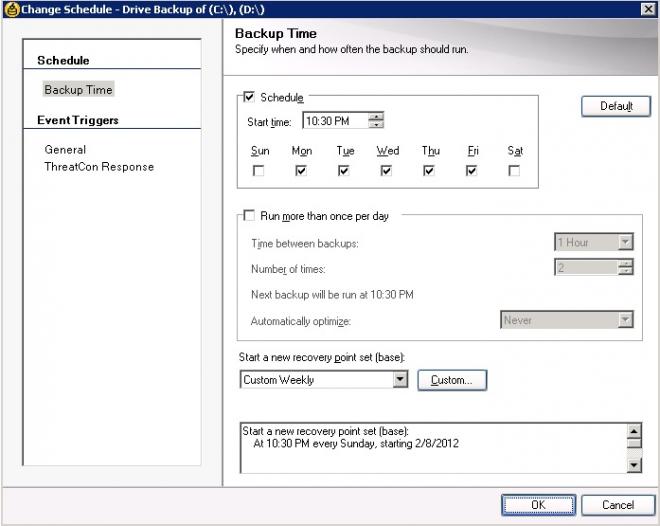
- Mark as New
- Bookmark
- Subscribe
- Mute
- Subscribe to RSS Feed
- Permalink
- Report Inappropriate Content
11-26-2013 05:33 AM
New Schedule I created after uninstalling and reinstalling...I'm assuming that a new recovery point set would be created on Sunday - is this the day that's defined as the start of a new week?
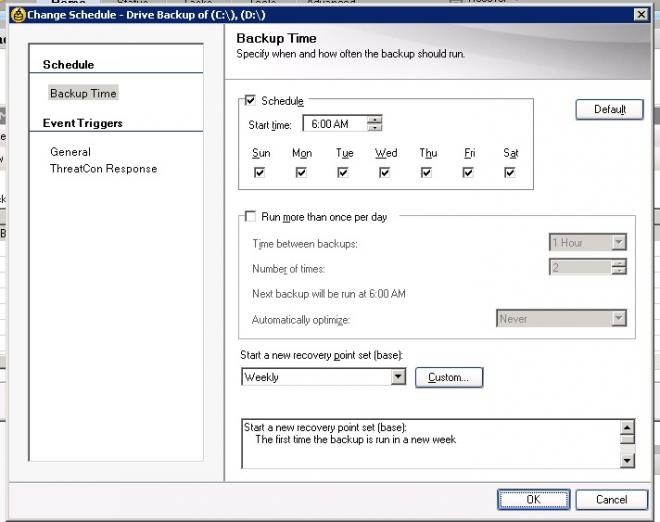
- Mark as New
- Bookmark
- Subscribe
- Mute
- Subscribe to RSS Feed
- Permalink
- Report Inappropriate Content
11-29-2013 06:34 AM
I'm going to test this schedule here to see what results I get. I will get back to you on this...
- Mark as New
- Bookmark
- Subscribe
- Mute
- Subscribe to RSS Feed
- Permalink
- Report Inappropriate Content
12-03-2013 04:53 AM
Two servers are still having the same problems.
On 11/26 I uninstalled SSR and rebooted, reinstalled and rebooted, new schedule...
See attached for files and scheduled used. I'm also splitting the files up at 3.6GB each, password protecting and encrypting with AES 128bit. Also, copying to USB drive for offsite.
Obviously it didn't run on Sunday 12/1...
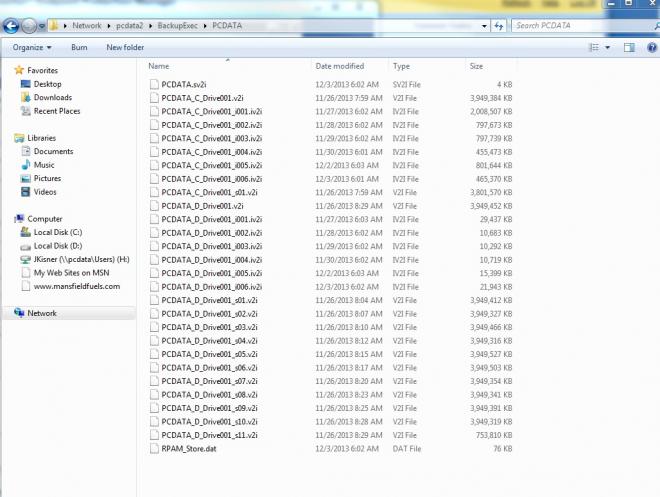
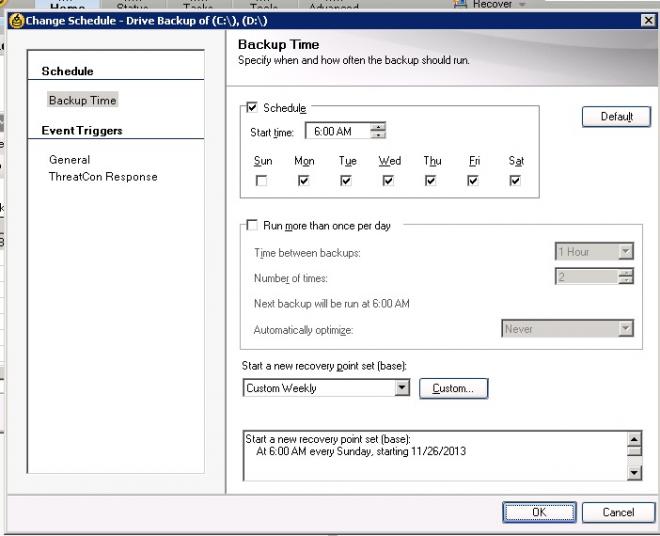
- Mark as New
- Bookmark
- Subscribe
- Mute
- Subscribe to RSS Feed
- Permalink
- Report Inappropriate Content
12-03-2013 05:03 AM
I've provisioned a new storage drive on another server and am giving that a go.
Is it possible that the new recovery point sets will not delete themselves and start a fresh one when the backup location is near\at capacity?
- Mark as New
- Bookmark
- Subscribe
- Mute
- Subscribe to RSS Feed
- Permalink
- Report Inappropriate Content
12-03-2013 08:41 AM
I don't see this working as you have set the custom weekly option (new set) for a Sunday but excluded Sunday from the schedule.
I think what you need to do is include Sunday in the schedule and set the custom weekly option to a different time on the Sunday. For example, leave the schedule to do an incremental at 6am on Sunday and then set the custom weekly (new set) to 8am. I assume the incremental will have finished long before 8am. If yes, using this schedule will ensure there is no 'clash' between the incremental and the new set (base).
- Mark as New
- Bookmark
- Subscribe
- Mute
- Subscribe to RSS Feed
- Permalink
- Report Inappropriate Content
12-09-2013 08:14 AM
Appears my problems are due to the storage space becoming too low. More specifically, offsite storage space.
This morning all recovery sets have been created correctly and last weeks removed. No changes to schedules...only change was to storage location.
- Mark as New
- Bookmark
- Subscribe
- Mute
- Subscribe to RSS Feed
- Permalink
- Report Inappropriate Content
12-13-2013 12:03 AM
Well I just wanted to know what is "Limit the number of recovery points" being set
If this weekend backups run successfully , hopefully this is a storage space issue.
- DFS servers backup in NetBackup
- Attention DBAs! New with NetBackup 10.4, PostgreSQL Recovery to PIT in Hours/Minutes/Seconds!! in NetBackup
- MS SQL VADP Application State Capture (ASC) Backups are Fully Recoverable in NetBackup 10.4 in NetBackup
- NetBackup 10.4 MPA and MFA Enhancements --- Modern Security for Modern Times in NetBackup
- Sooooo…How Are You Getting Your AI Back After a Disaster? in NetBackup

