- VOX
- Data Protection
- System Recovery
- Of course it's your choice. I
- Subscribe to RSS Feed
- Mark Topic as New
- Mark Topic as Read
- Float this Topic for Current User
- Bookmark
- Subscribe
- Mute
- Printer Friendly Page
SSR 2013 Desktop backup jobs for Win7 Pro 64 and Partition Restore Order
- Mark as New
- Bookmark
- Subscribe
- Mute
- Subscribe to RSS Feed
- Permalink
- Report Inappropriate Content
12-14-2013 01:20 PM
Hi to All,
I am a Ghost 15 user in the process of moving to SSR Desktop 2013. I have slogged through the latest SSR 2013 Users Guide 8/2013 with the following questions.
Any help is greatly appreciated! Please give me shout for clarification.
Disk management screen shot below. Using Win7 Pro 64bit Dell Precision Workstation T3600.
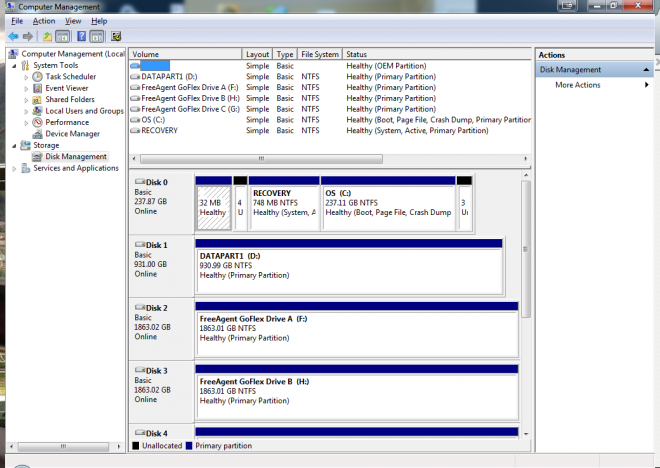
Questions
1. In SSR 2013 can I set one backup job to include all C: partitions? With Ghost 15, right or wrong, I have the the following backup jobs and have backed up each partition separately. Is a separate backup job of each partition worth the effort?
I can save myself a lot of work if I create one backup job in SSR 2013 of C:\ with all the partitions in one job. I can then restore based on question 2 below.
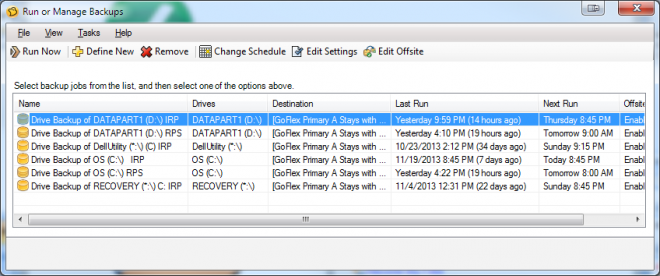
2. What is the restore order of the partitions. See below for link.
I have read about "hidden partitions" and that the boot partition must be restored first. I don't think I have a "reserved partition" with a separate boot. Disk Mgmt shows OS C: as the boot partition.
Restore order of partitions - edited 2/5/14 based on Ghost 15 post. Order of recovery is based on the order in Disk Management from left to right. Therefore the restore order is:
Dell Utility C:
Recovery C: (Dell tech support 12/13/13 says this is recovery partition and not a "boot" partition.
OS C: boot.
There is not much info in the users' guide on partition order restore and it would be helpful to add these details to the user's guide. However, I could also have missed it. A UG search of "restore partitions" comes up dry.
I am also a bit murky about "resize drive after recovery" in the Recovery wizard Drives to Recover Edit Target Drive and Options. See page 248 of UGuide.
I currently have an SSD about 256 GB. If this went bad I would get a larger SSD. Would I resize to the larger capacity?
Please see link below.
How to restore Windows Vista / 7 / 2008 using the Symantec Recovery Disk (SRD) and Restore Anyware (RAO)
| Article:TECH129112 | | | Created: 2010-01-22 | | | Updated: 2013-09-04 | | | Article URL http://www.symantec.com/docs/TECH129112 |
Thanks very much.
Cheers
Bob
- Mark as New
- Bookmark
- Subscribe
- Mute
- Subscribe to RSS Feed
- Permalink
- Report Inappropriate Content
02-05-2014 07:56 AM
Hi Chris,
Thanks very much.
As noted in this post I have a second backup job - independent recovery point that includes the full volume - Dell Utility partition, C, C recovery and D. I can view all partitions in both jobs by viewing in Recover My Computer. See screen shot attached.
OPEN ISSUES
The final steps to get SSR Desktop 2013 running.
1. As noted above: I am also having a problem with VProConsole. Any help appreciated. See separate post https://www-secure.symantec.com/connect/forums/ssr-2013-vproconsole-stopped-working I have also sent you direct email on this issue. If there is someone else that can help please let me know.
2. Test restore.
Once VProConsole is fixed I will test restore and post the results and solution here.
This post will be valuable and make life easier for Dell owners.
I appreciate your time very much.
Thank you.
Bob
- Mark as New
- Bookmark
- Subscribe
- Mute
- Subscribe to RSS Feed
- Permalink
- Report Inappropriate Content
02-06-2014 06:13 AM
Regarding the issue with VProConsole, I think this will require deeper investigation so please go ahead and open a support case.
That said, this should not stop you from testing restores...
- Mark as New
- Bookmark
- Subscribe
- Mute
- Subscribe to RSS Feed
- Permalink
- Report Inappropriate Content
02-06-2014 09:16 AM
Chris says,
That said, this should not stop you from testing restores...
Since I don't have full access to the program I will wait until VProConsole is working at 100%. I can access the system tray icon with right click and run my backups but I cannot access the full program.
Thanks.
Bob
- Mark as New
- Bookmark
- Subscribe
- Mute
- Subscribe to RSS Feed
- Permalink
- Report Inappropriate Content
02-07-2014 01:51 AM
Of course it's your choice. I was just pointing out that this wont stop you from testing restores...
- « Previous
-
- 1
- 2
- Next »
- When it comes to SECRETS, how secure is your application? in NetBackup
- NetBackup 10.3+ Has RBAC Support for SAML Users/Groups Without a Domain Name in NetBackup
- Elevate Your Business with SAP CRM Implementation by Spadoom in SaaS Backup
- Can't restore from old domain in Backup Exec
- Veritas NetBackup Can Now Backup and Recover Cloud Object Stores! in NetBackup

