- VOX
- Data Protection
- System Recovery
- SSR 2013 Desktop backup jobs for Win7 Pro 64 and ...
- Subscribe to RSS Feed
- Mark Topic as New
- Mark Topic as Read
- Float this Topic for Current User
- Bookmark
- Subscribe
- Mute
- Printer Friendly Page
SSR 2013 Desktop backup jobs for Win7 Pro 64 and Partition Restore Order
- Mark as New
- Bookmark
- Subscribe
- Mute
- Subscribe to RSS Feed
- Permalink
- Report Inappropriate Content
12-14-2013 01:20 PM
Hi to All,
I am a Ghost 15 user in the process of moving to SSR Desktop 2013. I have slogged through the latest SSR 2013 Users Guide 8/2013 with the following questions.
Any help is greatly appreciated! Please give me shout for clarification.
Disk management screen shot below. Using Win7 Pro 64bit Dell Precision Workstation T3600.
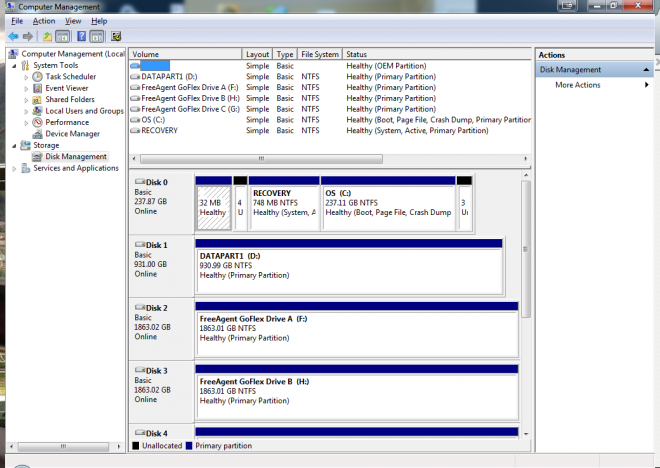
Questions
1. In SSR 2013 can I set one backup job to include all C: partitions? With Ghost 15, right or wrong, I have the the following backup jobs and have backed up each partition separately. Is a separate backup job of each partition worth the effort?
I can save myself a lot of work if I create one backup job in SSR 2013 of C:\ with all the partitions in one job. I can then restore based on question 2 below.
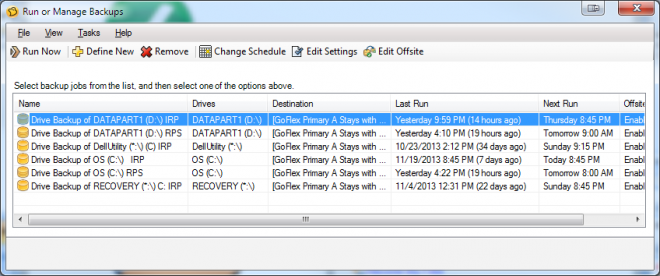
2. What is the restore order of the partitions. See below for link.
I have read about "hidden partitions" and that the boot partition must be restored first. I don't think I have a "reserved partition" with a separate boot. Disk Mgmt shows OS C: as the boot partition.
Restore order of partitions - edited 2/5/14 based on Ghost 15 post. Order of recovery is based on the order in Disk Management from left to right. Therefore the restore order is:
Dell Utility C:
Recovery C: (Dell tech support 12/13/13 says this is recovery partition and not a "boot" partition.
OS C: boot.
There is not much info in the users' guide on partition order restore and it would be helpful to add these details to the user's guide. However, I could also have missed it. A UG search of "restore partitions" comes up dry.
I am also a bit murky about "resize drive after recovery" in the Recovery wizard Drives to Recover Edit Target Drive and Options. See page 248 of UGuide.
I currently have an SSD about 256 GB. If this went bad I would get a larger SSD. Would I resize to the larger capacity?
Please see link below.
How to restore Windows Vista / 7 / 2008 using the Symantec Recovery Disk (SRD) and Restore Anyware (RAO)
| Article:TECH129112 | | | Created: 2010-01-22 | | | Updated: 2013-09-04 | | | Article URL http://www.symantec.com/docs/TECH129112 |
Thanks very much.
Cheers
Bob
- Mark as New
- Bookmark
- Subscribe
- Mute
- Subscribe to RSS Feed
- Permalink
- Report Inappropriate Content
12-18-2013 04:07 AM
1. In SSR 2013 can I set one backup job to include all C: partitions? With Ghost 15, right or wrong, I have the the following backup jobs and have backed up each partition separately. Is a separate backup job of each partition worth the effort?
No need for seperate backup jobs.
In fact, if you create a single job to backup everything you need, this will make restoring much easier. A single backup for everything will create a system index file (.sv2i). When you select this file for restore (using the 'system' option when selecting your recovery points), SSR will automatically restore everything for you in the correct order and should mark the relevant partition as active to ensure the system boots successfully.
Hope that helps.
- Mark as New
- Bookmark
- Subscribe
- Mute
- Subscribe to RSS Feed
- Permalink
- Report Inappropriate Content
12-18-2013 04:05 PM
Chris,
I am not trying to cross-post but still trying to get a straight answer on the DELL PARTITIONS portion of the OP question above.
My understand is that if you have a dell hidden partition (say a recovery partition, a "media direct" partition, etc), there are issues for backup and restore.
It sounds like you are recommending one backup for all "c drive" partitions which is what I used to do with Ghost. But what about the restore? I am told if the partitions are not restored in the right order the pc will not boot. So are you saying if you backup as you recommend and restore to a new bare drive (say a bigger drive), SSR will know what to do?
BJB
- Mark as New
- Bookmark
- Subscribe
- Mute
- Subscribe to RSS Feed
- Permalink
- Report Inappropriate Content
12-19-2013 01:31 AM
Yes, that's correct. If you backup everything in one job and select the system index file when restoring, SSR should restore everything in the correct order and mark the relevant partition as active for booting.
Are you not seeing this then?
- Mark as New
- Bookmark
- Subscribe
- Mute
- Subscribe to RSS Feed
- Permalink
- Report Inappropriate Content
12-19-2013 11:43 AM
Hi Chris,
Thanks for your response. I will be setting up SSR 2013 next week and need to nail down my backup jobs.
Your response to my post above:
In fact, if you create a single job to backup everything you need, this will make restoring much easier. A single backup for everything will create a system index file (.sv2i). When you select this file for restore (using the 'system' option when selecting your recovery points), SSR will automatically restore everything for you in the correct order and should mark the relevant partition as active to ensure the system boots successfully.
The backup jobs in Ghost 15 are labeled for Independent Recovery Points (IRP) and Recovery Point Set Base (RPSB) as (.v2i). For Incremental RPS the label is (.iv2i).
The System Index File (.sv2i) is in addtion to the files above?
*********************************************************************************************
Can you please comment on each statement below?
Here is my thought on SSR 2013 Desktop backup jobs for Drives C and D.
See my Ghost Backup job summary above.
1. A RPS job for each drive starting Sat PM with incrementals for 6 days. Start new RPS base each Sat.
2. An IRP job with a 3 day cycle for each drive. In other words two IRP jobs for each drive per week. These IRP jobs are an insurance policy if I cannot recover the weekly RPS jobs.
3. Based on your advice above I would no longer need a separate backup job for Dell Utililty and Dell Recovery partitions. These partitions would be included in the jobs in 1 and 2 above?
Thanks very much.
Bob
- Mark as New
- Bookmark
- Subscribe
- Mute
- Subscribe to RSS Feed
- Permalink
- Report Inappropriate Content
12-19-2013 04:21 PM
Chris,
I can't say I am not seeing it but I have read several posts of people doing what I want to do (backup and restore a Dell laptop C drive with a recovery partition AND mediadirect) that have had problems restoring to a larger drive with SSR2013. That has made me gunshy in trying to make this happen. The restores work but then will not boot. Even with the typical fixMBR and windows boot disk fixes.
I mean these people are restoring partitions one at a time, in a certain order, expanding partitions with windows partition manager....all kinds of stuff you should not have to do with a business-class imaging program.
If you are telling me you guys have tested it and it works, I am all ears and that is great!
BJB
- Mark as New
- Bookmark
- Subscribe
- Mute
- Subscribe to RSS Feed
- Permalink
- Report Inappropriate Content
12-20-2013 07:40 AM
I will try and keep things simple...
If you do a volume-level backup with SSR, it will create a system index file (.sv2i). By backing up everything in a single job, you make life much easier for youself when it comes to restore time.
There is really no need to backup partitions in separate jobs. Is there a reason why you want/need to do this?
- Mark as New
- Bookmark
- Subscribe
- Mute
- Subscribe to RSS Feed
- Permalink
- Report Inappropriate Content
12-22-2013 09:40 AM
Chris says:
I will try and keep things simple...
If you do a volume-level backup with SSR, it will create a system index file (.sv2i). By backing up everything in a single job, you make life much easier for yourself when it comes to restore time.
There is really no need to backup partitions in separate jobs. Is there a reason why you want/need to do this?
Thank you for your help and patience. I have not removed Ghost 15 and installed SSR 2013 Desktop.
I am not an IT guy but I want to understand the correct procedures so I can be confident in both backup job and restore procedures.
Chris - the confusion here is several sources giving the new (me) SSR 2013 user different advice. Advice from the Ghost 15 Forum warned to backup the partitions separately. Tech 129112 below talks about restoring operating system and additional partitions but does not say this restore of all partitions is "automatic."
SPECIFIC QUESTIONS
This is the first time I have seen the term "volume level backup."
What is volume level backup?
Is the "volume" the C drive?
Is a "volume-level backup" all partitions on the C drive?
I have reviewed the User's guide page 78 to 81 and recommendation on page 80 table 6-2 is to "add all related drives (recommendation).
On page 80 of the UG when I "define a drive based backup" and "add all related drives" page 80 of the UG will SSR 2013 select all 3 partitions below and include in the system index file (.sv2i) file?
See disk management screen shot above.
OS C: boot....
Recovery C: (Dell tech support 12/13/13 says this is recovery partition and not a "boot" partition.
Dell Utility C:
Recovery Point to Restore
Chris says
When you select this file for restore (using the 'system' option when selecting your recovery points), SSR will automatically restore everything for you in the correct order and should mark the relevant partition as active to ensure the system boots successfully.
I can see a reference to system index file (.sv2i) in http://www.symantec.com/docs/TECH129112. but there is no mention of "automatically restore everything for you in the correct order and should mark relevant partition as active to ensure the system boots successfully." There a number of steps that are not automatic and look complicated.
Is Tech129112 up to date/reliable?
Thanks very much.
Bob
- Mark as New
- Bookmark
- Subscribe
- Mute
- Subscribe to RSS Feed
- Permalink
- Report Inappropriate Content
12-23-2013 03:02 AM
What is volume level backup?
This is the default backup method in SSR and it backs up the entire volume (C, D etc). I mention it because you can also do File/Folder level backups in SSR.
On page 80 of the UG when I "define a drive based backup" and "add all related drives" page 80 of the UG will SSR 2013 select all 3 partitions below and include in the system index file (.sv2i) file?
Yes
TECH129112 is very long and I would need to fully review it before commenting on this. I'm afraid I do not have time to do that right now. What I would say is that I noticed some comments in here are redundant (#10 for example; set active should be enabled by default for the system reserved partition and restore MBR will be enabled when restoring to different hardware or new/blank disk).
Hope that helps.
- Mark as New
- Bookmark
- Subscribe
- Mute
- Subscribe to RSS Feed
- Permalink
- Report Inappropriate Content
12-23-2013 08:09 AM
- Mark as New
- Bookmark
- Subscribe
- Mute
- Subscribe to RSS Feed
- Permalink
- Report Inappropriate Content
01-04-2014 12:52 PM
Hi Chris,
Follow up on update of TECH 129112. I am on hold until this is updated. See previous post.
Will you be reviewing this TECH? If not should I post to the forum for another tech to update. Please let me know.
- Mark as New
- Bookmark
- Subscribe
- Mute
- Subscribe to RSS Feed
- Permalink
- Report Inappropriate Content
01-07-2014 07:29 AM
I have been off until today for most of the Xmas and New Year period so have not had time to do this yet. Happy new year by the way! I will try to find time to do this before the end of this week.
Is there any specific part of the article that you are confused about? If yes, let me know and I will try to help.
What I would say is this; have you tested a restore with SSR yet? If not, I would recommend you do this. I personally test restores using VMware Workstation or Hyper-V. If you run into any problems during a restore, let us know and we'll try and help again.
- Mark as New
- Bookmark
- Subscribe
- Mute
- Subscribe to RSS Feed
- Permalink
- Report Inappropriate Content
01-07-2014 05:42 PM
Hi Chris,
Thanks for response. Happy New Year.
End of the week would be fine. I have not loaded SSR desktop yet.
The TECH 129112 was the best source of partition restores I have found but very complicated and would not be my first choice if there is something better.
So here is the confusion with restore options from Tech 129112 and your suggestion;
Tech 129112 talks about restoring operating system and additional partitions separately.
Per Chris,
Your response below says the restore process for all partitions is automatic.
Bob:
On page 80 of the UG when I "define a drive based backup" and "add all related drives" page 80 of the UG will SSR 2013 select all 3 partitions below and include in the system index file (.sv2i) file?
See disk management screen shot above.
Dell Utility C:
Recovery C: (Dell tech support 12/13/13 says this is recovery partition and not a "boot" partition.
OS C: boot....
Chris: Yes
Chris: When you select this file for restore (using the 'system' option when selecting your recovery points), SSR will automatically restore everything for you in the correct order and should mark the relevant partition as active to ensure the system boots successfully.
Your automatic solution is superior to agonizing through restoring separate partitions with all of complicated steps of TECH 129112.
Let me know what to do.
Test Restore
Yes. You have read my mind. The proof of all my work with your help will be a flawless restore and I would feel more comfortable if I could test a restore.
I don't know anything about VMare Workstation or HyperV. I would be happy to learn more if you will point me in the right direction.
I have an extra external hard drive. Can I restore an image to the EXHD and boot to the EXHD to test a restore? I don't know what I am talking about here so it's ok to laugh. I don't want to do anything stupid and screw up my system.
Thanks.
Bob
- Mark as New
- Bookmark
- Subscribe
- Mute
- Subscribe to RSS Feed
- Permalink
- Report Inappropriate Content
01-08-2014 04:55 AM
Yep, testing a restore would be my recommendation. If you encounter any issues with a test restore, you can then iron those out before you actually need to rely on a restore should disaster strike.
You could try an eval of VMware Workstation (http://www.vmware.com/products/workstation/) to accomplish this.
The following statement from the TechNote you mention is not something that I personally agree with and I will raise this internally for discussion:
Restoring a system will comprise of two steps: First, restore the System Reserved or EFI partition. Second, the Operating System partition.
In summary:
- Perform a single backup of all required volumes
- When performing a restore to a different machine or new/blank disk, you can restore everything in one step (assuming the correct partition is marked as active for booting - SSR should do this for you)
Hope that helps.
- Mark as New
- Bookmark
- Subscribe
- Mute
- Subscribe to RSS Feed
- Permalink
- Report Inappropriate Content
01-08-2014 09:25 AM
Hi Chris,
Thank you very much for your perseverance. I am now settled on the volume backup and appreciate your many posts to get me there.
I am starting my tax season looking for the easiest test restore option.
VMware
Chris says:
You could try an eval of VMware Workstation (http://www.vmware.com/products/workstation/) to accomplish this.
I am not IT guy so this looks a bit foreboding. I am not sure of the concept. Can you give me a brief lesson?
I searched "VMware" on the forum. I found your comment at https://www-secure.symantec.com/connect/forums/symantec-system-recovery-virtual-environment-test-backups but honestly this is over my pay grade. Is there a forum post that explains in nontechnical terms how to use VMware to test restore? Is there an easier way to test restore than VMware?
Bob said previously:
I have an old extra external hard drive not currently attached to my PC. Can I restore the backup image with the SRD to the EXHD? Maybe a new USB drive? I assume I could set the boot to the EXHD or USB drive and check out the restore image. I don't know what I am talking about here so it's ok to laugh. I don't want to do anything stupid and screw up my system
Thanks again for your continued good service.
Cheers.
Bob
- Mark as New
- Bookmark
- Subscribe
- Mute
- Subscribe to RSS Feed
- Permalink
- Report Inappropriate Content
01-09-2014 03:43 AM
Is there an easier way to test restore than VMware?
Well, you really have 3 options for testing a restore:
- Restore to different machine
- Restore to virtual machine (VMware, Hyper-V etc)
- Restore to original machine (clearly not ideal when testing)
If you don't have any other physical machines available, restoring to a virtual machine is probably the best choice.
Final option would be to install a new hard disk in your existing machine and restore to that. If you are not a technical person, probably not ideal either. Perhaps you need to find a local IT person to help you with this?
- Mark as New
- Bookmark
- Subscribe
- Mute
- Subscribe to RSS Feed
- Permalink
- Report Inappropriate Content
01-12-2014 08:32 AM
Hi Chris,
Thanks again. My plan is to keep this thread open until I have a successful test restore. The thread will will then be complete as to partition restore order and test restore.
Currently I have a Dell Precision Workstation 3600 (12-12-12) and Dell Precision Workstation 3400 (1-29-2009).
Over the next day I will load 2013 SSR Desktop on the T3600 and test restore on T3400. If the test restore does not work I will post for help in this thread. Once successful we can "lock" this thread. Let me know if that make sense.
I very much appreciate your help and hope this thread will benefit others.
Bob
- Mark as New
- Bookmark
- Subscribe
- Mute
- Subscribe to RSS Feed
- Permalink
- Report Inappropriate Content
01-22-2014 11:15 AM
Hi Chris and All,
Problem with volume level backup for Recovery Point Set.
Previously Chris said:
What is volume level backup?
This is the default backup method in SSR and it backs up the entire volume (C, D etc). I mention it because you can also do File/Folder level backups in SSR.
I have installed SSR 2013 desktop and defined my backup jobs. The Dell Utility partition cannot be included in a volume level back up for a Recovery Point Set (RPS) job.
I cannot select the "Dell Utility" partition and include it in my Recovery Point Set (RPS) job. I am therefore prevented from performing a complete RPS volume level backup.
Per the screen "Define Backup Wizard - Recovery Point Type the RPS option is disabled because you selected an unmounted drive. You cannot create recovery points sets for unmounted drives."
SSR 2013 must consider the Dell Utility partition an "unmounted drive."
I created two jobs: RPS (no Dell Utility partition) and IRP ( full volume level backup).
I have attached 3 screen shots:
SSR Backup Jobs - Run or Manage Backups
Volume Based Backup for IRP only 01/20/14
IRP for Dell Utility Only 01/20/14
What do you think? OK?
I am also having a problem with VProConsole. Any help appreciated. See separate post https://www-secure.symantec.com/connect/forums/ssr-2013-vproconsole-stopped-working
I am pretty close to getting this done but I am dead in the water at this point. Any help is appreciated.
Thanks.
Bob
- Mark as New
- Bookmark
- Subscribe
- Mute
- Subscribe to RSS Feed
- Permalink
- Report Inappropriate Content
01-24-2014 03:04 AM
Let me check on the issue with the Dell Utility partition and get back to you..
- Mark as New
- Bookmark
- Subscribe
- Mute
- Subscribe to RSS Feed
- Permalink
- Report Inappropriate Content
02-04-2014 05:36 AM
Sorry for the delay in getting back to you on this. I have confirmed this is working 'by design' - http://www.symantec.com/docs/TECH200595.
You would need to create a separate job for your Dell Utility partition to workaround this. There are plans to change this going forward but I do not have a timeframe at this stage I'm afraid.
- C partition full on User's desktop/laptop in Desktop and Laptop Option
- A problem rhat should be addressed in VSR 23.1 (and older versions) in System Recovery
- Desperately seeking Backup Exec Desktop 4.6.1 Technical Support Release update (circa ~2002) in Backup Exec
- Veritas Backup Exec Reinstallation After Ransomware Attack in Backup Exec
- failed to restore. Error reading source file. The encryption key is invalid in Desktop and Laptop Option

