- VOX
- Data Protection
- System Recovery
- SSR 2013 Does not find drives
- Subscribe to RSS Feed
- Mark Topic as New
- Mark Topic as Read
- Float this Topic for Current User
- Bookmark
- Subscribe
- Mute
- Printer Friendly Page
SSR 2013 Does not find drives
- Mark as New
- Bookmark
- Subscribe
- Mute
- Subscribe to RSS Feed
- Permalink
- Report Inappropriate Content
06-01-2013 08:13 AM
I am having a problem with SSR 2013 finding drives on my system. SSR 2011 worked fine.
Ask you can see, I have 3 physical dirves, 2 of which have 2 drives each:
 vbvbb
vbvbb
This is what SSR 2011 presents ( note image is from camera shot):
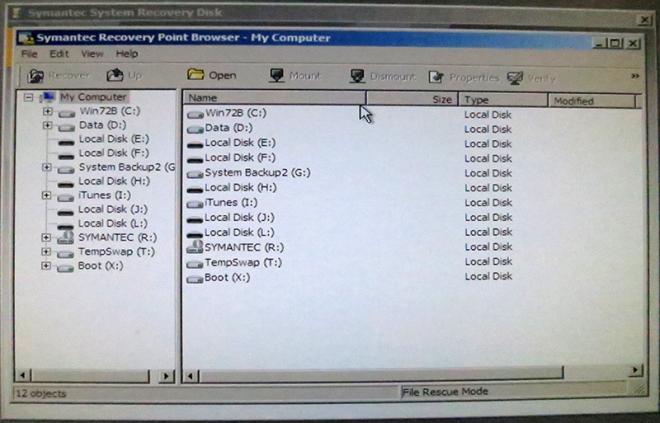
And, this is what SSR 2013 presents. Note the missing drives which are the second on the physical disk I: and T: in this case.
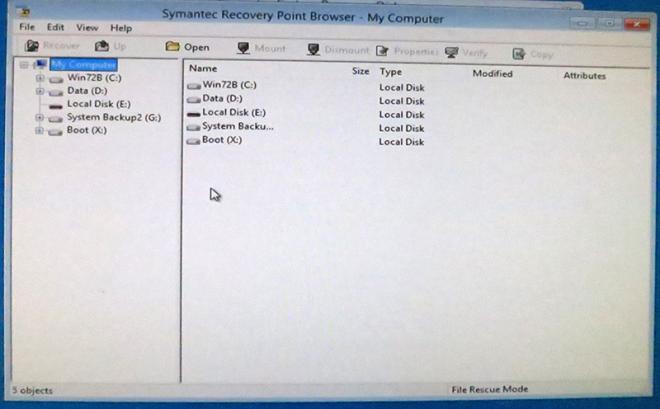
I am not in a critical situation, but I would like to know what's going on before I am.
Regards,
Chuck
- Mark as New
- Bookmark
- Subscribe
- Mute
- Subscribe to RSS Feed
- Permalink
- Report Inappropriate Content
06-01-2013 06:21 PM
Issue is unused USB SSD memory card drives. Once removed from the system all drives report and are explorable from the recovery disk.
This is a bug in SSR 2013!!!!!!!!!!!!!!!!!!!!!!
- Mark as New
- Bookmark
- Subscribe
- Mute
- Subscribe to RSS Feed
- Permalink
- Report Inappropriate Content
06-01-2013 07:08 PM
One more note: Second drives are also blocked when booting recovery from USB Thumb drive!!!!
Using latest SP1 version of SSR 2013 - 47662
- Mark as New
- Bookmark
- Subscribe
- Mute
- Subscribe to RSS Feed
- Permalink
- Report Inappropriate Content
06-02-2013 11:39 PM
Good to know, please mark your post as solved then.
- Mark as New
- Bookmark
- Subscribe
- Mute
- Subscribe to RSS Feed
- Permalink
- Report Inappropriate Content
06-03-2013 05:42 AM
I wouldn't call it solved! I may have found the reason why it doesn't work, but I'd like to know if there is any workaround leaving the other drives connected.
- Veritas Backup Exec 23 - Slow Backup after Windows server 2019 upgrade in Backup Exec
- Duplicate/copy backup images from tape to tape in Backup Exec
- Duplicating tapes fails: INF - Cannot obtain resources for this job : error [167] in NetBackup
- Attention DBAs! New with NetBackup 10.4, PostgreSQL Recovery to PIT in Hours/Minutes/Seconds!! in NetBackup
- Sooooo…How Are You Getting Your AI Back After a Disaster? in NetBackup

