- VOX
- Data Protection
- System Recovery
- So, clone a disk...simple? Am I missing something?
- Subscribe to RSS Feed
- Mark Topic as New
- Mark Topic as Read
- Float this Topic for Current User
- Bookmark
- Subscribe
- Mute
- Printer Friendly Page
So, clone a disk...simple? Am I missing something?
- Mark as New
- Bookmark
- Subscribe
- Mute
- Subscribe to RSS Feed
- Permalink
- Report Inappropriate Content
08-26-2014 12:10 AM
Running trial of symantec system recovery 2013 desktop. Requirements - clone a hard drive to another (building multiple systems, same hardware)
Installed on host, ran 'copy disk' selected MBR/startup etc etc, completed, disconnected old drive, changed boot in bios, 'bootmgr failed' ctr alt del.
So i booted with the symantec boot disk, ran up a command prompt, ran diskpart, checked and partitions are there, as is drive assignment, ensured active partition was the OS, still same.
Am I missing something?
any help appreciated.
R
Dec
- Mark as New
- Bookmark
- Subscribe
- Mute
- Subscribe to RSS Feed
- Permalink
- Report Inappropriate Content
08-26-2014 03:52 AM
Can you please post a screenshot of the settings you use for cloning?
- Mark as New
- Bookmark
- Subscribe
- Mute
- Subscribe to RSS Feed
- Permalink
- Report Inappropriate Content
08-26-2014 04:01 AM
yes will do tonight....thanks
- Mark as New
- Bookmark
- Subscribe
- Mute
- Subscribe to RSS Feed
- Permalink
- Report Inappropriate Content
08-26-2014 07:01 AM
Hi, here goes (i am also unable for obvious reasons allocate the new drive OS mirror as C)
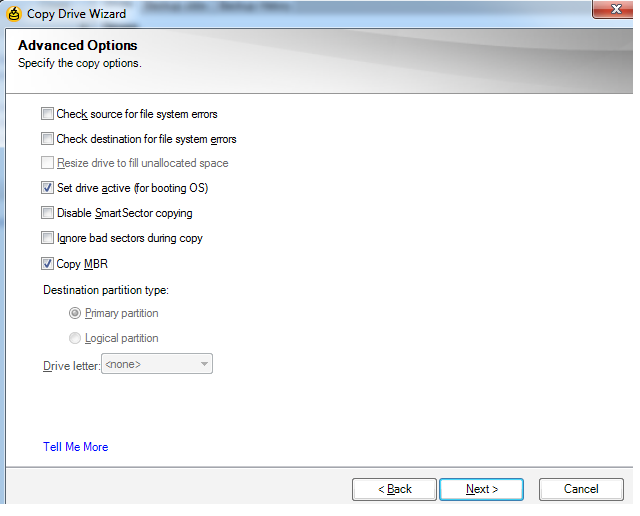
- Mark as New
- Bookmark
- Subscribe
- Mute
- Subscribe to RSS Feed
- Permalink
- Report Inappropriate Content
08-26-2014 07:17 AM
OK, so the disk is a mbr disk, no gpt? Which OS is installed?
- Mark as New
- Bookmark
- Subscribe
- Mute
- Subscribe to RSS Feed
- Permalink
- Report Inappropriate Content
08-26-2014 07:32 AM
Hi, its windows 7 pro
i require to just copy a 'master' disk to a secondary disk and so on (have multiple machines to build).
master boot record, well i guess the master drive has yes.
happy to be corrected.
D
- Mark as New
- Bookmark
- Subscribe
- Mute
- Subscribe to RSS Feed
- Permalink
- Report Inappropriate Content
08-26-2014 11:23 PM
The thing i actually wanted to know ist wether there is also a system reserved partition on the source disk or not.
- Mark as New
- Bookmark
- Subscribe
- Mute
- Subscribe to RSS Feed
- Permalink
- Report Inappropriate Content
08-26-2014 11:42 PM
ah right, yes by default W7 creates one, checked and yes.
D
- Mark as New
- Bookmark
- Subscribe
- Mute
- Subscribe to RSS Feed
- Permalink
- Report Inappropriate Content
08-26-2014 11:46 PM
OK, so you also select this partiton when doing the cloneing?
- Mark as New
- Bookmark
- Subscribe
- Mute
- Subscribe to RSS Feed
- Permalink
- Report Inappropriate Content
08-28-2014 04:00 AM
Thank you will give that a spin tonight,
think you might have hit the nail on the head and stupid of me to overlook.
R
Dec
- Mark as New
- Bookmark
- Subscribe
- Mute
- Subscribe to RSS Feed
- Permalink
- Report Inappropriate Content
08-28-2014 04:24 AM
No problem, thats what we're supposed to do.
- Mark as New
- Bookmark
- Subscribe
- Mute
- Subscribe to RSS Feed
- Permalink
- Report Inappropriate Content
08-28-2014 10:58 PM
Any results of your trial yet?
- Mark as New
- Bookmark
- Subscribe
- Mute
- Subscribe to RSS Feed
- Permalink
- Report Inappropriate Content
08-29-2014 04:40 AM
Hi, sorry no, not yet, its going to be a weekend job...will update over weekend. thank you
- Mark as New
- Bookmark
- Subscribe
- Mute
- Subscribe to RSS Feed
- Permalink
- Report Inappropriate Content
09-01-2014 10:05 PM
Any updates yet?
- Mark as New
- Bookmark
- Subscribe
- Mute
- Subscribe to RSS Feed
- Permalink
- Report Inappropriate Content
09-02-2014 11:58 PM
Morning.
No luck after a few hours messing around.
I erased the destination disk, then:
Copied the 100MB system created partition
Copied the OS partition,
Rebooted and it failed with 'autocheck'
Booted from Symantec boot disk, checked active partition etc, all looked good.
Run wizard again, and went through whole process again, partition by partition, no luck.
This isn't really a 'copy disk' solution, its a copy partition solution then try to work it out. All I wanted was, this is the source disk, this is the destination disk...............go and not have to mess about.
I am pleased that its a 60 day trial before I bought it, I've got 40 days left to attempt to resolve the issue but at the moment I am looking at other disk copy solutions.
D
- Mark as New
- Bookmark
- Subscribe
- Mute
- Subscribe to RSS Feed
- Permalink
- Report Inappropriate Content
09-03-2014 01:05 AM
Just to make sure let me escalate it to support for you. Maybe they can help.

