- VOX
- Data Protection
- System Recovery
- Re: Symatec System Recovery 2013 R2 Crashes
- Subscribe to RSS Feed
- Mark Topic as New
- Mark Topic as Read
- Float this Topic for Current User
- Bookmark
- Subscribe
- Mute
- Printer Friendly Page
Symatec System Recovery 2013 R2 Crashes
- Mark as New
- Bookmark
- Subscribe
- Mute
- Subscribe to RSS Feed
- Permalink
- Report Inappropriate Content
09-30-2015 09:48 AM
I am running a trial of Symatec System Recovery 2013 R2.
I want to try a restore of a whole image but it seems I need to create a recovery disk. I want to try the disk recovery feature but it fails, either nothing happens when I press the option or I get:
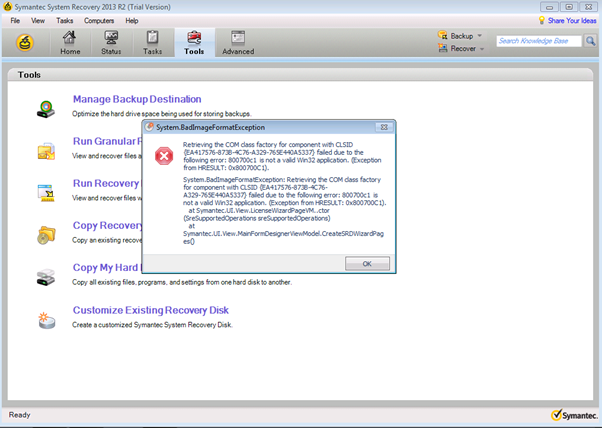
The program seems really buggy, crahes a lot and obtaining support via the official channels is a real nightmare (i.e. nothing so far), thus I would like to make sure that the software works before I buy.
Also, will I be able to use the recovery disk on a trial license?
- Mark as New
- Bookmark
- Subscribe
- Mute
- Subscribe to RSS Feed
- Permalink
- Report Inappropriate Content
11-02-2015 07:23 AM
I got to the step in the wizard where the item is greyed, then I pressed Cancel to get to the Utilities screen - let me know if something is else required.
I will send log by email
I also got the message "No boot.init files were found" when generating this file.
- Mark as New
- Bookmark
- Subscribe
- Mute
- Subscribe to RSS Feed
- Permalink
- Report Inappropriate Content
11-03-2015 02:27 AM
Thanks for the logs. Will come back to you once we have reviewed these.
You were going to confirm the version of Ghost you had installed... any update on this please?
- Mark as New
- Bookmark
- Subscribe
- Mute
- Subscribe to RSS Feed
- Permalink
- Report Inappropriate Content
11-05-2015 01:10 AM
OK, think I have spotted the problem with the v2i file you are trying to restore.
It seems this particular v2i was created using Norton Ghost v15. I think that is the reason why the restore anyware option is greyed out.
- Mark as New
- Bookmark
- Subscribe
- Mute
- Subscribe to RSS Feed
- Permalink
- Report Inappropriate Content
11-05-2015 02:24 AM
Thank you for the update. I am told that the v2i was created with Symantec System Recovery Desktop 2013 - is this correct?
- Mark as New
- Bookmark
- Subscribe
- Mute
- Subscribe to RSS Feed
- Permalink
- Report Inappropriate Content
11-05-2015 02:30 AM
I am told that the v2i was created with Symantec System Recovery Desktop 2013
Where are you seeing this?
When I open the recovery point using the recovery point browser, it clearly shows it was created using Ghost.
- Mark as New
- Bookmark
- Subscribe
- Mute
- Subscribe to RSS Feed
- Permalink
- Report Inappropriate Content
11-05-2015 02:54 AM
OK - thank you very much. I really appreciate all of your help here. I need to go back to my customer and find out what has happened here.
- « Previous
-
- 1
- 2
- Next »
- catalog backup offsite if it is on MSDP in NetBackup Appliance
- Enable Unrestricted Media Sharing in NetBackup
- Backup Exec 21.1 Upgrade Woes in Backup Exec
- System Recovery 18 - backup server crashed, how to access recovery points on rebuild of server in System Recovery
- Windows 10 1803 and VSR18.0.1.56582 crashes with KERNELBASE.dll in System Recovery

