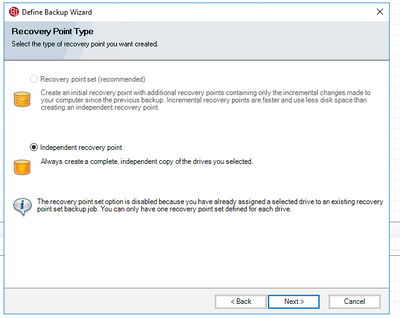- VOX
- Data Protection
- System Recovery
- Re: Veritas System Recovery 18 - Recovery point se...
- Subscribe to RSS Feed
- Mark Topic as New
- Mark Topic as Read
- Float this Topic for Current User
- Bookmark
- Subscribe
- Mute
- Printer Friendly Page
- Mark as New
- Bookmark
- Subscribe
- Mute
- Subscribe to RSS Feed
- Permalink
- Report Inappropriate Content
08-22-2022 10:34 AM
I have a system that I am trying to Define a new backup on and the Recovery point set option is greyed out for some reason. I have removed the other backup job that was there because it was set for weekly Independent recovery points.
There are no jobs defined but for some reason like I said, I cannot define a new Set.
Any help would be great!!
Solved! Go to Solution.
Accepted Solutions
- Mark as New
- Bookmark
- Subscribe
- Mute
- Subscribe to RSS Feed
- Permalink
- Report Inappropriate Content
08-23-2022 11:45 AM
I found resolution through a full uninstall of the software.
Not sure why it required me to do that, but it is now working.
- Mark as New
- Bookmark
- Subscribe
- Mute
- Subscribe to RSS Feed
- Permalink
- Report Inappropriate Content
08-22-2022 09:32 PM
I seems to me that VSR thinks there is still a backup job configured for that volume. You can try to delete the PQJ file under c:\programdata\veritas\veritas system recovery\schedule.
- Mark as New
- Bookmark
- Subscribe
- Mute
- Subscribe to RSS Feed
- Permalink
- Report Inappropriate Content
08-22-2022 09:54 PM
Please create a job for EFI partition, a job for Recovery Partition, a job for C drive, and etc.
We can isolate which volume is grayed out for backups of recovery point set.
- Mark as New
- Bookmark
- Subscribe
- Mute
- Subscribe to RSS Feed
- Permalink
- Report Inappropriate Content
08-23-2022 05:34 AM
I deleted this as recommended, rebooted the machine and have the same result; everything is still greyed out.
- Mark as New
- Bookmark
- Subscribe
- Mute
- Subscribe to RSS Feed
- Permalink
- Report Inappropriate Content
08-23-2022 05:41 AM
I tried making a job for each drive individually and each one is greyed out on their own as well.
Here is an example: In this screen shot I only have the C:\ selected. I told VSR not to include related drives, so it is specifically looking at C:\. I did this for each drive like I said, and the result is the same.
- Mark as New
- Bookmark
- Subscribe
- Mute
- Subscribe to RSS Feed
- Permalink
- Report Inappropriate Content
08-23-2022 05:45 AM
OK, next try. Can you run fixinstall.bat and reboot the machine afterwards?
- Mark as New
- Bookmark
- Subscribe
- Mute
- Subscribe to RSS Feed
- Permalink
- Report Inappropriate Content
08-23-2022 05:48 AM
Can you provide more detailed instruction on running this?
- Mark as New
- Bookmark
- Subscribe
- Mute
- Subscribe to RSS Feed
- Permalink
- Report Inappropriate Content
08-23-2022 05:51 AM
The file is located in c:\program files\veritas\veritas system recovery. Just run it as Admin.
- Mark as New
- Bookmark
- Subscribe
- Mute
- Subscribe to RSS Feed
- Permalink
- Report Inappropriate Content
08-23-2022 06:02 AM
I ran fixinstall.bat as admin, rebooted, it does not appear to have fixed anything.
- Mark as New
- Bookmark
- Subscribe
- Mute
- Subscribe to RSS Feed
- Permalink
- Report Inappropriate Content
08-23-2022 07:15 AM
Any thoughts on next steps to take?
- Mark as New
- Bookmark
- Subscribe
- Mute
- Subscribe to RSS Feed
- Permalink
- Report Inappropriate Content
08-23-2022 11:45 AM
I found resolution through a full uninstall of the software.
Not sure why it required me to do that, but it is now working.
- Mark as New
- Bookmark
- Subscribe
- Mute
- Subscribe to RSS Feed
- Permalink
- Report Inappropriate Content
08-23-2022 09:34 PM
Happy to hear that.
- Attention DBAs! New with NetBackup 10.4, PostgreSQL Recovery to PIT in Hours/Minutes/Seconds!! in NetBackup
- MS SQL VADP Application State Capture (ASC) Backups are Fully Recoverable in NetBackup 10.4 in NetBackup
- NetBackup 10.4 MPA and MFA Enhancements --- Modern Security for Modern Times in NetBackup
- Sooooo…How Are You Getting Your AI Back After a Disaster? in NetBackup
- SSR 2011 won't boot after Upgrade to Win 10 from Win 7, in System Recovery