- VOX
- Data Protection
- System Recovery
- VproConsole.exe error - "there is no disk in the d...
- Subscribe to RSS Feed
- Mark Topic as New
- Mark Topic as Read
- Float this Topic for Current User
- Bookmark
- Subscribe
- Mute
- Printer Friendly Page
VproConsole.exe error - "there is no disk in the drive. please insert disk into drive \device\00000088."
- Mark as New
- Bookmark
- Subscribe
- Mute
- Subscribe to RSS Feed
- Permalink
- Report Inappropriate Content
08-19-2015 05:04 AM
hi there
i use SSR 2013 R2 sp3
every time i run SSR console or some other action its write me this error
VproConsole.exe error - "there is no disk in the drive. please insert disk into drive \device\00000088."
and i use window 10 .
i also try do find this device but it doesn't exists
anyone can help me?
- Mark as New
- Bookmark
- Subscribe
- Mute
- Subscribe to RSS Feed
- Permalink
- Report Inappropriate Content
08-19-2015 05:17 AM
Please be aware, if not already, that Windows 10 is not supported yet:
http://www.symantec.com/docs/TECH231698
What drives do you have on this machine? Any USB or SD cards attached/inserted on this machine?
- Mark as New
- Bookmark
- Subscribe
- Mute
- Subscribe to RSS Feed
- Permalink
- Report Inappropriate Content
08-19-2015 05:43 AM
this drivers
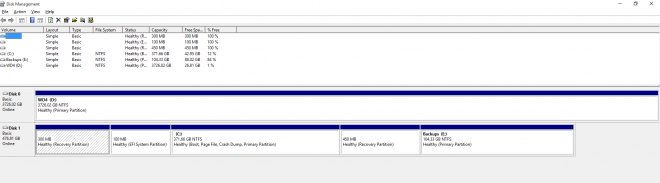
- Mark as New
- Bookmark
- Subscribe
- Mute
- Subscribe to RSS Feed
- Permalink
- Report Inappropriate Content
08-19-2015 05:51 AM
That screenshot is not very easy to view from my side. Can you attach the file rather than pasting it into the forum thread.
Also, have (or were) any USB/SD cards been attached to this machine in the past? Were they present during the installation of SSR? SD cards in particular have caused similar issues in the past.
Windows 10 - not supported. Means we may not be able to do much here.
- Mark as New
- Bookmark
- Subscribe
- Mute
- Subscribe to RSS Feed
- Permalink
- Report Inappropriate Content
08-19-2015 06:01 AM
here is the screenshots
https://db.tt/HpHmFC8z
right now there is no sd card OR usb drives that connect to the machine.
also the samething for the installtion .
its sound lke a bug so i will wait and see
- Mark as New
- Bookmark
- Subscribe
- Mute
- Subscribe to RSS Feed
- Permalink
- Report Inappropriate Content
08-19-2015 06:35 AM
Can you provide a screenshot of the error please.
- Mark as New
- Bookmark
- Subscribe
- Mute
- Subscribe to RSS Feed
- Permalink
- Report Inappropriate Content
08-19-2015 07:12 AM
here its is
https://db.tt/vBxpj80q
after restart its 00000082 and not 00000088
- Mark as New
- Bookmark
- Subscribe
- Mute
- Subscribe to RSS Feed
- Permalink
- Report Inappropriate Content
08-20-2015 01:52 AM
Issue is resolved doing the following :
1. Check if any external drives are attached, unattach the drives and open console and check if issue occurs
2. It can also be cause due to Antivirus, disable the antivirus you use, open console and check if it works or add SSR as an exception
3. It can also be a SD card issue , so check if it is inserted correctly and has a drive letter, changing the drive letter may help
- Mark as New
- Bookmark
- Subscribe
- Mute
- Subscribe to RSS Feed
- Permalink
- Report Inappropriate Content
08-20-2015 07:06 AM
What happens if you click on cancel or continue - does the console load successfully?
- Mark as New
- Bookmark
- Subscribe
- Mute
- Subscribe to RSS Feed
- Permalink
- Report Inappropriate Content
08-20-2015 11:40 AM
i check all that still the same, but thanks anyway
- Mark as New
- Bookmark
- Subscribe
- Mute
- Subscribe to RSS Feed
- Permalink
- Report Inappropriate Content
08-20-2015 11:44 AM
if i click continue the console load successfully
but this error its very annoying

