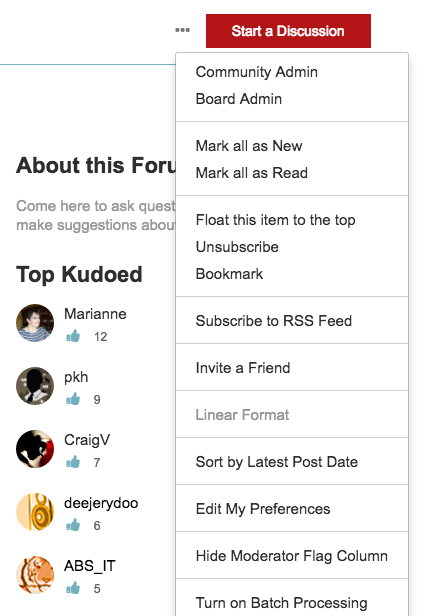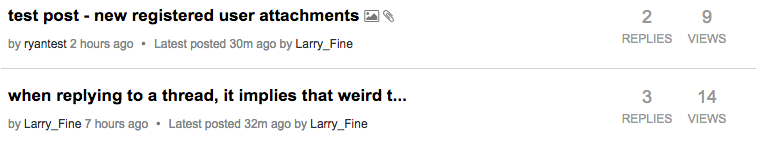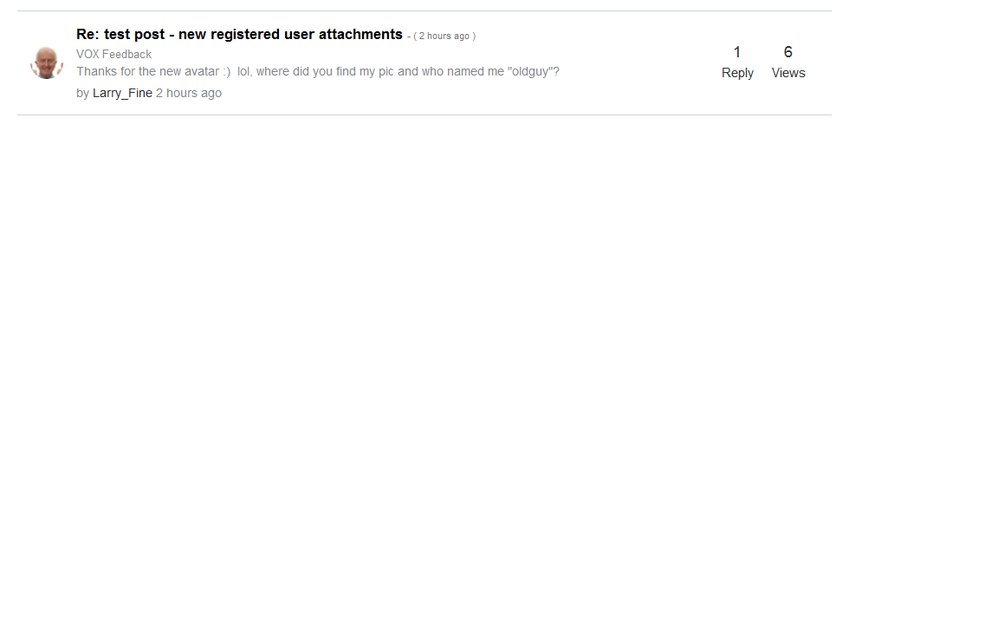- VOX
- Community Insights
- VOX Feedback
- Re: recentpostspage doesn't show the correct numbe...
- Subscribe to RSS Feed
- Mark Topic as New
- Mark Topic as Read
- Float this Topic for Current User
- Bookmark
- Subscribe
- Mute
- Printer Friendly Page
recentpostspage doesn't show the correct number of replies
- Mark as New
- Bookmark
- Subscribe
- Mute
- Subscribe to RSS Feed
- Permalink
- Report Inappropriate Content
08-16-2016 07:28 AM
I generally keep a browser tab open to https://vox.veritas.com/t5/forums/recentpostspage/user-id/133461 to see if any threads that I am participating in have any fresh activity and need a followup response.
But, the "replies" column is almost all zeros.
For example, this thread https://vox.veritas.com/t5/VOX-Feedback/Session-timeouts/m-p/815682#M102 has 9 replies when viewing the thread, but ZERO replies when I look at my recent post page. This makes it hard to sport fresh activity.
I also think that something else is wrong with that page (or with my settings, as I have tried multiple things) as it seems that I am having a lot of trouble spotting and replying to fresh activity in this new forum. Maybe it is just me?
- Mark as New
- Bookmark
- Subscribe
- Mute
- Subscribe to RSS Feed
- Permalink
- Report Inappropriate Content
08-16-2016 11:08 AM
Hi Larry,
I believe the count that you are seeing is the number of replies to your specific post/reply. For example in the thread you mentioned about time-outs you can see each comment has a button to reply, screen shot below.
I replied to your post and now when viewing your page I can see that there is 1 reply to that post.
- Mark as New
- Bookmark
- Subscribe
- Mute
- Subscribe to RSS Feed
- Permalink
- Report Inappropriate Content
08-16-2016 01:34 PM - edited 08-16-2016 01:48 PM
I was thinking that may be the case. But I think that method is wrong, or so different from "normal" (aka the way it used to be) that it will definitly take a LOT of getting used to and I suspect that it is VERY confusing to casual users. I am not even sure this method is the "right" method for the OP of a thread.
When I go look at that page for fresh activity, the number of replies column is useless to me. I don't really care if somebody replied to me or to the thread in general. I want to read the thread if there is fresh activity in a conversation that I am involved in. Ideally, i could just jump to the newest unread post.
So, the only thing that I can go by is what threads are in bold? that is awkward/lame, IMHO.
FYI, I cannot see the most recent poster or post time as the bottom line just shows MY post (ie "by Larry_Fine 6 hours ago ") even when the subject is in bold, which seems to imply fresh activity.
- Mark as New
- Bookmark
- Subscribe
- Mute
- Subscribe to RSS Feed
- Permalink
- Report Inappropriate Content
08-16-2016 01:43 PM
Nice avatar! As for notifications on new activity, this is something that should have just got fixed over the weekend. If you subscribe to an area you will get emails and in-community notifications. Screen shot below to show where the subscribe option is.
- Mark as New
- Bookmark
- Subscribe
- Mute
- Subscribe to RSS Feed
- Permalink
- Report Inappropriate Content
08-16-2016 01:52 PM - edited 08-16-2016 01:57 PM
The editor is doing something weird.
In the forum I see:
FYI, I cannot see the most recent poster or post time as the bottom line just shows MY post (ie "by Larry_Fine ") even when the subject is in bold, which seems to imply fresh activity.
But the post editor is actually showing "by XXX 6 hours ago". The "6 hours ago" seems to get lost because of the hyperlink to the username?
edit: even when I hand typed the green text it doesn't show correctly.
edit 2: I give up typing and took a screenshot
- Mark as New
- Bookmark
- Subscribe
- Mute
- Subscribe to RSS Feed
- Permalink
- Report Inappropriate Content
08-16-2016 02:14 PM
I'm trying to understand. So even when there is more recent activity by another user on a thread it is still showing just your name and time of activity? The view I'm seeing is different when in the forums.
- Mark as New
- Bookmark
- Subscribe
- Mute
- Subscribe to RSS Feed
- Permalink
- Report Inappropriate Content
08-16-2016 04:01 PM
Here is what I see in my activity view
https://vox.veritas.com/t5/forums/recentpostspage/user-id/133461
Seeing the same thread (this one, in fact) listed twice seems morally wrong, especially with different numbers in the "replies" and "views" columns.
The "when replying" thread shows a "last posted" detail, but only on one entry and not on the replies.
- Mark as New
- Bookmark
- Subscribe
- Mute
- Subscribe to RSS Feed
- Permalink
- Report Inappropriate Content
08-16-2016 04:16 PM
Here is another example of confusion between views.
https://vox.veritas.com/t5/forums/recentpostspage/user-id/133461
while https://vox.veritas.com/t5/VOX-Feedback/bd-p/VOX-Feedback shows
- Mark as New
- Bookmark
- Subscribe
- Mute
- Subscribe to RSS Feed
- Permalink
- Report Inappropriate Content
08-16-2016 04:23 PM
Okay were looking at 2 completely different things. Can you tell me how you navigated to that link you provided?
- Mark as New
- Bookmark
- Subscribe
- Mute
- Subscribe to RSS Feed
- Permalink
- Report Inappropriate Content
08-16-2016 05:02 PM
My avatar in top right | Click on the thought balloon with the post count, which produces
https://vox.veritas.com/t5/forums/recentpostspage/user-id/133461
I get something similar via
My avatatar in top right | Profile | Latest Posts | View All (red box at the bottom of the list)
which produces
https://vox.veritas.com/t5/forums/recentpostspage/post-type/message/user-id/133461
which seems to give the same results but is technically a different URL.
- Mark as New
- Bookmark
- Subscribe
- Mute
- Subscribe to RSS Feed
- Permalink
- Report Inappropriate Content
08-17-2016 09:34 AM
I think these numbers are accurate. The one with more views is the original post and the reply has fewer views. It's just providing a granular detailed data view so the users can see which comments are getting the most responses and views. The only thing I'm not too thrilled about is scrolling to the bottom of a thread and wanting to reply but to reply to the original post you have to scroll back up, otherwise you are just commenting on the last comment.
- Mark as New
- Bookmark
- Subscribe
- Mute
- Subscribe to RSS Feed
- Permalink
- Report Inappropriate Content
08-17-2016 01:23 PM
I guess I just need to give up.
https://vox.veritas.com/t5/forums/recentpostspage/user-id/133461
currently shows 6 bold enties for this one thread. All apparently triggered by your one reply today? What a mystery....
As average casual users are sometimes careless about which "reply" button they click, it is just gonna make a mess. Much worse than they way it used to be in Connect. Thanks to Marianne for the screenshot of the "good old days".