- VOX
- Availability
- Veritas Risk Advisor
- Jetsko66 - If you click on
- Subscribe to RSS Feed
- Mark Topic as New
- Mark Topic as Read
- Float this Topic for Current User
- Bookmark
- Subscribe
- Mute
- Printer Friendly Page
- Mark as New
- Bookmark
- Subscribe
- Mute
- Subscribe to RSS Feed
- Permalink
- Report Inappropriate Content
03-04-2015 11:43 AM
Is there a way to capture the query that DR Advisor uses when you have created the topology view that you want? I'm looking to be able to capture all the mount points and their NAS filer information.
Solved! Go to Solution.
Accepted Solutions
- Mark as New
- Bookmark
- Subscribe
- Mute
- Subscribe to RSS Feed
- Permalink
- Report Inappropriate Content
03-26-2015 01:33 PM
Jetsko66 -
If you click on the help button in the upper right of the console it will open the user guide in PDF format for the product on the page 60 it will detail the capture of the topology to the sessions pane. Click on the capture icon once you have the view you desire to capture -

the session will have a new capture you can click to name -

you can save the name you desire to remind you of the topic depicted in the topology view.
If not longer desired use the X to remove it. The icon to the left of remove can be used to rename it, you may also select the name or open the rename box. To view it later click the view icon to the left of the name. This is not persistent across browser restarts.
Once the view is in the topology window you have some flexibility in using it. I am assuming this is what you mean by the 'query'. You have the ability to export a picture of the topology -

in windows 2008 (R2) you must have the Desktop Experience Feature installed to avoid the error -
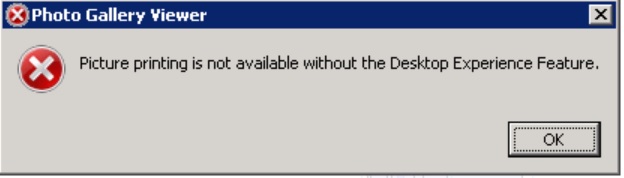
Note: that is a feature that needs to be installed from Server Manager (Start ->Run -> servermanager.msc)
You have the option to print or to export a picture (Page 393 of the Users Guide) -
Export Topology - This option exports the current topology to a JPEG file, which can be downloaded directly to your file system.
Print Preview - The first time this option is used in a session, the following window opens, in which you authorize the use of the printer by the DRA applet.
Please let us know if this is an accurate assumption of your question or you require further information.
Rod
- Mark as New
- Bookmark
- Subscribe
- Mute
- Subscribe to RSS Feed
- Permalink
- Report Inappropriate Content
03-26-2015 01:33 PM
Jetsko66 -
If you click on the help button in the upper right of the console it will open the user guide in PDF format for the product on the page 60 it will detail the capture of the topology to the sessions pane. Click on the capture icon once you have the view you desire to capture -

the session will have a new capture you can click to name -

you can save the name you desire to remind you of the topic depicted in the topology view.
If not longer desired use the X to remove it. The icon to the left of remove can be used to rename it, you may also select the name or open the rename box. To view it later click the view icon to the left of the name. This is not persistent across browser restarts.
Once the view is in the topology window you have some flexibility in using it. I am assuming this is what you mean by the 'query'. You have the ability to export a picture of the topology -

in windows 2008 (R2) you must have the Desktop Experience Feature installed to avoid the error -
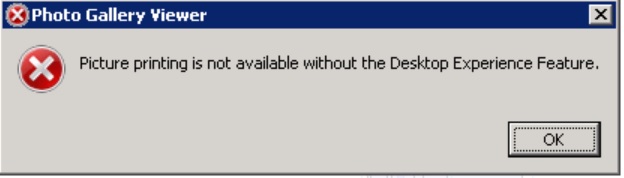
Note: that is a feature that needs to be installed from Server Manager (Start ->Run -> servermanager.msc)
You have the option to print or to export a picture (Page 393 of the Users Guide) -
Export Topology - This option exports the current topology to a JPEG file, which can be downloaded directly to your file system.
Print Preview - The first time this option is used in a session, the following window opens, in which you authorize the use of the printer by the DRA applet.
Please let us know if this is an accurate assumption of your question or you require further information.
Rod
- Join us for our first Hey, AVA session to Ask Veritas Anything in Storage Foundation
- Join us for our first Hey, AVA session to Ask Veritas Anything in Cluster Server
- VCS simulator strange issue in Cluster Server
- Evacuating your assets using Veritas Resiliency Platform in Veritas Resiliency Platform
- Seamless migration to Microsoft Azure and Amazon Web Services with Veritas CloudMobility in Veritas Resiliency Platform

