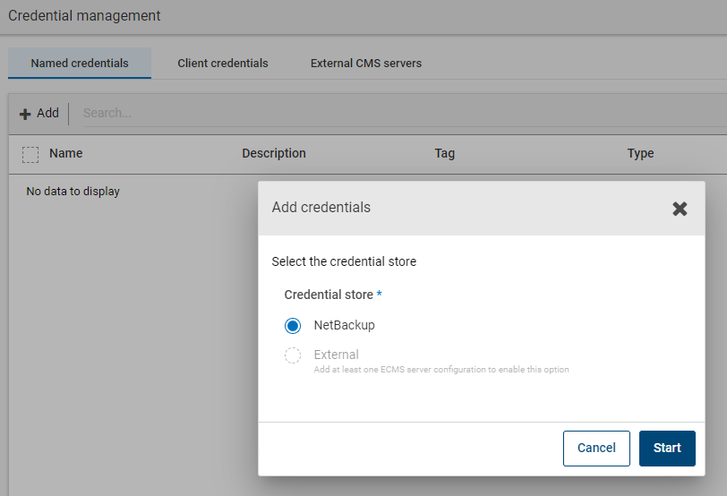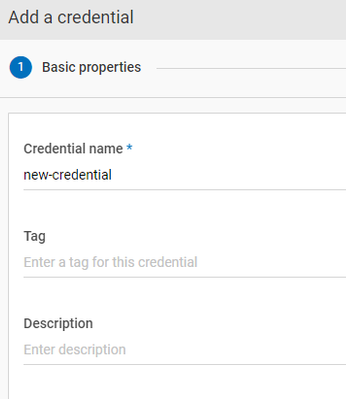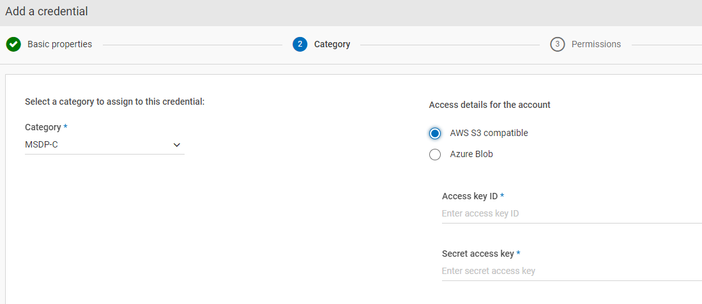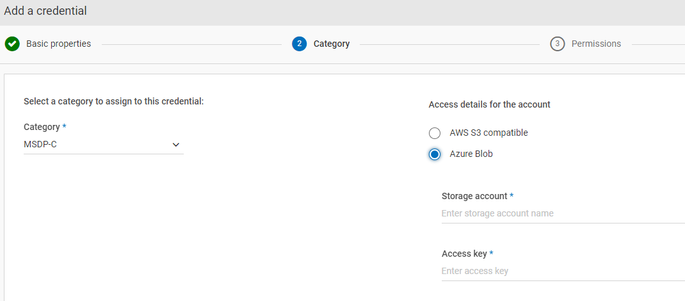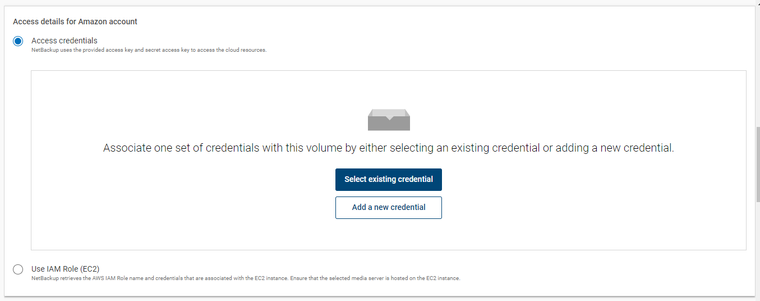- VOX
- Data Protection
- NetBackup
- Enhanced Cloud Security with NetBackup 10.3 and Cl...
- Subscribe to RSS Feed
- Mark Topic as New
- Mark Topic as Read
- Float this Topic for Current User
- Bookmark
- Subscribe
- Mute
- Printer Friendly Page
Enhanced Cloud Security with NetBackup 10.3 and Cloud Managed System (CMS)
- Mark as New
- Bookmark
- Subscribe
- Mute
- Subscribe to RSS Feed
- Permalink
- Report Inappropriate Content
11-01-2023 08:53 AM
The NetBackup MSDP-C solution that combines the performance and flexibility of NetBackup with powerful data deduplication technology to better leverage the cloud for storing backups for DR or long-term data retention just got better with the introduction of a Cloud Management System (CMS) database to store credentials.
With NetBackup 10.3 and above, Veritas provides the ability to connect to cloud storage in Azure and AWS using enhanced security of the NetBackup CMS database. A new credential is created in the NetBackup WebUI and the credentials are encrypted using AES-256. This enhanced security further minimizes the risk window when authenticating users or devices in the NetBackup zero trust model by providing a credential management mechanism that uses the NetBackup CMS instead of standard credentials.
Creating a new MSDP-C credential is simple and only requires a few clicks.
- Go to Credential Management and click on the +Add button in the Named Credentials area and select NetBackup as the Credential Store.
- Give the new credential a name and any tag or description to better identify it.
- Select MSDP-C as the Category and either AWS S3 compatible for AWS or Azure Blob for Azure.
- For AWS S3 compatible, provide your AWS Access Key ID and Secret Access Key.
- For Azure Blob, provide the Storage Account and Access Key.
Your credential will now be encrypted and stored in the NetBackup CMS database for later use and can easily be used when connecting to your cloud storage.
Using the credential is just as easy as creating it.
- Go to Storage -> Disk Storage -> +Add Button
- Enter in the name of your Storage Server and give the new diskpool a name.
- When creating the new disk pool select either Amazon or Azure as the cloud service provider and click on Select Existing Credential.
- Select the AWS or Azure credential that corresponds to the cloud service provider you would like to connect to.
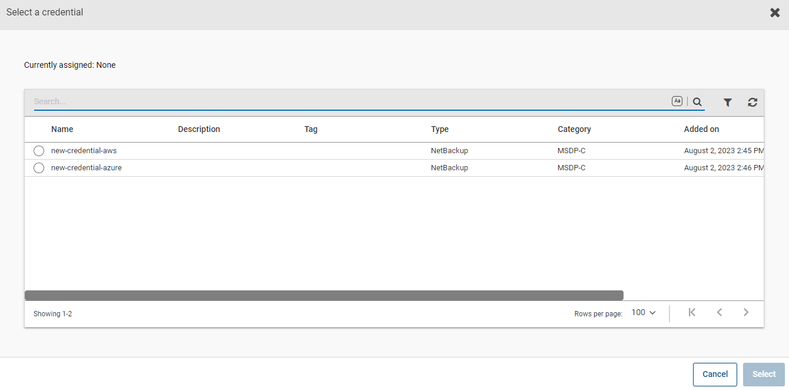
- Security Advisory affecting NetBackup on Windows--Issue: Arbitrary File Delete in NetBackup
- NetBackup 10.4 Gives AWS Users MORE Security Options with STS Support! in NetBackup
- New Critical MSDP Security Functions Get Multi-Person Authorization (MPA) in NetBackup 10.4 API in NetBackup
- NetBackup 10.4 Adds K8s Malware Scanning Support and New Malware Scanning Features in NetBackup
- NetBackup Snapshot Manager Virtual Private Cloud Endpoint Support for AWS in 10.4!! in NetBackup